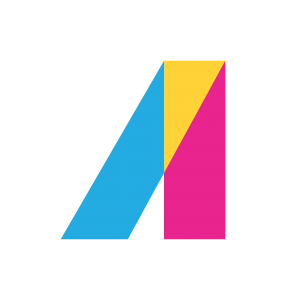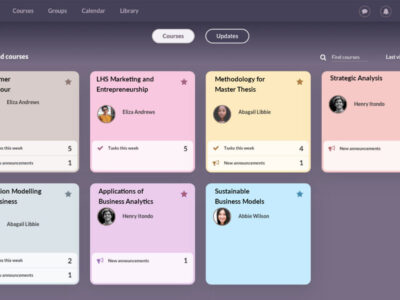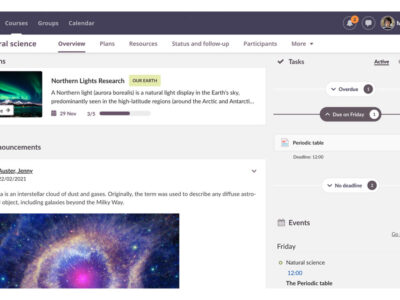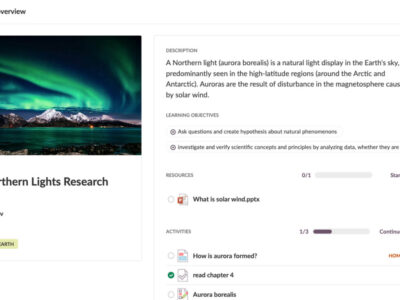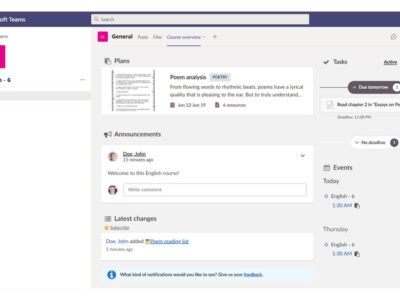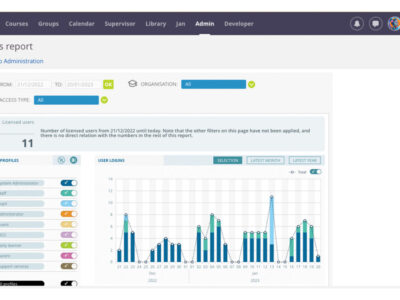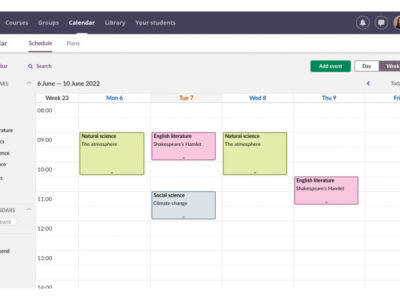Customers
- Large Enterprises (>10,000)
- Small/Medium Businesses
Use Cases
- Academic Learning
- Customer Training
- Training Companies
- Workforce Development
Industries
- Education Management
- Education: K-12
- eLearning
- Higher Education
- Other
- Primary/Secondary Education
- Professional Training & Coaching
Deployment
- Desktop Application
- Mobile Application
- Software as a Service / Cloud
Browsers
- Apple Safari
- Google Chrome
- Internet Explorer
- Mozilla Firefox
Integrations
- Adobe Connect
- API
- BigBlueButton
- Dropbox
- G Suite
- Office 365
- OneDrive
- Zoom
Training
- Documentation
- In Person
- Live Online
- Online Tutorials
- Webinars
Support
- 24/7
- Business Hours
- Live Online
- Online Community
Supported Specifications
- IMS LTI
- SCORM 1.1
- xAPI/Tin Can API
What is itslearning?
The learning platform designed for teaching!
itslearning is an online learning platform designed for teaching. We are Nordic in spirit and by design. Our focus is to deliver an intuitive Learning Management System, empowering educators and students.
Our platform helps you plan for successful learning. It's easy to create lessons and resources that engage students, and to streamline common teaching tasks - allowing more time to teach. Teachers get actionable insights about student progress to help better personalise instruction.
The result: delighted teachers, happy students, and improved learning.
Based in Bergen, Norway, we serve millions of people around the world.
Learn more at itslearning.com
Overview of itslearning benefits
Key features
Course cards homepage: All courses are displayed as cards on the homepage. Cards display the course name, teacher and if there is any outstanding work to be completed. Students click the card to access their courses.
Course Overview shows everything that is happening in the course in one view. Announcements, Plans, Tasks and the Calendar, plus easy access to messaging and adding resources.
Planner: Give students structure, sequence, and scope by making the planner the centralised hub for teaching and learning. Add the lesson description, activities, resources, and additional notes so students have everything they need.
MS Teams integration: The new itslearning and Microsoft Teams integration allows teachers and students to quickly see any current plans, tasks, latest changes or events in their courses without leaving the MS Teams app.
Advanced Reporting: Advanced Reporting provides a variety of statistics, reports and analytics for teachers, administrators, and school management. They can use these reports to keep track of student engagement, dropout rates, and more.
360-degree reports: Find out at a glance how students are progressing with 360° reports. See which course materials students are accessing using and reuse content in a course. Immediately, message with a click to act on the information within the reports.
Calendar: The calendar shows plans, tasks and homework and has a seamless integration with the planner and activities.
Read more
Read less
Features
Learn more about itslearning features that set it apart from the competition. Discover how its unique tools and capabilities enhance your processes.
Pricing
Learn more about itslearning's pricing options, cost, and plans so you can make a well-informed, business-wise decision on the best software to use for organization.
Compare
Learn more about the top itslearning competitors and alternatives. Read the latest reviews, pricing details, and features and and find the best software.