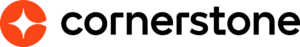Customers
- Academic
- Large Enterprises (>10,000)
- Public Administrations
- Small/Medium Businesses
Use Cases
- Association Learning
- Continuing Education
- Customer Training
- Employee Onboarding
- Employee Training
Industries
- Business Supplies and Equipment
- Education Management
- Education: K-12
- eLearning
- Staffing and Recruiting
Deployment
- Desktop Application
- Mobile Application
- Self-Hosted Cloud-based
- Software as a Service / Cloud
Browsers
- Apple Safari
- Google Chrome
- Internet Explorer
- Mozilla Firefox
Integrations
- API
- BambooHR
- Drupal
- G Suite
- Google Calendar
- GoToMeeting
- HubSpot
- Mailchimp
- Microsoft Dynamics CRM
- Office 365
- Okta
- Paypal
- Salesforce CRM
- SAP CRM
- ServiceNow
- Shopify
- Slack
- Stripe
- WebEx
- WooCommerce
- Wordpress
- Zapier
- Zendesk
- Zoom
- Zopim
Training
- Documentation
- In Person
- Live Online
- Online Tutorials
- Webinars
Support
- Business Hours
- Email
- FAQ
- Knowledge Base
- Live Online
- Online Community
- Phone
Supported Specifications
- AICC
- IMS LTI
- IMS QTI
- PENS
- RTWS
- SCORM 1.1
- SCORM 1.2
- SCORM 2004
- SCORM 2004 3rd Edition
- SCORM 2004 4th Edition
- xAPI/Tin Can API
What is Learning Track?
An effective learning management system (LMS) enables you to automate and streamline training across the organization. This makes it possible to identify the best talent among your doctors, nurses, technicians, and other healthcare personnel. In other words, LMS is a strategic way to increase the care and efficiency of their operations.
So, you can use an LMS to set up online courses to train your staff on a variety of topics, from how to treat patients to how to enter data on the computer. Why is using a learning management system so effective? Because it is possible to create online courses and share them with your staff, they can take them from any device (personal or not) anytime, anywhere. You can set a date when courses will be available, and staff will need to take them again. It is also possible to add testing within the course, determine the passing rate, and limit the number of attempts. From the course dashboard, you can see your staff's progress and scores.
Using online LMS can save hospitals and health care facilities more time and money while accelerating your staff with best practices.
Overview of Learning Track benefits
With our LMS, there are multiple resources for setting up online courses - you can add pictures, videos, audio, practice questions, tests, assessments, and even provide a certificate to those who have completed the course. These may include patience care training, medicine management training, hospital management, hospitality etc, You can see when each specific staff starts and completes a course and their score on the exam. This will help you identify the talent in your organization and show you which employees need more training. Giving access to your course is also simple: you can share a link generated by our system or add users to it, so each employee receives an email with a unique link and password combination to access your course.
You don't need to be a geek to use our LMS, it's very clear and easy to use. And it comes with great customer support! Taking a course or test with our tool is also easy, just click on the link and you will walk through the process! Training your healthcare staff is not easy.
Features
Learn more about Learning Track features that set it apart from the competition. Discover how its unique tools and capabilities enhance your processes.
Pricing
Learn more about Learning Track's pricing options, cost, and plans so you can make a well-informed, business-wise decision on the best software to use for organization.
Compare
Learn more about the top Learning Track competitors and alternatives. Read the latest reviews, pricing details, and features and and find the best software.