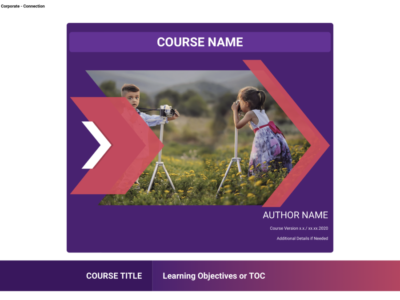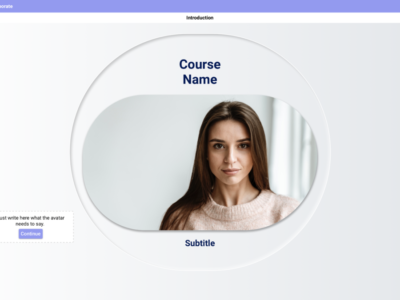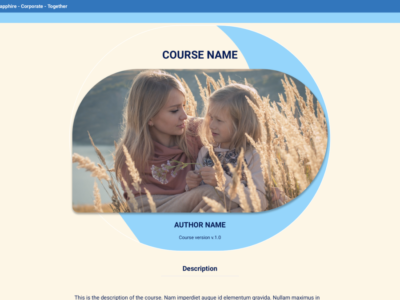Customers
- Academic
- Freelancers
- Large Enterprises (>10,000)
- Non Profits
- Public Administrations
- Small/Medium Businesses
Use Cases
- Compliance Training
- Continuing Education
- Customer Training
- Employee Training
- Extended Enterprise
- K-12 Education
- Public Sector External
Deployment
- Software as a Service / Cloud
Browsers
- Apple Safari
- Google Chrome
- Internet Explorer
- Mozilla Firefox
Training
- Documentation
- In Person
- Live Online
- Online Tutorials
- Webinars
Support
- Business Hours
- Email
- FAQ
- Knowledge Base
- Live Online
- Online Community
- Phone
Supported Specifications
- SCORM 1.2
- SCORM 2004
- SCORM 2004 3rd Edition
- SCORM 2004 4th Edition
What is LIVRESQ?
LIVRESQ is an online elearning authoring tool that offers users the professional tools to create, publish and track progress for courses and interactive lessons.
The tool is used by companies, educational institutions, ministries of education and NGOs. Because it offers a WYSIWYG, LIVRESQ is also a popular tool with teachers that want to create interactive lessons.
Courses created with LIVRESQ can be published to be used on any system that supports a browser. Below you will find some of the options:
1) The most popular is to export an HTML5 package, the package can then be placed on any website. Moreover, this package also works offline (without internet).
2) For those who are in companies / or work for companies: there is a SCORM 2004 3rd edition and a SCORM 2004 4th edition (both for LMS)
3) SCORM 1.2 package (for LMS)
4) Published privately in the personal shelf of the LIVRESQ Library - where those who will access the content receive a secret link
5) Published free of charge, for everyone (public) in the LIVRESQ Library - where all users will be able to see the content
Overview of LIVRESQ benefits
LIVRESQ uses Images, Galleries, Textboxes, Quizzes, Videos, Audio Files, Pop-ups, GIFs, iFrames, Tables, Templates and eLearning Avatars. All of these resources can be used to build a LIVRESQ course or lesson.
- Developed courses can be downloaded and uploaded to any learning platform or website, we dont force you to publish anywhere.
- LIVRESQ is web-based with a drag and drop interface;
- Courses built with LIVRESQ are compliant with the most advanced standard in digital education (eLearning - SCORM)
- No programming skills needed, if you are a learning professional you should focus on that, not learning how to code
- LIVRESQ is WYSIWYG, you can see each course exactly how it will look like on multiple devices.
- Templates will help you get started
Features
Learn more about LIVRESQ features that set it apart from the competition. Discover how its unique tools and capabilities enhance your processes.
Pricing
Learn more about LIVRESQ's pricing options, cost, and plans so you can make a well-informed, business-wise decision on the best software to use for organization.
Compare
Learn more about the top LIVRESQ competitors and alternatives. Read the latest reviews, pricing details, and features and and find the best software.