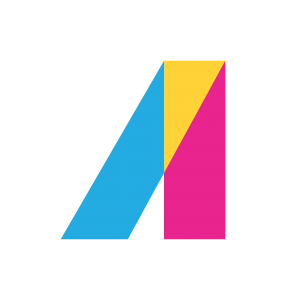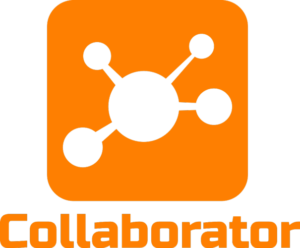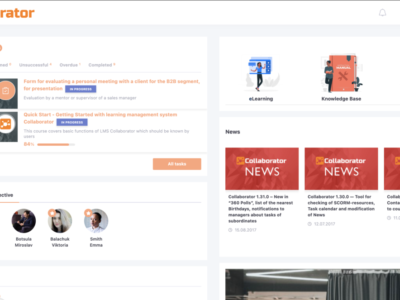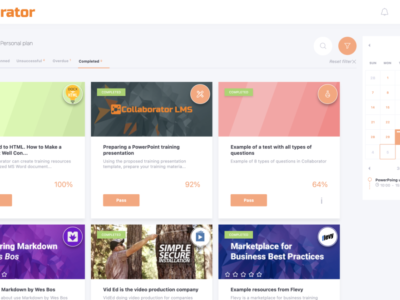What is LMS Collaborator?
LMS Collaborator is the SaaS for corporate e-Learning
It is LMS for corporate on-boarding, developing and assessment with flexible integration abilities
1. Creating and Importing Learning Content
Built-in editors will allow you to quickly create tests, polls, information pages, simple courses, and complex training programs. All common types of resources are supported (presentations, documents, LongRead, SCORM, audio and video, books, etc.)
2. Flexible management of the learning process
Training on individual and group task`s lists. Tasks can use any training content from a test or a book to a curriculum. Set up an automatic assignment of tasks to users.
3. Internal marketing for training
Creation of a marketing company to determine the effective method of training, the best format of content and reliable channels for delivery of educational material.
4. Communications
Forum, chat, commenting Tasks, reminders and notifications, monitoring sent and read E-mail and other tools for effective communication and connecting between employees.
5. Knowledge Base
Using tags and a category tree to organize an information database. Free and limited access. A flexible and fast search on wiki, info-resources, news and forum topics.
6. Personel assessment
Tools for simple and complex testing, conducting surveys using the 360° methodology, using checklists and questionnaires.
7. Integration Tools
API integration with company systems and web services. LMS Collaborator is built as a combination of web-services by the RESTful API concept. It can be integrated with everyone's IT-system.