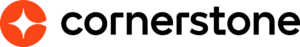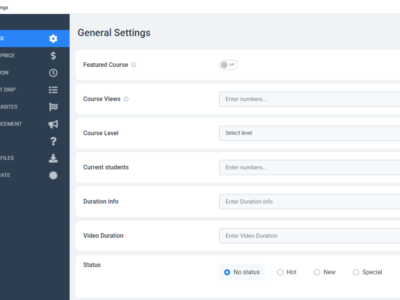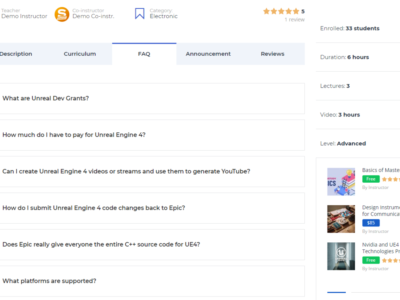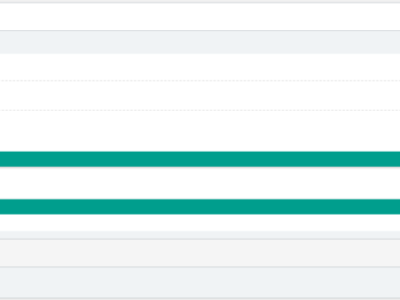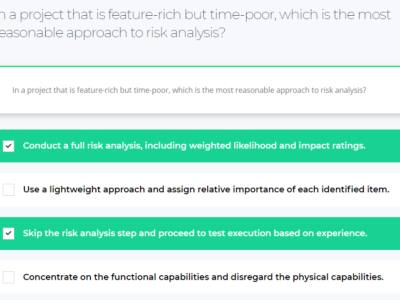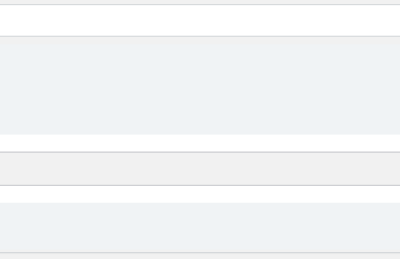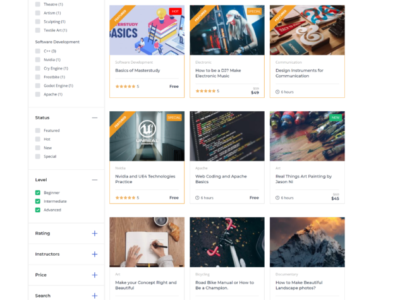What is MasterStudy LMS WordPress Plugin?
With MasterStudy WordPress LMS Plugin you can easily create online courses and provide online interactive learning and tutoring services on a WordPress website. Reach out to thousands of learners all over the world via an online learning system.
This LMS plugin allows you to create and run online courses. It could be like Udemy running with WordPress. It will take care of subscriptions, running and grading quizzes, accepting payments, managing courses, and curriculum.
It makes it simple and hassle-free to build, customize and manage your online education WordPress site. The plugin lets you create awesome lessons with videos, graphs, slides, and pretty much anything you can think of.