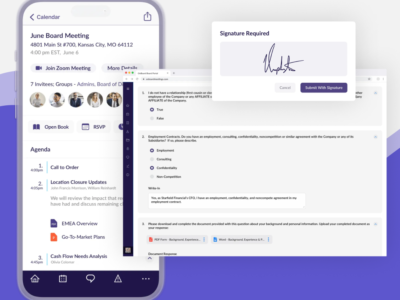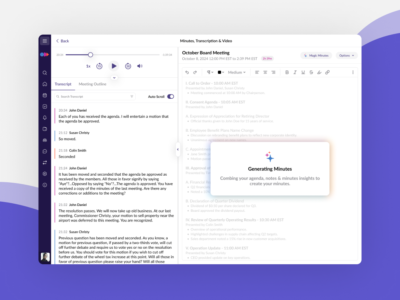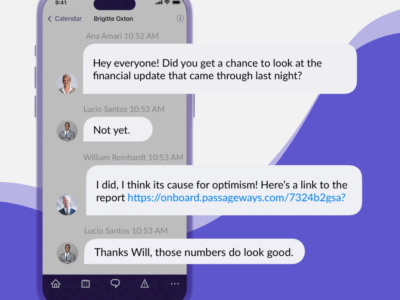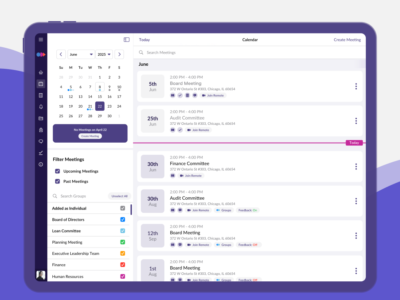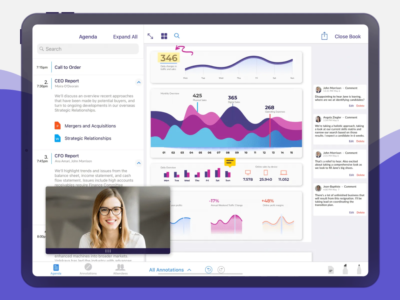What is OnBoard?
OnBoard is a premier board management software designed to streamline governance, enhance security, and boost board engagement. Trusted by over 6,000 organizations worldwide, it provides a secure, user-friendly environment that helps organizations improve the efficiency and effectiveness of board meetings through a suite of advanced features.
One of OnBoard's standout features is the Automated Minutes tool. With OnBoard AI, meeting discussions are instantly transcribed, generating a comprehensive draft of minutes with ease.
OnBoard places a high priority on security, offering enterprise-grade protection for all sensitive data. Features like two-factor authentication, biometric identification, and remote device wipe ensure that board materials remain secure and accessible only to authorized users.
OnBoard is accessible across all types of devices, including iOS and Android. This cross-platform compatibility ensures board members can stay connected and engaged, no matter where they are or what device they are using.
In addition to its core features, OnBoard integrates seamlessly with popular platforms like Microsoft 365 and Zoom ensuring the platform works well within your organization’s existing tech ecosystem. This integration allows for easy syncing of calendars, documents, and communication tools, streamlining workflows and enhancing collaboration.
OnBoard's commitment to providing exceptional customer support includes 24/7 assistance through phone, email, or online chat. Their award-winning implementation and customer success teams ensure a smooth onboarding process and help organizations quickly maximize the value of their board management solution.
Join the growing number of organizations that are improving their board meetings and elevating their governance practices with OnBoard today!