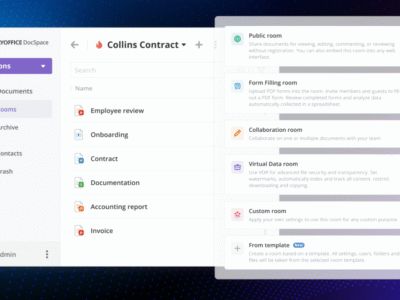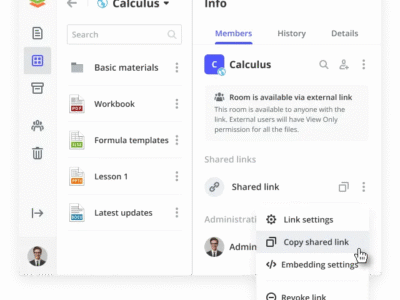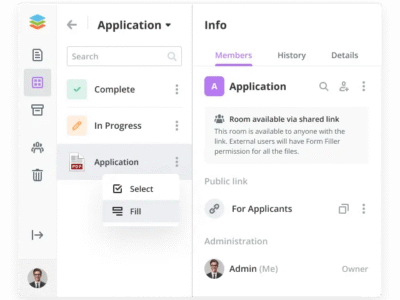What is ONLYOFFICE?
ONLYOFFICE is the leading GDPR-compliant office suite used by many educational establishments.
ONLYOFFICE Docs integrates easily with any eLearning or cloud platform of your choice (Moodle, OpenOlat, Chamilo, HumHub, WebWeaver, WordPress, Nextcloud, Seafile, Confluence, and many others) enhancing it with collaborative online editors.
With ONLYOFFICE DocSpace, you can connect learning materials, students and educators in customizable rooms.
- Easily create learning materials such as text documents, spreadsheets, presentations, digital forms, PDFs, e-books, etc. for your classes and courses.
- Work together on the course files, didactic materials, and other papers in collaboration rooms.
- Collect and analyze test responses in a convenient way in form filling rooms.
- Let students and colleagues view the stored workbooks, handouts, course presentations, and other materials without registration in public rooms.
- Make use of Meeting rooms to demonstrate and co-edit course files and didactic materials during Zoom-held lessons directly within the video session.
- Create custom rooms with flexible settings for any task and purpose.
- Easily share the created rooms with students, educational staff, professors, reviewers, etc.
- Secure access to sensitive files and confidential data using multiple available settings.
- Connect third-party cloud storages.
- Customize your DocSpace to give it the look and feel that you desire.