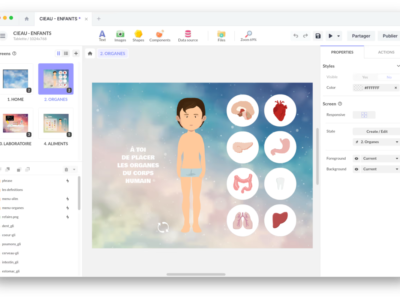Customers
- Academic
- Freelancers
- Large Enterprises (>10,000)
- Non Profits
- Public Administrations
- Small/Medium Businesses
Use Cases
- Blended Learning
- Continuing Education
- Customer Training
- Employee Training
- K-12 Education
Industries
- Banking
- Education: K-12
- eLearning
- Government Administration
- Graphic Design
- Public Relations and Communications
Deployment
- Desktop Application
- Mobile Application
- Self-Hosted Cloud-based
- Software as a Service / Cloud
Browsers
- Apple Safari
- Google Chrome
- Internet Explorer
- Mozilla Firefox
Training
- Documentation
- Live Online
- Online Tutorials
- Webinars
Support
- Business Hours
- Email
- FAQ
- Knowledge Base
- Phone
Supported Specifications
- SCORM 1.1
- SCORM 1.2
- SCORM 2004
- SCORM 2004 3rd Edition
- SCORM 2004 4th Edition
What is PandaSuite?
PandaSuite stands out in the eLearning landscape for its flexibility, allowing users to craft customized learning experiences without the need for extensive technical knowledge. From simple drag-and-drop functionalities to advanced interactive elements, educators can tailor their content to meet the unique needs of their learners. Whether you're aiming to create immersive simulations, quizzes, or dynamic storytelling, PandaSuite provides the canvas and tools necessary to bring your vision to life.
This software supports a range of multimedia formats and interactive features, ensuring that learning is not only informative but also engaging. With PandaSuite, you can integrate videos, images, animations, and interactive quizzes into your eLearning modules, making learning more effective and enjoyable.
Overview of PandaSuite benefits
PandaSuite emerges as a transformative eLearning authoring tool, offering a plethora of benefits to educators, content creators, and learners alike, by democratizing the process of creating engaging and interactive educational content. Its intuitive drag-and-drop interface eliminates the barrier of technical expertise, enabling anyone to design immersive learning experiences that captivate the audience. The platform's robust customization options allow for the tailoring of content to meet specific audience needs, incorporating multimedia elements like videos, audio, and animations to enhance the learning experience. PandaSuite's commitment to accessibility is evident in its responsive design, ensuring that educational materials are beautifully rendered across all devices, broadening the reach and impact of content.
Features
Learn more about PandaSuite features that set it apart from the competition. Discover how its unique tools and capabilities enhance your processes.
Pricing
Learn more about PandaSuite's pricing options, cost, and plans so you can make a well-informed, business-wise decision on the best software to use for organization.
Compare
Learn more about the top PandaSuite competitors and alternatives. Read the latest reviews, pricing details, and features and and find the best software.