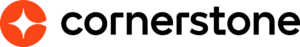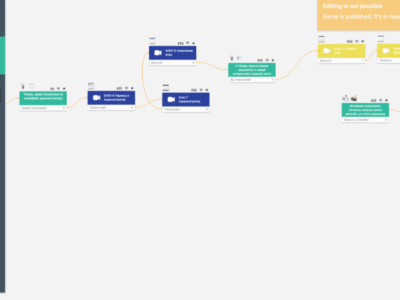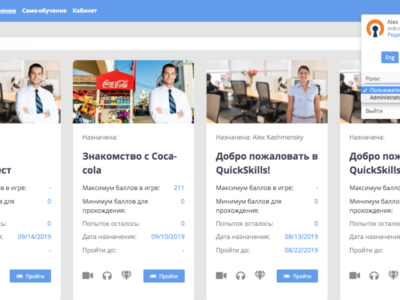Customers
- Freelancers
- Large Enterprises (>10,000)
- Small/Medium Businesses
Use Cases
- Employee Onboarding
- Employee Training
- Franchise/Dealer Training
Deployment
- Desktop Application
- Mobile Application
- Software as a Service / Cloud
Browsers
- Apple Safari
- Google Chrome
- Internet Explorer
- Mozilla Firefox
Support
- Business Hours
- Email
- Live Online
What is QuickSkills - Gaming Simulator?
A main feature of QuickSkills is the simplicity, convenience, and affordability of creating games. Design your company's games using the principle of a response-based narrative. You create the dialogs and plots, while the game continues based on the player's responses.
Benefits for HR:
- The most effective way to train sales managers and call center operators
Simple and easy development.
Game developed based on cases from your business.
A large number of backgrounds and characters to choose from.
Work in groups or alone on a course or game.
Benefits for learners:
- Involved and entertaining learning experience.
Development of specific skills.
Competitions with colleagues.
Interesting dialog-based tests.
Review and analysis of mistakes at the end of the course.
The option to learn on a computer or mobile phone.
Overview of QuickSkills - Gaming Simulator benefits
- Branching (non-linear) scenarios
Do courses, games, and tests with an adaptive learning path
- Easy create learning games and courses
Simple visual game editor
- Gamification quizzes
Users take the game quizzes with pleasure, their involvement is higher
- Products offering in games
You can customize this feature by adding goods and services to the game
- Game points and ratings
The number of points rewarded for a question depends on the accuracy of the employee's answer. After passing the game, the employee sees the results
- Free built-in library of backgrounds and characters
In the simulator, it is possible to assign an individual background and character to a separate dialogue stage.
- Business and sales case simulation
This tool is ideal for practicing sales techniques, staffing, skillsdevelopment, conflict resolution, testing and any other learning which contains an interactive case
- Public games
Post links to open games and quizzes on sites and even to Facebook
Features
Learn more about QuickSkills - Gaming Simulator features that set it apart from the competition. Discover how its unique tools and capabilities enhance your processes.
Pricing
Learn more about QuickSkills - Gaming Simulator's pricing options, cost, and plans so you can make a well-informed, business-wise decision on the best software to use for organization.
Compare
Learn more about the top QuickSkills - Gaming Simulator competitors and alternatives. Read the latest reviews, pricing details, and features and and find the best software.