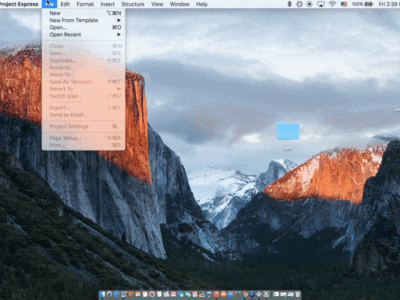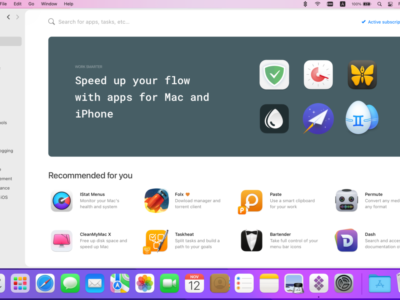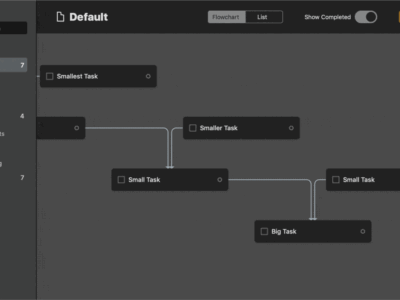Customers
- Academic
- Freelancers
- Large Enterprises (>10,000)
- Small/Medium Businesses
Industries
- Computer Software
- Design
- Higher Education
- Information Services
- Professional Services (Technical, Web, IT)
- Publishing
- Writing and Editing
Deployment
- Desktop Application
- Mobile Application
Browsers
- Apple Safari
- Google Chrome
- Internet Explorer
- Mozilla Firefox
Training
- Documentation
- Online Tutorials
Support
- 24/7
- Email
- FAQ
- Knowledge Base
- Live Online
- Online Community
What is Setapp?
Take the stress away from work and get more done with an all-in-one multitool for any challenge you have. Focus on tasks; Setapp will do the rest. At a single price.
How does it work? In a nutshell, beautifully. Setapp membership gives you an all-access pass to curated Mac and iOS apps. All yours for 7 days free, with no ads and complications.
Every of 220+ Setapp apps is powerful in its way. And when you use them together, you unlock new experiences that feel truly magical.
How to make Setapp your helper in everyday work?
Search. Type words in the search bar. Anything that describes your task.
Solve. Install the apps suggested by Setapp and get the work done.
Automate. Connect apps into workflows to boost your productivity even more.
Overview of Setapp benefits
Setapp is a productivity toolkit for solving tasks and automating routines. It includes several Project Management tools, such as:
1. Merlin Project Express.
This project management chart software was designed to assist you with handling any of your home and semi-professional projects, not to mention smaller ones. Definitely, it’ll be a great solution if you need to manage multiple projects, resources, and budgets both on the go and in the office. The app comes with decent project planning and communication tools, plus it’s packed with rich sharing options.
2. Taskheat
Taskheat is an innovative way to manage tons of your to-dos. By aggregating and linking tasks in logical flowcharts, the app helps you find your own path to success and get things done without distractions. One at a time. All by the deadline.
3. Pagico
Managing tasks, files, projects and clients is nobody's idea of a good time, but Pagico makes it easy. See the big picture of your workload in one interactive timeline compiled automatically. Instantly browse through multiple projects and cross-sync your work. Even turn webpages into daily tasks. Pagico helps you stay on top of all daily jobs as well as plan ahead with ease.
4. Collabio
Collabio Spaces is the only comprehensive tool for documents real-time offline collaboration available on all your Apple devices. Allow your peers to co-author documents while retaining all the files privately on your device. Organize and sort your documents by spaces. Import and edit any popular office format documents.
Read more
Read less
Features
Learn more about Setapp features that set it apart from the competition. Discover how its unique tools and capabilities enhance your processes.
Pricing
Learn more about Setapp's pricing options, cost, and plans so you can make a well-informed, business-wise decision on the best software to use for organization.
Reviews
Is Setapp the right solution for you? Read verified Setapp reviews from people in industries like yours to make a confident choice.
Compare
Learn more about the top Setapp competitors and alternatives. Read the latest reviews, pricing details, and features and and find the best software.
Resources
Explore a curated collection of resources that provide insights, guidance, and ideas to help you make informed decisions.