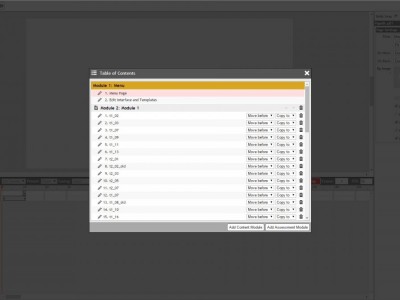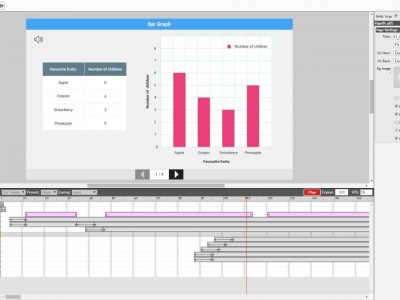What is Sleave?
Sleave is a Professional Authoring Platform for creating HTML5 e-learning content.
Sleave has been designed, keeping in mind the latest content strategies, the best feature is, it allows you to customize almost anything – a template, an interaction, a quiz – No need to write code!
Build once, edit, customize, translate, publish for various outputs, maintaining one single library.
Creating, publishing and tracking assessments in Sleave is intuitive and easy! While all modules, pages, templates and quizzes are by default trackable, Sleave also allows you to track custom interactions.
Sleave offers collaborative workspace, where content writers, subject matter experts, designers and project managers, everyone can work simultaneously on the same project.