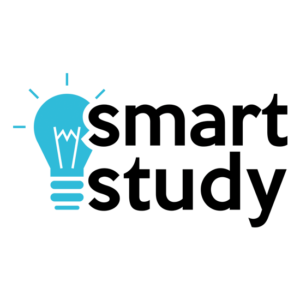Customers
- Academic
- Freelancers
- Large Enterprises (>10,000)
- Public Administrations
- Small/Medium Businesses
Use Cases
- Blended Learning
- Compliance Training
- Employee Training
Deployment
- Software as a Service / Cloud
Browsers
- Apple Safari
- Google Chrome
- Internet Explorer
- Mozilla Firefox
Training
- Live Online
- Online Tutorials
Support
- Business Hours
- Email
- Live Online
- Phone
What is Smart Authoring?
Smart Authoring is a tool that allows companies to create their own company-specific teaching and elearning content with just a few clicks.
Also possible is the import of files from all Office programs, videos, as well as embed codes.
In addition, Smart-Authoring has full SCORM compatibility, allowing existing courses or course chapters to be imported into Smart-Authoring.
Smart-Authoring can also be used to send out online surveys or create questions for employee feedback.
Whether it's employee onboarding videos, interactive e-learning, or mandatory in-house training:
With Smart Authoring, the innovative eLearning authoring tool by Smart-Study, you create interactive learning content with ease!
Read more
Read less
Overview of Smart Authoring benefits
Whether you need engaging onboarding videos, interactive e-learning modules, or essential in-house training materials, Smart Authoring is your go-to solution!
With its user-friendly interface, creating interactive learning content becomes a breeze.
Furthermore, Smart-Authoring offers complete compatibility with SCORM, enabling you to effortlessly import your existing courses or course chapters into the platform.
But that's not all! Smart-Authoring goes beyond training materials. You can also leverage its capabilities to distribute online surveys, gather valuable insights, or generate questions to collect feedback from employees.
The versatility of Smart-Authoring makes it an indispensable tool for enhancing learning experiences and fostering continuous improvement within your organization.
FEATURES:
* Video editor
* Multiple-choice tests
* Interactive exercises
* Audio files
* Teamwork
* Screen Recorder
* Green Screen
* Video Merger
* Import & Export of Office-Files
* Youtube & Google Maps Integration
Read more
Read less
Features
Learn more about Smart Authoring features that set it apart from the competition. Discover how its unique tools and capabilities enhance your processes.
Pricing
Learn more about Smart Authoring's pricing options, cost, and plans so you can make a well-informed, business-wise decision on the best software to use for organization.
Compare
Learn more about the top Smart Authoring competitors and alternatives. Read the latest reviews, pricing details, and features and and find the best software.