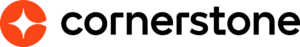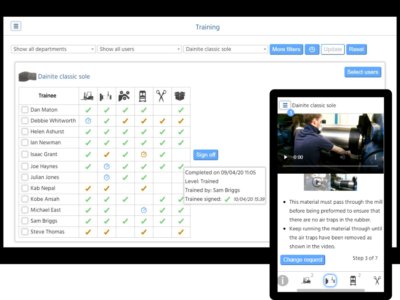Use Cases
- Competency Management
- Compliance Training
- Employee Onboarding
- Employee Training
- Microlearning
Industries
- Automotive
- Aviation & Aerospace
- Electrical/Electronic Manufacturing
- Food & Beverages
- Food Production
- Manufacturing
- Plastics
Deployment
- Self-Hosted Cloud-based
- Self-Hosted System
- Software as a Service / Cloud
Browsers
- Apple Safari
- Google Chrome
- Internet Explorer
- Mozilla Firefox
Support
- Business Hours
- Email
- Live Online
- Phone
What is Starling?
Starling makes managing your work instructions, SOPs and training easy. Create step-by-step training documents, including videos, from a tablet. Starling automates your approval process and manages document control. Once approved users are alerted to the changes and their progress towards competency is tracked against the document.
Drive efficiency through continual improvement and automation by manual steps associated with systems based on paper and PDF. Assess and demonstrate competency through quizzes and training audits. Drive continuous improvement by capturing feedback from the end users of documents.
Making training easy to access, intuitive and interactive is key to improving engagement and competency. Starling drives engagement with shop floor and field based staff.
Overview of Starling benefits
Starling makes managing your work instructions, SOPs and training easy. Create step-by-step training documents, including videos, from a tablet. Starling automates your approval process and manages document control. Once approved users are alerted to the changes and their progress towards competency is tracked against the document.
Drive efficiency through continual improvement and automation by manual steps associated with systems based on paper and PDF. Assess and demonstrate competency through quizzes and training audits. Drive continuous improvement by capturing feedback from the end users of documents.
Making training easy to access, intuitive and interactive is key to improving engagement and competency. Starling drives engagement with shop floor and field based staff.
Features
Learn more about Starling features that set it apart from the competition. Discover how its unique tools and capabilities enhance your processes.
Pricing
Learn more about Starling's pricing options, cost, and plans so you can make a well-informed, business-wise decision on the best software to use for organization.
Compare
Learn more about the top Starling competitors and alternatives. Read the latest reviews, pricing details, and features and and find the best software.