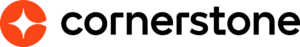Customers
- Large Enterprises (>10,000)
- Non Profits
- Public Administrations
- Small/Medium Businesses
Use Cases
- Compliance Training
- Continuing Education
- Customer Training
- Employee Training
- Extended Enterprise
- Public Sector External
- Workforce Development
Industries
- Charity
- Hospital & Health Care
- Legal Services
- Leisure, Travel & Tourism
- Pharmaceuticals
- Transportation/Trucking/Railroad
- Utilities
Deployment
- Software as a Service / Cloud
Browsers
- Apple Safari
- Google Chrome
- Internet Explorer
- Mozilla Firefox
Training
- Documentation
- In Person
- Live Online
- Online Tutorials
Support
- Business Hours
- Email
- FAQ
- Knowledge Base
- Phone
What is Training Tracker?
Training Tracker is an LMS that is easy to use, accurate, and tracks online and offline training.
- Save time and effort over a manual system
- Expiring training is automatically followed up
- Quickly and easily provide evidence of compliance
Easy-to-use
Simplicity is at the heart of the product design—you immediately get going and spend a negligible amount of time supporting users.
Create your own courses
With built-in authoring, easily create your own content that supports a wide-range of media - videos, images and audio.
Track all training
Record, report and follow-up on other training activities, including one-to-one, classroom, or sessions on platforms such as Teams or Zoom.
Features include
- Built-in authoring - create your own elearning modules and quizzes
- Customised modules - options provide for courses, exams, limited attempts and certificates
- Expiry - track expiring training and automatically send email reminders
- Embed videos - enhance learning with YouTube, Vimeo and SharePoint videos
- Unlimited categories - ensure the right training is assigned to the right trainees
- Record external training - track offline training from multiple sources
- Multiple reports - compliance overviews to granular detail
- Summary charts - key information at a glance
- Report filtering - by category and additional user detail filters
- Email from reports - email trainees in a report
- Excel export - distribute or archive report data
- elfh - play directly in Training Tracker with progress and scores recorded
- SCORM - use content from other applications or third-party providers
- Device friendly - works across a wide range of mobiles and tablets
Overview of Training Tracker benefits
It's challenging to maintain accurate and consistent training data in unwieldy spreadsheets, and it's also difficult to report on and take any needed action.
This can mean that trainees are not up-to-date with their training and don't know what to take next. Lack of reporting makes it difficult to provide evidence of compliance, and chasing up expiring training involves many emails, regularly resulting in missed deadlines.
With Training Tracker, learning data is always up-to-date and logging external training is easy, meaning records are accurate. Built-in reports provide in-depth analysis of training and quickly reveal current compliance levels. Training Tracker also automates the sending of emails to warn learners that their training is about to expire.
Features
Learn more about Training Tracker features that set it apart from the competition. Discover how its unique tools and capabilities enhance your processes.
Pricing
Learn more about Training Tracker's pricing options, cost, and plans so you can make a well-informed, business-wise decision on the best software to use for organization.
Compare
Learn more about the top Training Tracker competitors and alternatives. Read the latest reviews, pricing details, and features and and find the best software.