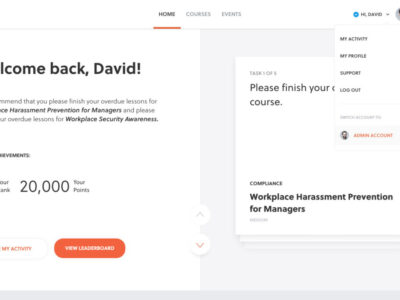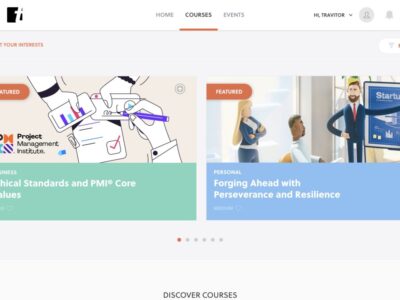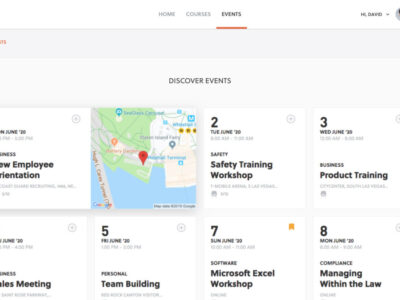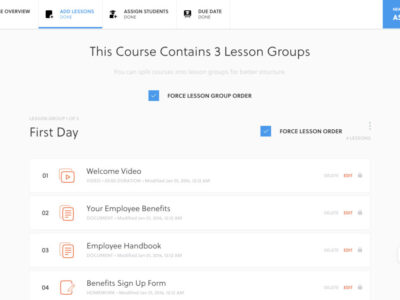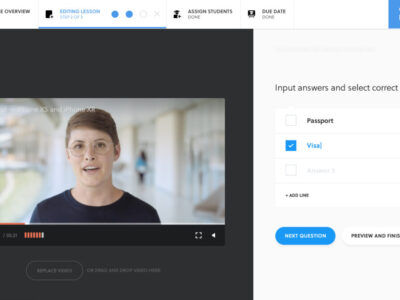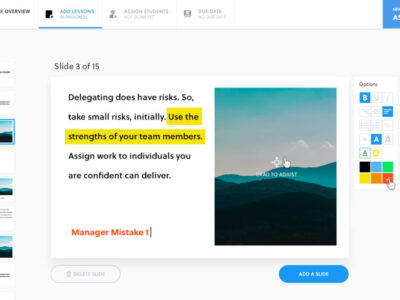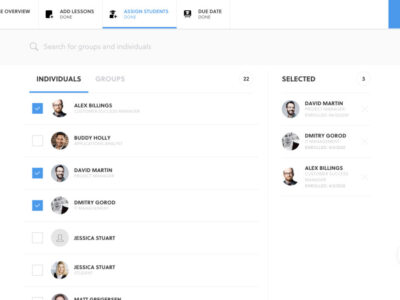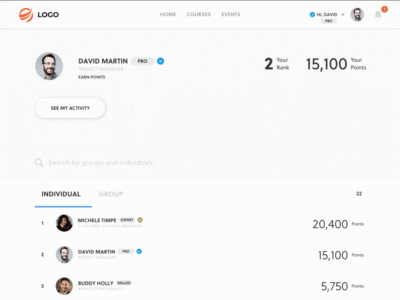What is Travitor?
All your training. All in one space. Organize all your training videos, slides, documents, quizzes, homework, and third-party courses into learning paths.
400+ Top-Rated Skillsoft Course Library Included!
Featuring courses in HR Compliance, Harassment Prevention for Employees & Managers (US, UK, Canadian, Global). Cybersecurity, Environmental Health & Safety (HIPAA, OSHA, EPA and DOT), Sales, Customer Service, Project Management, and much more.
Compliance and Safety Training
From sexual harassment and nondiscrimination to security and employee health & safety, Travitor will help you deliver company compliance training across your business. Due dates, auto-notifications, and task cards keep students on track so they can focus on what’s most important.
Ai-Powered Courses
Video Quiz Builder
Slide Builder
PowerPoint Import
YouTube Import
Document Import
Homework
Due Dates
Instructor-Led
Certificates
Leaderboards
Discussions
Task Cards
Customize Notifications
Automated Reports
Report Builder
Mobile Friendly
Customer Success Onboarding
Dedicated Account Manager
Single Sign-On (SSO)
Unlimited Admins
Unlimited Inactive Users
Unlimited Groups
Custom Logo
Live Chat Support
Email Support
Phone Support
Enterprise Security (SOC2)
99.9% Guaranteed Uptime SLA
GDPR Compliance