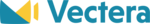Browsers
- Apple Safari
- Google Chrome
Training
- Documentation
- In Person
- Live Online
- Webinars
Support
- Business Hours
- Live Online
- Online Community
What is Vectera?
Vectera is the easy way to meet clients online. Schedule appointments and conduct secure video meetings for up to 4 people. Create communication hubs for all your clients. Get creative with whiteboards, cobrowsing and document annotation. 1-click start, no downloads, no frustrations. Vectera hosts video conference rooms for each of your clients. All communication and shared content between you and the client is stored and always available. For you, your client and your team.
Offer a clean, integrated scheduling page to your clients. Integrates with all major calendar providers both cloud and on premise.
Available to embed on your website or with custom domain through white label.
Powerful scheduling options to leave your scheduling on autopilot. Includes buffer times, public/private events, automatic timezone detection and more.
Overview of Vectera benefits
When a traditional online meeting ends, all communication is gone. Vectera works fundamentally different: Create persistent video rooms for each of your clients and keep track of all content and communication in one single place. All notes, documents and meeting recordings remain available in this virtual meeting room.The client can come back to the virtual room any time to revisit the previous conversations. Next time you meet the client again, you can pick up the conversation where you have left.
The only thing your client needs to join a video conversation is a browser. No need to download (and update!) software packages and installers. Vectera lets you start a video meeting with 1 click.
Much better!The possibilities are endless: Share your screen to guide your client through their software or website. Make notes in Vectera with your tablet and stylus. Upload and discuss presentations, contracts or any other document or file
Features
Learn more about Vectera features that set it apart from the competition. Discover how its unique tools and capabilities enhance your processes.
Pricing
Learn more about Vectera's pricing options, cost, and plans so you can make a well-informed, business-wise decision on the best software to use for organization.
Compare
Learn more about the top Vectera competitors and alternatives. Read the latest reviews, pricing details, and features and and find the best software.