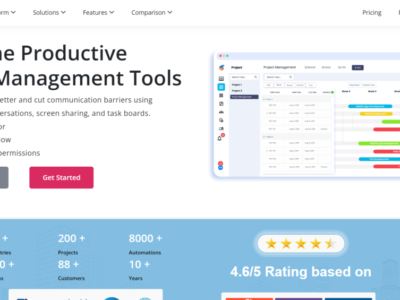Customers
- Academic
- Freelancers
- Large Enterprises (>10,000)
- Small/Medium Businesses
Industries
- Engineering/Management Services
- Human Resources
- Information Services
- Information Technology and Services
- Management Consulting
Deployment
- Desktop Application
- Mobile Application
Browsers
- Google Chrome
- Internet Explorer
- Mozilla Firefox
Training
- Documentation
- Online Tutorials
Support
- 24/7
- Email
- FAQ
- Knowledge Base
- Live Online
- Phone
What is YoroProject?
All-in-One Productive Project Management Tools
Manage your projects better and cut communication barriers using embedded private conversations, screen sharing, and task boards.
- Drag-and-drop editor
- Collaborative workflow
- Customizable user permissions
To monitor project status, manage and control all your project resources, use Yoroflow's manager-friendly project management software. Yoroflow's online project tracker comes with all essential and advanced features like custom dashboard visibility, team tracking, real-time insights, and Gantt timelines etc.
Quickly and easily manage a multi-person project with ready-to-use templates, deadlines, milestones, and communication tools designed around the cloud architecture. Break through your limitations and move from paper to project management tools that can help you save time and cut red tape.
Read more
Read less
Overview of YoroProject benefits
Yoroflow is the best in class and an affordable project management software with excellent team management options inbuilt. It helps you keep track of the projects and tasks from the initial stage until the project is completed.
A no-code platform makes it easy for a Layman to understand and adapt to the system. It has a straightforward user interface and is easily accessible. It is well suited for enterprises of all sizes with robust workflow automation features.
Excellent features include:
Useful for you to digitize your business workflows
Seamless third-party integrations
It has an interactive Online web form builder
Easy drag and drop features
Enabled with workflow automation
Excellent Safety features and round the clock support
Both free and paid versions are available for the management and optimization of your projects. It also has good team management and collaboration features, which businesses love.
Features
Learn more about YoroProject features that set it apart from the competition. Discover how its unique tools and capabilities enhance your processes.
Pricing
Learn more about YoroProject's pricing options, cost, and plans so you can make a well-informed, business-wise decision on the best software to use for organization.
Compare
Learn more about the top YoroProject competitors and alternatives. Read the latest reviews, pricing details, and features and and find the best software.