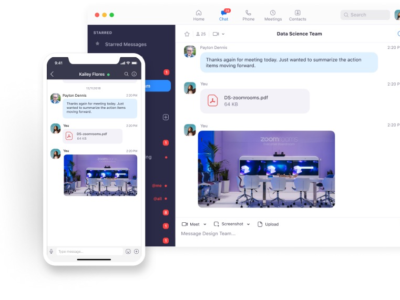Customers
- Academic
- Large Enterprises (>10,000)
- Small/Medium Businesses
Deployment
- Desktop
- Mobile Application
- Self-Hosted Cloud-based
- Self-Hosted System
- Software as a Service / Cloud
Browsers
- Apple Safari
- Google Chrome
- Internet Explorer
- Mozilla Firefox
Training
- Documentation
- Live Online
- Training
- Webinars
Support
- 24/7
- Business Hours
- Email
- FAQ
- Knowledge Base
- Live Online
- Online Community
- Phone
What is Zoom Meetings?
Zoom is a scalable, cloud based video conferencing and web conferencing platform enabling online meetings, webinars, file sharing, instant messaging, group messaging and more, for users in companies of all sizes.
Founded in 2011 by leaders and engineers from Cisco and WebEx, Zoom uses HD video and high quality audio to create an immersive video conferencing and screen-sharing experience for remote teams. Zoom’s desktop and native mobile apps enable teams to connect and collaborate from anywhere, whether they're working on Windows, Mac, iOS, Android or Blackberry devices, or from Zoom Rooms or H.323/SIP room systems.
The platform unifies cloud video conferencing, simple online meetings, wireless content sharing, and group messaging into one platform. With Zoom, users can connect multiple conference rooms, add remote attendees, and effectively enable “face-to-face” meetings in a single touch.
Overview of Zoom Meetings benefits
- Zoom’s HD video and high-quality audio features create an immersive video conferencing experience and help remote attendees to communicate with their team as though they were in the same room.
- With ZoomRooms - a Software-Defined Video Conferencing system (or SDVC) - video conference participants can wirelessly and securely share content from any device - mobile, tablet, or laptop.
- Webinar hosts can designate up to 25 interactive panelists to present and screen-share with thousands of attendees, run polls, and answer attendee questions as they come in.
- Users can drag, drop, and share files in Zoom’s Business IM and then retrieve them later, from Zoom’s synced and searchable content library.
Features
Learn more about Zoom Meetings features that set it apart from the competition. Discover how its unique tools and capabilities enhance your processes.
Pricing
Learn more about Zoom Meetings's pricing options, cost, and plans so you can make a well-informed, business-wise decision on the best software to use for organization.
Compare
Learn more about the top Zoom Meetings competitors and alternatives. Read the latest reviews, pricing details, and features and and find the best software.