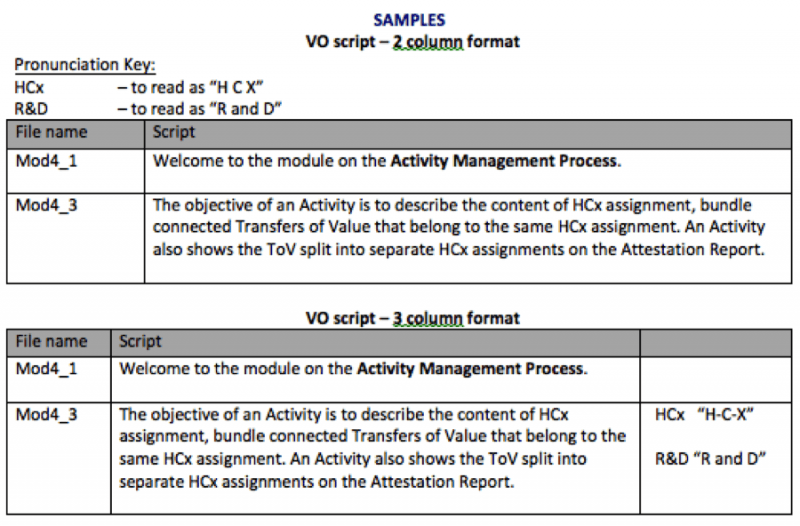How To Save Time Using A Simple Audio Script Format
I do a fair share of eLearning audio voice overs, have read hundreds of audio scripts, and I have seen many different formats frequently enough in the past five years; I think it’s worth sharing this simple and effective voice over (VO) audio script format tip to help any audio script writer save time. Hopefully this is easy for you to remember in your next audio script preparation.
I learned from my clients who write a lot of audio recording scripts, and therefore have experienced how to save time with an efficient audio script format. For anyone unfamiliar, eLearning audio scripts are used to provide the voice over talent and audio editor the text to be recorded. The audio script format can define which text portions are edited into which individual audio file, and what names to assign to those audio files.
Often, if you are not recording the audio yourself, it’s important to estimate the volume of work needed. In the voice over industry, usually that’s decided by the word count of the script, as well as understanding the number of finished audio files needed. Your audio script format can do that work for you, and this format is set up to let you easily determine the total word count and audio file quantity.
All you have to do is format your audio script into a 2 or 3 column table. That’s right – it’s that easy. Column 1 contains the audio file name, and column 2 is text associated with that segment. If you have a 3rd column, it will contain pronunciation or special notes associated with that segment. If you prefer a 2-column format, I suggest you put all pronunciation guides at the top of the document, just above the table containing the audio script.
- Efficiency Tip 1.
Easily determine how many audio files are needed: Select and highlight the entire “file name” column, and then from the drop-down menu “table” select properties. From the pop-up window, select the tab “rows” to see how many rows are in the table. The new window will show the “size” listing; “rows 1 – XX” and that XX is your row count. Minus any header row, you have the number of audio files needed. - Efficiency Tip 2.
Easily determine the word count by selecting the entire “script/text” 2nd column, leaving it highlighted. Then, using “tools”, select word count from the drop-down menu. Again, minus any header row, that’s the word count for the script.
By using this audio script format, you can easily get fast and productive costs ahead of time from your voice over talent.
Here’s what a snippet of each 2 or 3 column audio script format looks like:
I prefer the 2 column format personally, so I can see more script as I record. But I’ll take the 3 column format over any other style, if possible.
That’s it. I’d love to know if you have any tips to add!