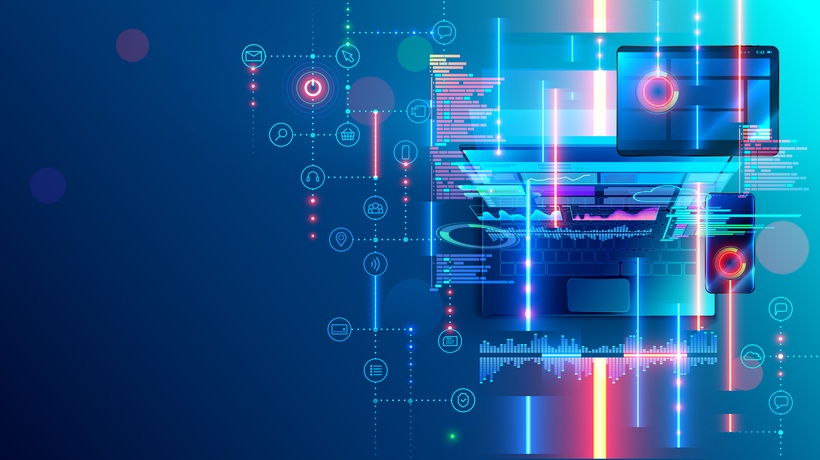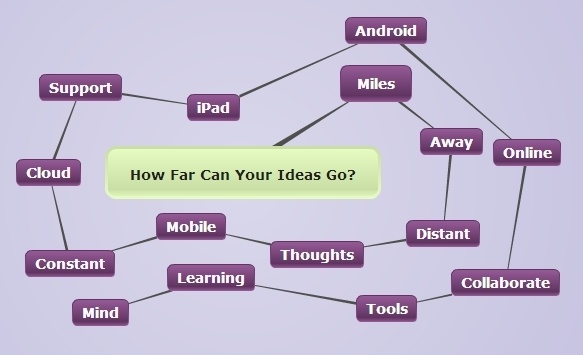How To Use Distance Learning Software Effectively
Many educators are facing a new reality: distance learning software is now a must-have for the future of education. This transition requires teachers to develop new, essential skills and be acquainted with major EdTech technologies. However, sufficient skills and knowledge can’t be acquired overnight. Why not utilize summer as a great time for self-improvement and upskilling? Now is the right time to learn how to maintain distance-learning by using education software more effectively.
1. Foster Closer Relations With Remote Learning Software
Educators should start by considering the technical and methodological challenges associated with distance learning organizations. Once the potential issues have been identified, a plan can be created to conduct distance learning successfully. We’ve composed the following tips on how to maintain the learning process, offering up-to-date remote learning software that can help teachers become familiar with digital pedagogy best practices.
2. Organize the Process And Get Acquainted With The Required Technologies
Leverage EdTech To Maintain Quality Of Education, Similar To That Of Classroom Environments
As with any endeavor, having a detailed plan is the starting line. To set up an effective system for remote classes, a teacher may need to rethink their entire approach. Without decent distance learning software, the mission seems almost impossible. Even if your on-site classes were fascinating and informative, they are unlikely to see online success without high-end EdTech solutions.
Most instructors are new to eLearning software, so it can be hard to grasp the roles in modern academia. But don’t let the newness overwhelm you. With the right attitude and useful resources, you’ll familiarize yourself with all the tips, how-tos, and trends in no time. Even more, summer gives you the chance to attend a few training sessions on how to apply eLearning technology in your classroom. Keep in mind, faculty collaboration is also much appreciated these days.
For those who have previous experience with EdTech developments, it won’t seem like rocket science when exploring learning platforms, eLearning marketplaces, or video conferencing tools. And by considering only the best software for remote learning, you can benefit from a considerable user base, quality evidence, and a global reach.
3. Introduce Clear Student Guidelines And Be Sure They Understand The Rules
Prevent Backlash And Make Students Your Allies While Adopting Learning Technologies
By now, many educational institutions have already developed and adopted guidelines for moving online. You should investigate them and think about how to distribute them among your students. Today, teachers must be a lot more creative than simply opening Zoom rooms or sending emails with guidelines. Here are a few tips on how to move beyond outdated approaches:
- Prepare a quiz or test that highlights the remote learning software you’ll use moving forward.
- Offer an additional quiz that explains the main features of the software you’ll be using. You can consult help files, which should be compiled properly with any reliable eLearning software. Suggest that students do the same when they have questions.
- Emphasize to students that you’re using tools and technologies to support dialogue and communication more effectively, not to overcomplicate their lives. Try the following approaches when assuring them:
-
- Brainstorm the possible options of how students prefer to connect beyond the classroom.
- Ask them to prepare up to 10 questions, for example, that make them anxious while dealing with eLearning technologies. Commit to addressing them and stick to it.
- Decide whether you’ll have synchronous or asynchronous sessions with your students and communicate the rules.
- Agree on monthly feedback sessions, allowing students to give you input on what is working, what is relevant or valuable, and what is not.
4. Combine Various Types Of EdTech And Interactive Apps
Thrive On flexibility: Mix Distance Learning Software According To Functionality, Bandwidth Friendliness, And Accessibility
eLearning software is the crucial link in the chain of effective collaboration among educators, students, and parents. It seems like a rational way to “bring college home” and support teaching capacities. However, only proven EdTech tools can provide equitable access for students. Try combining the following educational technologies to make your approach to distance education more engaging.
Learning Management Systems (LMS)
Your final choice of an LMS may greatly depend on the preferences of the school administration and curriculum. It can also be IT admins, the unseen heroes of remote learning software, that help teachers choose. Either way, teachers can research the most popular tech solutions to assess what abilities they offer in developing and assigning course content, tracking students’ progress, and measuring outcomes. When doing your research, you may consider the following providers, Schoology, Moodle, or Canvas.
Collaboration Platforms With Options For Live-Video Conferencing
Compared to other EdTech categories, collaboration platforms usually support plenty of features like video conferencing, task and calendar management, attendance tracking, as well as instant messaging. Video conferencing is of special interest since it’s the digital option for universities and schools to conduct lectures or workshops. Check out the most popular software like Zoom, Docebo, or ezTalks.
Audio Technologies
Teachers may incorporate relatively inexpensive tools and techniques such as podcasts, audio conferencing, or voicemail into their distance teaching practices. This type of eLearning software is accessible and easy to use. At the same time, it’s a bit impersonal and lacks visual components, so it’s better to use audio as accompanying technology from time to time. A few examples are Audacity, SoundCloud, and GDL Radio.
Tools To Create Digital Learning Materials And Organize Classwork
When classrooms went digital, learning materials followed. By using top-notch software for remote learning, teachers can create interactive images, videos, and other multimedia resources to engage students. Moreover, teachers need real technological assistance when planning coursework, virtually collaborating with their faculties and organizing their digital classrooms. Suggested tools for collaboration include EdPuzzle, Trello, and Squigl.
5. Provide Students With Reputable Resources And Verified Links
Education Is Only Effective When It’s Safe
Distance learning is not the only thing gaining momentum during quarantine and even post-quarantine. Cybercriminals and online predators are exceptionally active as well. With so many students and teachers collaborating online, cybercriminals have an increasingly fruitful area for various frauds and scams.
Teachers should divide all digital services they use into several groups. Based on the students’ ages and teaching goals, one can determine which online tools are most proven and safe. Besides, teachers should be proactive in learning best practices to configure security and privacy features and ensure all data is being protected with anti-malware software.
6. Use Technologies To Check Results And Assignments
Backed By Technologies, Teachers Will Feel More Confident, Less Tired, And Always Objective
Robust tools for digital writing and proofreading are effective, all-time assistants for educators. They relieve the burden off teachers' shoulders and help students to be self-disciplined and responsible. Grammar and spelling tools can simplify the evaluation process and make teachers more objective when giving feedback to students.
From this category of the best software for remote learning, we’d like to single out online plagiarism tools. Most importantly, modern plagiarism detection software empowers teachers with the confidence they need. The continuous global uncertainty has caused educators to feel they’ve left their professional comfort zones, resulting in anxiety and a lack of self-confidence. Plagiarism verification software can be a game-changer in this case.
Second, it fosters a vital culture of academic integrity—not to punish, but to prevent. The most progressive plagiarism and cheating prevention software is powered by AI-based authorship verification assistants like Emma. This solution is a great example of how Artificial Intelligence can help teachers verify authorship in digitally submitted works.
For students, plagiarism checkers are signaling that teachers can now be alert at all times. On top of that, authorship verification assistants encourage students to develop a unique style and improve their writing skills. This lessens copy-pasting and increases academic integrity. Consider dynamic proofreading and plagiarism-checking tools like Hemingway Editor as a next “must-have” for your educational environment
7. Let Students Share Their Thoughts And Ideas On Educational Process Improvements
Feedback Is A Must During Distance Learning
Teachers should allow students to share their thoughts and ideas on specific improvements to educational processes, and vice versa. When teachers respond promptly, the conversation can be maintained and effective. This approach is crucial during remote learning when students lack a personal touch. By using Google Forms, you can create a training test, feedback form, or questionnaire. Also, teachers can use alternative apps for student voting, to take part in a quiz or suggest improvements for a specific program. Some helpful tools include Direct Poll, Quizz, and Kahoot.
Conclusion
Distance learning is challenging. However, academia is clearly evolving toward a digital future. Although there are many great apps and software on the market, it can be challenging to choose the best and most effective one for your needs. Don’t hesitate to integrate the tips we mentioned in your work. Through the priceless, personal commitment of teachers and the strong support of advanced tech, distance learning is destined for positive and measurable outcomes.