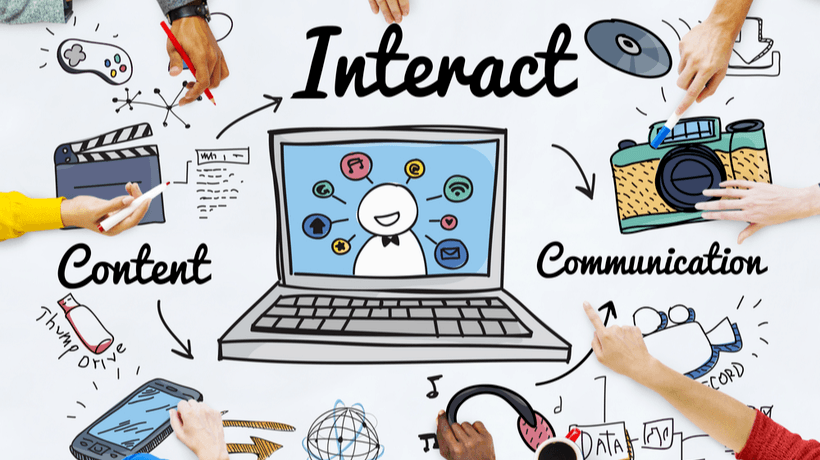Interactive Learning Templates: How To Boost Your eLearning Courses With Raptivity
In an earlier article[1], I wrote about how Raptivity is a good fit to create interactive learning modules. Today, I will talk about some tips that can enable you to use Raptivity effectively for creating highly engaging and interactive courses.
1. Choose Templates Suited To Your Content
As an Instructional Designer or an educator, you often come across different kinds of content. It could be a concept, a process, a diagram, an assessment, or a story. Each type of content needs a different treatment so your learners understand and retain knowledge effectively. How to creatively deal with such varied content? Well, Raptivity can help you with this. Raptivity templates are packaged across various categories such as exercises, exploration, interactive diagrams, games, storytelling, scenario-based learning, and so on. Based on your content, you just need to select the appropriate category. Look through various templates within that category and pick the one you feel is the best for your content.
Instructional Designers can also choose templates that map to popular Instructional Design models. Apart from the categories listed above, Raptivity interaction models are also categorized with respect to 4 popular eLearning models: Gagne’s Levels of Learning, Bloom’s Taxonomy, Keller’s ARCS model, and the Experiential Learning model.
2. Tweak The Templates To Apply Your Creativity
When using template-based interactions, you are often restricted to fit in your content within the given layout. You can’t tweak the templates for your specific Instructional Design needs. And, your courses may look repetitive after using a particular template a few times. With Raptivity, you don't have to compromise on your Instructional Design. It offers great flexibility to move and rearrange text and media objects within the templates. You can present a single template in a variety of creative ways. Thus, your courses look diverse even when you use the same template over and over. You could get a head start on the creative variants that can be developed using Raptivity templates with Raptivity flavors. Raptivity flavors are creative variants of existing Raptivity interactions. They essentially repurpose elements of a single interaction model in different ways so that you readily get new creative ways of using the same interaction model.
3. Reuse Templates And Collections
Raptivity allows like pre-branding the templates, setting global properties like colors, fonts, etc., to avoid duplication efforts. You can prep and save your templates beforehand so that you don’t spend your efforts branding them every single time.
Apart from the above mentioned basic re-use provisions, Raptivity also allows you to save templates mapped to your self-defined Instructional Design theory under a feature called ‘My Collections’. You can reuse these collections every time you build a new course.
4. Leverage Media Toolbox
Raptivity offers a powerful feature called media toolbox that lets you include additional media elements such as text, image, video, and buttons on top of interaction templates. So you don't have to restrict yourself to the default template elements and can add any additional media that is best for your learners.
5. Use Raptivity Linker
In situations when you don’t need to insert your Raptivity interactions in other tools and just want to present them smoothly one after the other, you can use Raptivity Linker. Raptivity Linker allows you to string any number of Raptivity interactions together to form microlearning experiences. Raptivity Linker is a free add-on to Raptivity and does not require any kind of programming knowledge to be able to use it.
6. Build Template Prep Sheets
Prep sheets are a smarter way of organizing course content. They outline all parameters available in specific interaction templates, and can also include content placeholders. This eliminates the scope for confusion and rework when you work in a team. And if you develop eLearning for a global audience, then prep sheets make it easier for you. You just need to translate the content in the prep sheet in the required language and replace it in the interaction. As a best practice, build prep sheets of frequently used Raptivity templates.
7. Integrate Raptivity Output With Third-Party Tools
Raptivity interactions can be seamlessly integrated with most third-party authoring tools, Learning Management Systems, and presentation tools. With Raptivity, since you do not need to create interactivities from scratch, you can rapidly make your Storyline, Captivate, or Lectora courses interactive. You could even bring your PowerPoint presentations to life by inserting Raptivity interactions in them.
Raptivity is a great boost to anyone’s eLearning artillery, as they can help you build some incredible sample courses. But remember one thing; interactivity will boost engagement only if used in an optimum amount. Be thoughtful about the addition of each interactive element to your course. If it doesn’t serve a distinct purpose, do away with it.
For more examples, best practices, and essential elements of Interactive Learning Design, download the eBook Interactive Learning Design: Using An Interactive Learning Software To Increase Engagement In eLearning Courses. I would be keen to know how your experience with Raptivity goes.
References
[1] Creating Interactive Training Modules With Raptivity eLearning Software