Moving to Mobile – What are the Gotchas? Part 4 of 4
My earlier blogs, “Moving to Mobile – What are the Gotchas? Parts 1, Part 2 and Part 3” covered the first six of these categories – Define, Audience, Learning, Infrastructure, Devices, and Resources.
Outcomes
How do you know if you are successful with your mLearning program? Let’s look at what Merrill Lynch did with their “Go Learn” project. In 2007 Merrill Lynch launched a mobile learning project with three courses. They identified the following goals for this project:
- Deliver training with no degradation to learning effectiveness.
- Achieve 25% of eligible participation.
- Achieve comparable average score to control groups.
- Obtain 10% higher completion rate in 10% less time.
During the project they collected data and were able to recognize success because:
- Higher scores were obtained in half the time.
- Bankers who completed in 54 minutes less time tested higher on assessments.
- Mobile users completed training 20 days earlier.
- VPs and higher leverages mobile materials the most.
- Mobile learners obtained 12% higher completion rate in 30 days less time.
Of 170 survey respondents:
- 99% felt format/presentation supported learning.
- 100% would complete more mobile training.
- 75% praised the benefits of convenience, time management and training with no distractions.
You need to be able to evaluate your program against some sort of metrics. With that in mind your mLearning strategy has to identify these measurements. In this fashion, you can plan how to collect and assess data you collected. Some types of data could be: completions, completions in a certain range of time or by device, the time spent in the courseware by device, has employee satisfaction with the training department increased, are the problems the training was created for declining or has it been removed, etc… A strategy without this spoke will not be able to report success.
Where does Raptivity fit into your mLearning Strategy?
Where does Raptivity fit into your mLearning Strategy and how can using Raptivity take you into “gotcha” free mLearning? Let’s look at the categories again.
- Define
- Audience
- Learning
- Infrastructure
- Devices
- Resources
- Outcomes
Since it’s a software tool that outputs into HTML5 you can use Raptivity to create mLearning. Your team can create HTML5 based interactions without coding any HTML5. If you’ve used Raptivity before with its Flash based output, you will not need to be re-trained in order to publish for HTML5. Therefore, it definitely falls into the Resources category.
Raptivity does a great job in structuring and categorizing its interactions into different learning categories. Raptivity will certainly aid you in this endeavor. What about the other categories?
When you “Define” mLearning you will determine what your concept of mLearning is. Having a tool like Raptivity that can create content to review will certainly help.
Infrastructure and Audience categories do not need a tool like Raptivity.
Devices – Raptivity can output HTML5 content. Raptivity does not provide for “Responsive Design” which will display content formatted differently for different screen sizes and orientations. It will give you the opportunity to size your content. Most content looks and works best at 715 x 500. These restrictions means a tablet in landscape mode will work best.
Finally, since Raptivity connects to SCORM based Learning Management System (LMS) you can send data to be collected. This will help in evaluation of your Outcomes.
Using Raptivity
There are two main ways to identify interactions you can output to HTML5. First, when choosing a Raptivity Interaction, single click on the interaction type. A description field appears in the window to the right. This includes a general description, screenshot, icons identifying publishing and development options, and more detailed information. The icons in the upper right hand corner identify that the interaction shown in Figure 1, can be published to HTML5, audio can be added, it has advanced editing options and it is Section 508 compliant.
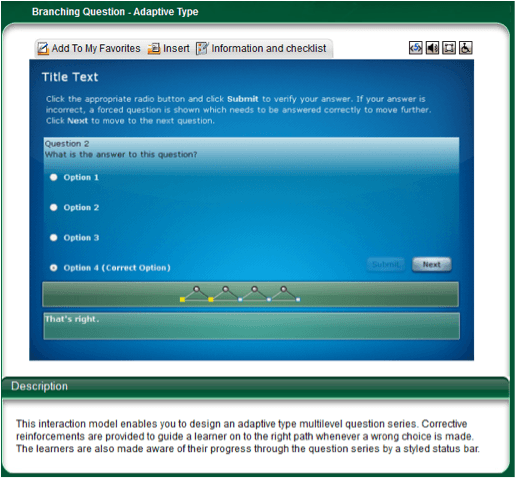
Figure 1 – Description, Preview and Information Screen for an interaction
The first icon, which looks like <5>, identifies this as being an interaction that can be published to HTML5.The second way to get HTML5 interactions from Raptivity is to simply open the HTML5 TurboPack and choose one of its interactions. It has six high end interactions that are great: Flash Cards, Slide Show, Study Card Shuffle, Memory Aid Peeler and Catch Them Fast.The following packs have over 110 interactions that output to HTML5 in addition to the ones mentioned in the HTML5 TurboPack:
- Raptivity Essential
- MindPlay TurboPack
- Games TurbPack
- Standard Pack 4
- Simulations TurboPack
- Booster Pack 1
- Wordplay TurboPack, and
- 3D TurboPack
http://www.raptivity.com/elearning-product/html5-bundle
Samples can be viewed at http://www.raptivity.com/html-5-samples/
Conclusion
Bill Brandon’s article “Why You Need a Mobile Learning Strategy”, in the June 11, 2011 Learning Solutions magazine identifies the following as why you need a mLearning strategy. First, not having a strategy for mobile learning is itself a strategy. Unfortunately, it isn't a very effective strategy, and with half of all organizations that are trying mLearning already showing positive ROI on their initiatives, it is difficult to justify a “wait and see” strategy. Second, not having a strategy makes it difficult to proactively protect the return on investment in learning. By at least understanding the decision criteria for mLearning, and having a plan for periodically reviewing those criteria and their performance against those criteria, designers and managers are in a much better position to make good decisions about how they will support learning in their organizations. This includes implementation strategy (knowing where to start), and the learning strategy itself.Bottom line, a mLearning strategy keeps you from making mistakes that cost money and time, provides direction and connects you with your learning audience.









