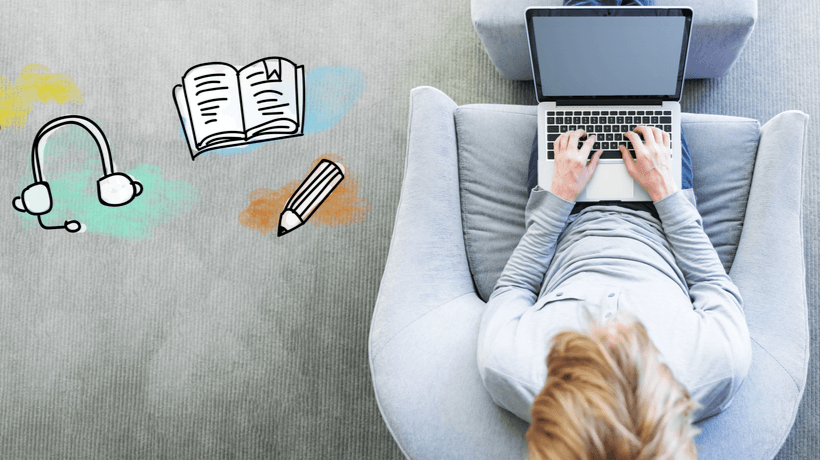Educational Software: What You Need To Know
Education software is computer software with the primary purpose of teaching or self-learning. Using computer software and hardware in education and training goes back to the early 40s, when American researchers were able to develop flight simulators that used analog computers for generating simulated onboard instrument data.
These days, education software constituents of the identity of a school as they could deliver all the associated tasks. Software at present even provides the facility and access to parents for a bird’s view of the progress of their children in the classroom.
The Relevance Of Educational Software
More and more educational software organizations, both online and offline are coming up to help fill a need for more personalized, interactive educational experiences for students and teachers alike. There are numerous benefits to these systems and, most importantly, education software is a cost-efficient solution for educational organizations that want to manage information and data regarding their students in an organized way.
Benefits Of Educational Software
Educational software integrates multimedia content and provides users a high interactivity level. The two features distinguish them from traditional teaching practices. Multimedia content, such as graphics, pictures, and sound help engage students in their lessons. For example, when it comes to learning history, students could go back and see videos or other online-based content related to it. Furthermore, an online education software benefits teachers, allowing them to better connect with the students and help them keep students interested in a lesson. Finally, it also promotes a productive learning environment.
11 Types Of Educational Software
An online education software has been an integral teaching tool for teachers as part of their lessons. The implementation of these systems in classrooms has enhanced performance of students and teachers alike. There are numerous educational software available for various subjects. However, educational software firms have started to create educational apps for students and teachers to utilize as a teaching and learning tool. The following are the kinds of educational software that an educational institution must implement.
1. Authoring System.
This helps teachers in developing their own instructional software. They could build electronic flash cards of index cards for teaching children on specific concepts. Furthermore, they could build multimedia content such as lessons, reviews, and tutorials. One could even consider web alternatives, since web authoring systems help teachers in building multimedia content that could be used on a website.
2. Graphic Software.
Students could use graphic software for capturing, creating, and changing images that are available on the web, on the program itself, or online images available. It is particularly useful for building online presentations.
3. Reference Software.
Teachers could include reference software in research projects. Reference software allows students access thesaurus, encyclopedia, atlases, and dictionaries.
4. Desktop Publishing.
A desktop publishing software is used for creating and designing newsletters, handouts, and flyers. Teachers could use the software to inform students and parents on activities or events that are taking in place in school. Desktop publishing software use is a must-have skill for new graduates and thus high schools are now teaching students how to use desktop publishing suites like Adobe Create Suite and Microsoft Office.
5. Tutorial Software.
Through tutorial software, teachers could teach students new lessons and give them a platform through which they could learn the lesson at their own pace. Tutorial software consists of giving students new information for learning, giving them time to practice it and evaluate their performance.
6. Educational Games.
There are several educational gaming software available. Education software companies combined gaming and education into one. This kind of software is very effective for younger children since it motivates them to learn.
7. Simulations.
Simulations software lets teachers teach students via virtual experience. For example, students could use this software to acquire experience of flying a plane.
8. Drill And Practice Software.
Teachers could include drill and practice software for strengthening the current skill set of students. This software is beneficial when teachers prepare students for tests and exams.
9. Math Problem Solving Software.
This kind of software makes it possible for math teachers to strengthen the students’ problem solving skills. Furthermore, science teachers could use this software for doing science experiments.
10. Utility Software.
A utility software aids teachers in preparing quizzes, tests, and even serves as a grading book. Teachers who are non-tech would find this software easy to learn and use.
11. Special Needs Software.
Online education software also includes special software that is developed for addressing the needs of a student who has special needs. The system is combined with assistive software that provide students with special needs an effective learning platform. Examples include speech synthesizers, computers that read text aloud, and multimedia software that targets certain learning disabilities.
Definitely, educational institutions have become more diverse and thus they could not risk being simple education temples. Using an educational software has become vital for schools at present.