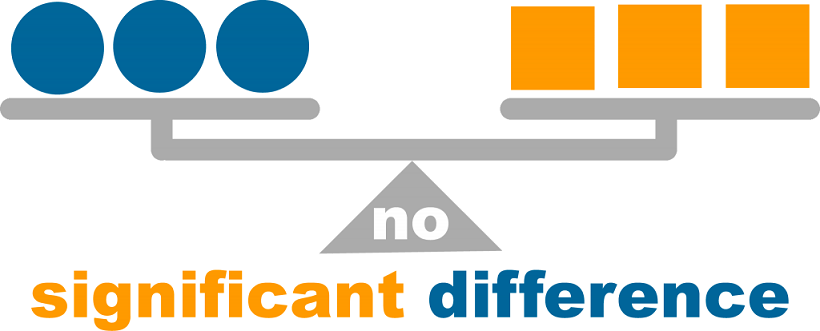Can There Be Student Privacy When Using Educational Technology?
School systems have now created many vulnerabilities in terms of student privacy when implementing educational technology in their courses. Though, students have to be protected. Is that possible? Let's take a closer look to some tools and tips you can use in order to minimize any threats through research and due diligence.
Overview
The Education Technology market is closing in on $1.9B and most public-school systems are utilizing 1:1 initiatives to bring more tech to the classroom (Molnar, 2017). The whole school process is being digitized from registration to homework, and it is time to stop and consider the vulnerabilities that are being created through technology.
First, consider the technology used in administration; registration software, Learning Management System, Student Information System, website, local servers, and office software. In administration alone, schools are subject to over 5 vulnerabilities to cyber-attacks, and all these technologies are generally integrated with each other. Now, add the classroom to the mix. Until recently, I've used roughly 5 to 7 3rd party integrations with office software during a school year.
Now, we have over 10 vulnerabilities on any given school year that is subject to exposing student and teacher information across the internet. That information could be addresses, social security numbers, grades, assignments, health records, contact information, and online communication.
It doesn't stop there, though. How many folks have taken the time to research each EdTech company to verify their stance on privacy or security? How many of us actually read the terms and agreements? According to Jonathan Obar, 98% of us don’t read those terms and agreements before signing up. In his study, people actually agreed to sharing their private information with the NSA and surrendering their first-born child as payment to have access to technology, the conditions were found in the terms and agreements (Vedantam, 2016).
Now, you might be a little relieved to find out that both Microsoft and Google have pledged to protect student privacy; however, Google is currently being sued by the state of Mississippi for their current and past notorious bouts with utilizing student data to drive their ad service - this is how they combat their free service with some revenue. This will be a later conversation, but when companies market their free service, it generally isn't free.
Tips Before Signing Up
Anytime you or administration intends on using or integrating educational technology into the classroom, visit the website or complete a search on the privacy policy of the company. Check with your organization on how they vet new technologies. Consider creating a board with the organization to help protect student and teacher privacy. Be sure to review the terms and agreements before you or your students sign up for new technology. Relate back to Mr. Vedantam’s article on how many people actually read the terms and agreements, and then visit: Privacy Technical Assistance Center.
Is it a paid service or free? If it is free, there is a reason and generally that involves data in some fashion. Unfortunately, the sale of student data is a lucrative business – ask Google. Check with the company to see if they encrypt student data. Reach out to your internet service provider to see how they use your data and be sure to watch out for HTTP vs HTTPS. The "S" is for security. Know Family Educational Rights and Privacy Act!
Tools For Protecting Student Privacy
Consider allowing students to turn on in private browsing through the internet browser and ask that they clear the history before logging off of the computer and at home. Be sure to discuss their digital footprint and how it is utilized in data collection. BrowserSpy is a nice tool to check what your internet browser leaves behind. Look for tools such as Privacy badger to block Ads and prevent advertisers from secretly tracking you (Barack, 2017). Check out Common Sense Tech evaluation, and lastly, take the pledge.
Conclusion
Our data is continuously being tracked, sold and purchased, and it is important for students and schools to know and understand the importance of privacy. Carelessness could result in significant problems for folks within the school system in the future.
References:
Barack, L. (2017). The Problem with Student Privacy, and How to Protect It.
Molnar, M. (2017). K-12 Ed-Tech Platform and Tools Market Value to Increase to $1.83 Billion by 2020, Report Says.
Vedantam, S. (2016). Do You Read Terms Of Service Contracts? Not Many Do, Research Shows.