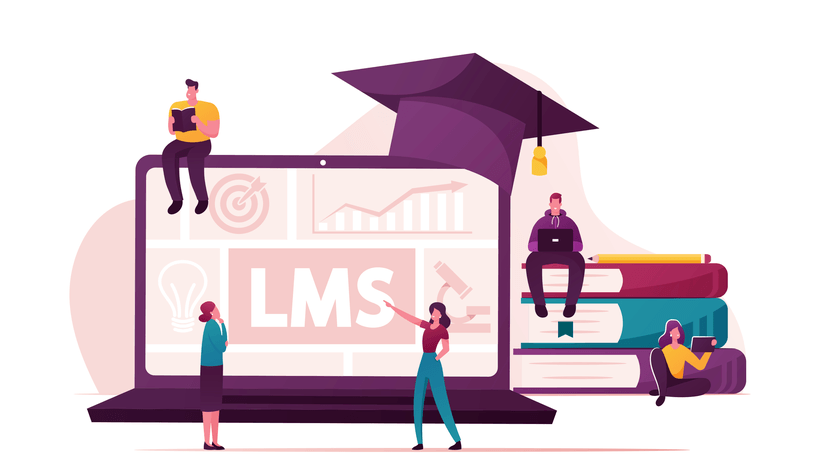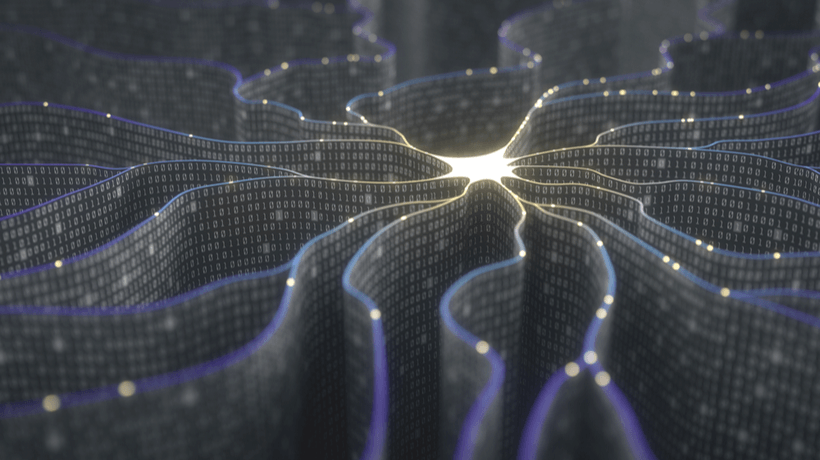SUSs Again Extend Flexibility And Control
There is absolutely nothing wrong with “container-based” formats such as SCORM. They comprise truly amazing functionality when it comes to course creation capabilities, workflows, and options. This can be compared to the capabilities of Adobe Photoshop when it comes to graphics editing software. While accessible to almost anybody, only the trained and initiated have the ability to distill the true essence from the tool—ditto with SCORM. Two issues are prevalent, namely that course authors are not adequately trained, which in turn leaves the benefactor of a course with a learning experience that is found truly wanting, and secondly, SCORM simply does not comprise sufficient data to make it adequate for insightful reporting purposes. These specifics can be referenced in "LMSs Under Threat By SUSs: 'Sustainable Upskilling Solutions'" as well as "Sustainable Upskilling Solutions Outclass LMS Content Options."
Comparatively, common file formats are—for the most part—more restrictive when it comes to incorporating “wow” factors. While an animated MP4 video is thoroughly enjoyable and captivating to consume, it cannot be directly compared to an animated video in which a user can meander clickable assets that form part of the learning journey, for example. One may argue the necessity of a potentially convoluted learning experience. However, this is often subjective and dependent on the desired learning outcomes. While there is a number of common file formats that offer a similar equal learning experience, such as interactive PDFs and ThingLink, purists will not agree that the end result is the same despite conceding that common file formats, by virtue of their independent deployment architecture, can offer significantly more in terms of reporting. This has to do with the measurable datasets that common file formats natively relinquish combined with the platform that is able to capture, quantify, and in turn, report on these datasets.
As can be seen, opinions will vary and there are pros and cons to either content deployment methodology. It would be almost too utopian to consider a world in which both standards could be deployed natively (let alone in conjunction with one another) on a single platform, in which the benefits of both standards are leveraged into one measurable outcome. Well, the good news is that with SUSs you can and, as Alphaville proclaimed in 1986, “halt your car for an afternoon in utopia.”
Most things in life demand compromise and trade-offs. And while some of these formats may have been deliberated upon in previous (and unrelated) articles, showcasing container-based formats next to common file formats is rather contemporary and in line with the SUS zeitgeist. This article does not aim to credit nor discredit the one or the other platform or manifesto, but rather to provide a clear, concise, and comparable juxtaposition between the formats as well as an overall summary of each platform.
Container-Based (SCORM) Standards
1. Aviation Industry Computer-Based-Training Committee (AICC)
The AICC standard is one of the earliest standards dating back to 1988 that was formed by aircraft manufacturers Boeing, Airbus, and McDonald Douglas. The AICC standard used HTTP AICC Communication Protocol (HACP) to communicate between course content and the LMS, which is effected by using an HTML form.
Benefits include:
- Security, supporting HTTPS data transfers
- Flexibility, including remote deployment
Drawbacks include:
- Legacy standard deprecated since 2014
- Limited LMS compliance
- No course tracking
- Decreased support from LMS developers and authoring tools
2. SCORM
SCORM is the de facto eLearning standard that in part addresses many shortcomings of its (unofficial) predecessor AICC. SCORM 1.2 quickly became the default industry standard but it was superseded by an ambitious SCORM 2004 (last updated in 2009 to version 4), which is the current SCORM industry standard.
The key difference between the two is that SCORM 2004 allows for better read/write interactions, status separation, and sequencing.
Benefits include:
- Simple course creation
- Supported by most authoring tools and LMSs
- Supports minimum time on content section, sequencing
- Easy course catalog creation
- Unite content from different sources and authoring tools
- Archiving is standardized
Drawbacks include:
- Legacy standard, although not deprecated
- No offline learning
- Content has to be deployed via a compatible LMS
- Non-native HTML5 support, meaning inferior rendering
- Limited data touchpoints
- Marginal tracking and reporting
- Backward compatibility
- Courses are deployed via popups rather than iFrames, whereby most internet browsers block popups
3. Tin Can API
xAPI (or Experience API or Tin Can API) is a modern standard that allows the LMS—via an optionally integrated Learning Record Store (LRS)— to collect data surrounding learner experiences, both offline and online. With the xAPI protocol, learners are able to consume content in several ways through interactive content.
Benefits include:
- Records most learner activities
- Flexible learning histories through LRSs
- Personal data lockers that allow users to migrate their learning data to other organizations
- Supports most devices
Drawbacks include:
- Very complex setup
- Limited measurability: measuring activity does not equate to measuring learning impact
- Comparability: since each author can define the capturing of activities, there is no comparability
4. CMI5
CMI5 is deployed on top of xAPI, which aims to define how LMSs handle the potentially unclear data captured by xAPI. CMI5 actually restricts some of the potentially confusing xAPI functionality and definition requirements, thereby significantly enhancing the ease of use.
Benefits include:
- Flexibility, including remote deployment
- Not limited to web browser deployment
- Easy to deploy and secure
- Same window launch (no popups)
Drawbacks include:
- Data touchpoint extrapolation is limited
- Not mature
- Relies on legacy infrastructure, such as xAPI
5. HTML5
HTML5, the fifth version of HTML, is the (unofficial) successor to Adobe Flash, a very common eLearning publishing standard that was deprecated in December 2020 due to security concerns.
Benefits include:
- Compatibility with various platforms and LMSs
- Supported on modern browsers (not IE)
- Mobile friendly
- Simple interactivity without requiring plugins
- Offline access supported
Drawbacks include:
- Evolving standard
- Restrictions on certain multimedia
- Inconsistent on different browsers
- Potential security concerns with web apps
Summary Of Container-Based (SCORM) Standards
Benefits:
- Interoperability of content between different LMSs
- Quick transferring of content between systems
- Interactive capabilities, gamification tools, and great styling options
- Various types of media, such as presentations and videos, may be re-authored via authoring tools
- A significant portion of off-the-shelf content is created in SCORM
- SCORM content can be deployed from other sources, meaning that content can be purchased on a “per enrollment” basis and made available to learners
- Technologically resilient: SCORM has been around for years and will be for quite some time
- Container-based content is under continuous development and enhancement (CMI5 and HTML5)
Drawbacks:
- Authoring tools are costly (± $1,100 - $1,400 per license per year), potentially limiting the number of course authors
- Authoring tools have a myriad of publishing and republishing options that can be complex to master
- Backward compatibility between authoring tool versions is known to render older courses difficult if not impossible to edit and update
- SCORM content is predominantly deployed via popups. Popup blockers prevent courses from launching
- If not correctly republished, course navigation can be severely problematic and negatively impact user experience
- Course progress and tracking are not reliably captured
- Data touchpoints are not granular and thus reporting is lightweight
- Interactive content can be bandwidth-intensive and load times slow
- Course deployment on mobile devices cannot be guaranteed
Common File Formats
1. Microsoft Word
Microsoft Word is the world’s best-known word processor. Word is Microsoft’s flagship program that comes as part of the Office suite.
Benefits include:
- Familiarity, convenience, and accessibility of potential course authors
- Existing content availability
- Easily printable
- Built-in spell checker, word count, and cross-platform compatibility
Drawbacks include:
- Large file size, especially with media assets
- Limited creative capabilities, including manual styling
- Feature overload for course author
2. Microsoft PowerPoint
Microsoft PowerPoint was initially released in 1987 for Macintosh only before being acquired by Microsoft. PowerPoint has been part of the Office suite since 1990.
Benefits include:
- Familiarity, convenience, and accessibility of potential course authors
- Visual information
- Extensive creative capabilities, including styling options
- Embed video and animation
Drawbacks include:
- Large file size, especially with media assets
- Limited to no interactivity supported
3. Adobe Acrobat
The goal behind the invention of the PDF by Adobe’s co-founder in 1991 was to enable anyone to share documents, which may include text and inline images of disparate platforms, with the aim of viewing and printing them on any machine. Adobe PDF is the de facto standard for fixed-format electronic documents.
Benefits include:
- Familiarity, convenience, and accessibility of potential course authors
- Can be easily generated from Word, PowerPoint, etc.
- Fonts, type, images, and hyperlinks are embedded
- Highly sharable
- Consistency
- Protectable and secure
Drawbacks include:
- Limited to no interactivity supported
- Limited rich media
- Content may not work on all readers
4. Interactive Adobe Acrobat
Interactive PDFs affordably take the audience beyond a basic PDF reading experience whereby interactive elements provide an engaging and captivating learning experience. The author can embed videos, buttons, animation, text calls, etc., when creating content.
Benefits include:
- User-friendly to consume
- Standardized experience regardless of device
- Firm alternative to interactive SCORM content
- Offline supported
Drawbacks include:
- Interactivity cannot be tracked
5. MP4
MP4 is a digital multimedia container, frequently used to store video and audio. However, it can also be used to store other data elements such as subtitles and images. MP4 is compatible with Windows as well as Macintosh and allows streaming over the internet.
Benefits include:
- Familiarity, convenience, and accessibility of potential course authors
- Plays on the majority of devices
- High compression ratio = lower file size while maintaining good quality
- Deployed via AWS CloudFront, Google Cloud CDN, or similar
Drawbacks include:
- Editing software can be unstable with MP4
- Not interactive
- Creating video content requires specialized skills
6. MP3
Backed by Philips French research institute CCETT and Germany's Institute for Broadcast Technology due to the format’s simplicity, lack of errors, and computational efficiency, the MP3 audio format entered the public domain in 1993.
Benefits include:
- Familiarity, convenience, and accessibility of potential course authors
- Plays on the majority of players and devices
- Lossy compression = lower file size while maintaining good quality
- Allows for multitasking
- Availability of content
Drawbacks include:
- Audio only, no visuals
- Learners can be easily distracted with audio only
- Creating audio content requires specialized skills
7. YouTube
Owned by Google, YouTube is the second most visited website in the world (after Google). Despite being founded after Vimeo, YouTube remains the de facto video-sharing platform worldwide.
Benefits include:
- Familiarity, convenience, and accessibility of potential course authors
- Substantial and free availability of material
Drawbacks include:
- Copyright infringements
- Broken links if a video is removed by the owner
- Limited control
- No offline capability
- Adverts
8. Vimeo
Vimeo focuses on high-definition delivery of video content and is aimed at a more mature audience.
Benefits include:
- Familiarity, convenience, and accessibility of potential course authors
- Substantial and free availability of material
- No adverts
Drawbacks include:
- Copyright infringements
- Broken links if a video is removed by the owner
- Limited control
- No offline capability
9. ThingLink
ThingLink, from a Finnish education and media technology company, is an interactive tool that allows learners to create experiences with interactive images, videos, and 360° media. Easy to edit and create, ThingLink replaces SCORM interactivity without having to deploy content within a container.
Benefits include:
- Interactive
- Embed links to Wikipedia, YouTube, audio files, text, images, blogs, websites, Facebook, etc.
- Easy to use and intuitive
- Editing of 360º content
Drawbacks include:
- Editing on an iOS device is not supported
10. External Links
External links allow the course author to direct the learner to an external page or media asset of their choice. It is imperative that the course author understands the implications and risks of externally linked content items.
Benefits include:
- Added course creation flexibility
Drawbacks include:
- Learners leave the SUS with no return functionality
- No measurement on the external link can take place
- External content links, if not secured, can be easily compromised or fall into the wrong hands
Summary Of Common Content Standards
Benefits:
- Existing content can quickly and easily be deployed
- Familiarity with content generation tools
- No popups
- Fast content load times
- More reliable mobile deployment
- Detailed assessment options
- Course progress and tracking is reliably captured
- Data touchpoints are granular and reporting is comprehensive
- Less bandwidth intensive
- Course navigation is straightforward
- Various types of media, such as PowerPoints and videos, may be easily deployed
- More course authors may have authoring capabilities since there is no additional authoring tool license
Drawbacks:
- Requires change management as to how content is authored
- Gamification is reduced
- Interactivity is finite
- Course author’s creative abilities are leaner
- Not as much off-the-shelf content available
- External links are potentially menacing and dangerous to the organization
Conclusion
A flexible software architecture, such as that of a sustainable upskilling solution, can adapt to changes in both environment and usability requirements without requiring additional systems, such as assessment centers, or structural changes to be made. A flexible architecture is also free of rigid structures that otherwise would obstruct functional evolution and growth, personified in this document as container-based and common file formats. There are advantages and disadvantages to both content deployment options, and it is up to each organization to decide which content strategy is better aligned to its requirements. Perhaps the one, perhaps the other, or perhaps even a hybrid solution—sustainable upskilling solutions thankfully cater for this flexibility.