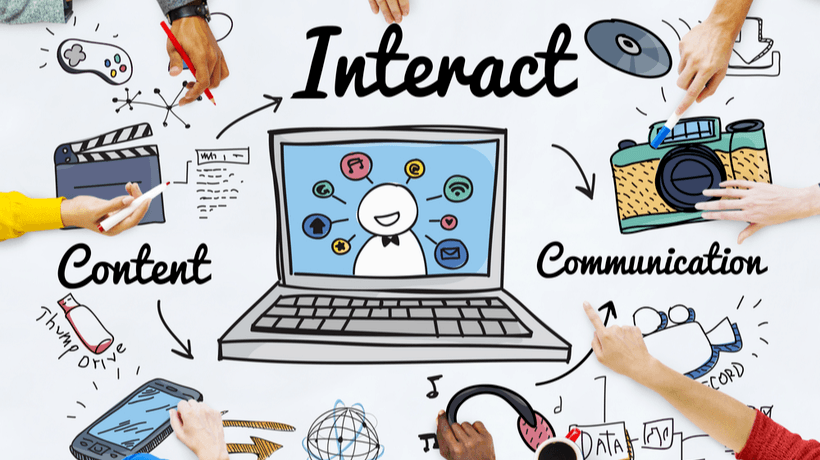6 Tips To Build And Deliver eLearning Content
Content equals knowledge. Content for online learning is only useful if the learner remains engaged. There are best practices you can use to ensure you are developing the best content. Let's assume you will create a new course, although most of these best practices also apply for courses you already have but want to put online. The first task is to define learning goals. Learning goals begin as course objectives and drill down to lesson objectives, then drill down to topics covered in that lesson. Consider your students. What types of content and interaction engage them?
Kirkpatrick Model
Without going into a detailed discussion about Kirkpatrick, the major takeaway is the level at which learners absorb or retain knowledge. Most courses remain at Level One and Two. It can be challenging to achieve Levels Three and Four. The important takeaway is the higher level in the Kirkpatrick model, the better the training.
Instructional Design
According to Wikipedia:
Instructional Design (ID), also known as instructional systems design (ISD), is the practice of systematically designing, developing, and delivering instructional products and experiences, both digital and physical, in a consistent and reliable fashion toward an efficient, effective, appealing, engaging and inspiring acquisition of knowledge. The process consists broadly of determining the state and needs of the learner, defining the end goal of instruction, and creating some "intervention" to assist in the transition. The outcome of this instruction may be directly observable and scientifically measured.
Many Instructional Design models are based on the ADDIE model with the five phases: Analysis, Design, Development, Implementation, and Evaluation. The analysis brings the content creator to look at chapter and topic objectives.
Topic Objectives
You may already be a Subject Matter Expert in the subject you teach. If not, it is time to locate a Subject Matter Expert (SME). SMEs may already have materials you can use, such as PowerPoint presentations or videos.
Depending on the subject, SMEs may also provide information from research studies of academic or commercial importance. Gather as much information from the Subject Matter Experts as possible. Interview them, ask them for examples of test questions.
As you gather the content, plan for short sections to keep the attention span. Intertwine different media types, such as video, simulation, group discussion, and other interactivity. Keeping the students interested and giving them as much interaction as possible makes for the best virtual experience. Include additional reference material so students who have a further interest can explore the subject.
Remember, you are going to drill down to the topic area. It is easy to think about the entire course as you plan your topic objectives. Think about what is important that the learners need to know. Be careful not to make the topic so broad that you quickly find yourself with a topic section that is too long. Next, think about the skills you want them to learn in that section. Decide on activities that help teach that skill beyond the textbook or other reading material.
Learning Modalities
Self-paced, standalone content is one method to consider. eLearning is the best example of digital, standalone courses. Increasing in popularity, video is also a self-paced method to consider. Virtual classrooms, or webinars, are another modality. The most used modality for online education is a hybrid and called blended learning.
When creating blended learning, look at each course's piece and determine the best method to teach the content. Some instruction is best on video, for example. Some content is best when communicated by the instructor. Other content is ideal for eLearning. Carefully orchestrate all the components and "blend" into a positive learning experience.
If you need to take an existing course and retrofit it for online, you need to determine the best method to convert that material to online delivery. However, most of the time, you may need to bring in new media to increase the learner experience.
A common mistake is to take the existing course, find ways to make it more interactive, and deliver it without going through the material to make sure there is no outdated or old information. Although course developers should be doing this anyway, keeping the information up to date and fresh is essential.
Writing The Content
Begin by taking each topic and review the notes you made in the topic review. Decide the formats for the instruction, video, PDF, etc. Another frequent mistake in this process is keeping the content consistent throughout the course, not just the chapters or topics. Make your text easy to understand. Many learners may not use English as their first language, so keep that in mind as you choose your words and phrases. Create a mini style guide to ensure the fonts and font sizes are consistent.
Keep your formatting consistent; for example, always have a picture on the left and text on the screen's right side. Use bullet points when necessary and keep a suitable amount of white space. Never try to put too much text on one screen, continue it on the next screen to increase retention.
Assessments
When considering assessments, we usually think of scored tests or quizzes. We can use assessments in creative ways. This concept falls in the Instructional Design realm. Maybe you do not wish to use assessments in a typical and structured manner. However, we do want the intelligence of the tool to show pass/fail or show comprehension or gaps.
Use assessments to encourage social learning conversations. Make assessment scores public and list the results on the learner dashboard. Use the gamification model to promote competition. Attempt to think out-of-the-box when designing content, and you will be surprised how a robust on-demand learning platform helps you publish engaging content.
Conclusion
The first time you develop a course for online instruction can be daunting. Once you roll up your sleeves and accomplish it the first time, you'll find that it wasn't as bad as you feared! You will also be able to see areas for improvement.
Don't fight technology. Attempt what you can comfortably complete and learn more skills as you go. Instructors are continually advancing their skillsets in the area of online learning, even those who are experienced. Become comfortable with the providers of technology available in your school system. Be proactive when you find a vendor or technology that is better.