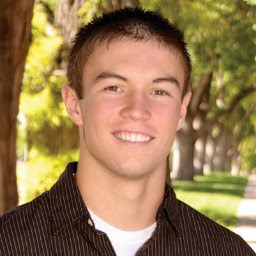12 Tips For A Smooth Transition To Virtual Teaching
The entire world has changed in a matter of weeks, disrupting every aspect of our lives. Transitioning an in-person training or class to a virtual environment is riddled with potential obstacles. We have produced thousands of hours of virtual training, live workshops, and online classes. We understand the importance of learner engagement, so we compiled a list of some best practices that you can implement immediately to help you not only teach online but Crush It!
1. Take The Time To Develop Your Content Intentionally
Don’t wing it! Before you go live or the hit record button, take the necessary time to craft a vision of the content. Before the outline stage even begins, you must answer the following questions:
- What is the dilemma that this class solves for?
- By the end of this class, learners will be able to __?
- Who could benefit from taking this class?
- Why am I the one to teach this class?
- What do I need to teach to achieve the learner outcomes?
2. Build A Show Flow
Create a detailed content outline in the format of a spreadsheet or table. Break down the content of the class into manageable lessons that are short and actionable. Don’t forget to include the intro and the outro as their own lessons. Each lesson should include the following fields:
- Lesson title
- Objective (by the end of this lesson the learner will be able to?)
- Key content points (if this has more than 3, then consider breaking it into an additional lesson)
- Visual (what can be shown or heard to support the lesson)
- Engagement (a tactic to interact with learners as it relates to the lesson)
- Estimated run-time (how long this lesson will take to teach)
Now you have the step-by-step flow of your course, the next thing to consider is how to organize the lessons to heighten the learner’s journey.
3. Prepare A Killer Introduction
You get one chance to make a lasting impression, so take the time and effort to craft a killer introduction. Remember, it is much easier for a distracted or disengaged learner to tune out online as opposed to attending an in-person class. A good introduction will draw your learner in and compel them to engage with the content because it relates to them personally.
Consider writing out a script and rehearsing it a few times for maximum impact, but do not read from a script once the class is live. Never begin a class with your bio. A strong intro paints a roadmap of the experience the learner is about to embark on and should include:
- The status quo or dilemma that the class will solve for the learner
- The goal of the class as it relates to the learner
- A recognition of who can benefit from achieving the goal
- The key lessons the learner will face to achieve the said goal
- Logistical expectations
- Why you are the one to uniquely teach this class
4. Start With A Cold Open
How long do you think you have to capture your students' attention? 1 minute? 5 minutes? With so much content competing for your learners' attention, how are you going to draw them in immediately? How can you compel them to focus on you and not their Instagram feed? Do what Hollywood does and start with a cold open. A cold open is a technique of jumping into a story at the beginning of a show before the opening credits.
Consider using this tactic and engaging your live learners before you dive into your introduction and subsequent class content. For example, start your class with an interactive question or maybe a series of jaw-dropping facts. Consider using a poll or a powerful image or video.
I remember a speaker once beginning his lecture by saying, “The first person who will walk on Mars is 3 years old right now.” It was so powerful and compelling that I often refer to that cold open when working with clients to this very day.
5. Develop A Pre-Class Communication Plan
You’ve crafted your show flow, written a killer intro, and you are ready to crush your first online class, but when you click the live button your students appear confused (if they even appear at all). Excitement turns into disarray because your students did not have all the tools and information to begin their learning journey successfully.
Develop a "Pre-Class Communication Plan" for your learners by asking yourself the following question: “What information does my learner require before the first class so they can be ready to engage immediately?”
This means your students have a clear understanding of what is expected of them as it relates to both the content of the class and the technology of the learning platform. Provide handouts, readings, worksheets, or how-to videos prior to the first class. Begin your pre-class communication at least a week out and follow up frequently to make sure everyone was able to access the materials successfully.
6. Recruit A Colleague To Provide IT Support
The first several minutes of your online class are crucial and should not be spent onboarding the one or two learners struggling with the platform technology. The hasty transition to a Virtual Learning Environment is riddled with potential IT issues. Your job is to engage, inspire, and instruct and not to provide tech support to one learner at the expense of the rest of the class.
Recruit a colleague to act as IT Tech Support for the first 15-30 minutes of the first class. Introduce the IT Tech immediately and provide a method for a struggling learner to communicate directly with them in real time via chat or even on the telephone. This tactic, combined with your pre-class communication plan should provide confidence that technology will not prevent you from successfully teaching online and crushing it!
7. Set The Rules Of Engagement
How frustrating is the “sorry” dance in a virtual class or meeting? You try to make a comment or ask a question then someone else chimes in and over the next several seconds an awkward dance of silence mixed with “sorry” grinds the class to a halt. The learner decides it’s easier to just pipe down and disengage. Virtual classes, events, and meetings offer real challenges for engagement and can quickly devolve into a free-for-all of fits and starts. As an online instructor, you must also embrace the role of moderator.
Create guidelines for how learners can participate in the virtual educational experience. Reserve time during your intro or immediately after to communicate and get a consensus on the rules of engagement. Take advantage of your platform’s technology, such as chat or raising hands (virtually on Zoom or the old fashioned way). Provide time within each lesson to engage learners. Setting a chunk of time for Q&A at the end of a class can easily backfire. If a learner becomes confused by a concept early on in a lesson, they might have already given up and disengaged by the time the Q&A rolls around.
8. Tell Stories
Storytelling is the oldest form of teaching and it’s a powerful tool in any online instructor’s teaching arsenal. Stories provide a vehicle to humanize a concept. It allows a learner to connect with the content in a more visceral and emotional manner. And it can create a colorful contrast to keep the learner engaged especially when the content can become droll or complex. Remember, every story has a beginning, middle, and an end. The character(s) have a goal and face obstacles that lead to a climax and ultimately a resolution.
Be intentional and identify potential stories to share early on in the content development process. What stories from your experience help substantiate the concepts you are teaching? Ask yourself how a particular concept translates into a real-world experience, one the learner might identify with. Consider building upon one story throughout the entire class, using new concepts to further the narrative.
9. Look Sharp
We’ve all been working from home for a few weeks, and that may continue for an extended amount of time. Your online students can see what you’re wearing, so make sure the color looks good on you, the neckline isn’t too low, and that you look professional. Putting in the effort not only demonstrates respect for your students, but there are therapeutic benefits to looking the part. “The way we dress has a correlation with our emotional state,” says Elizabeth Beecroft, a psychotherapist and mental health advocate. No one needs to know you’re also wearing your pajama bottoms and bunny slippers! It’s the new mullet—business on top, party down below.
10. Hit The Lights
Make sure your students can clearly see your face. More specifically, don’t let poor lighting sacrifice the power of mirroring. Mirroring is the behavior in which one person unconsciously imitates the gesture, speech pattern, or attitude of another. Your students feed off of your energy and poor lighting can have a disastrous effect on engagement
Place a light source in front of you shining onto your pretty face. If you sit with a window directly behind you, you’ll look like a shadow. If you have the option, sit facing a window during the day with your computer in front of you and let the sun do the work. Maybe even bring out a table lamp to fill the light in and make you look like a pro on camera. There are also very inexpensive lighting options available on Amazon. Practice with different light sources before you go live so you look great and your students can feed off your glow.
11. Invest In Good Audio
It might seem like a simple enough concept but poor audio can sink an otherwise brilliant online class. Imagine if you took the time to develop a killer intro and an engaging curriculum but poor audio prevents the learner from clearly hearing any of it.
Use headphones with a microphone to help eliminate ambient noise (be sure to test this with a friend first to make sure it’s better than using your computer’s microphone). Amazon offers fairly inexpensive options that can elevate the audio exponentially. If you live in a loud neighborhood with neighbors shouting or sirens blaring, try to move to the quietest space in your home. Turn all audible notifications off on your computer. That group chat you’re in will ding at the worst possible moment!
12. Cut Yourself Some Slack
If you’ve never taught online before, it will take you some time to get used to it. You don’t have the immediate feedback from live students, which means you might not know who is struggling to understand your lesson. You’re teaching from your home, which means your kids, your pet, or your partner might wander into the room. The technology might not work. That’s ok—we’re all going through it.
Do your best and acknowledge when a mistake happens. Ask your students for feedback, and try to adjust your next session based on what they tell you. Consider taking a class yourself and take notes of what tactics seem to stick or sink. Try to do a little bit better the next time (and the next time, and the next time).