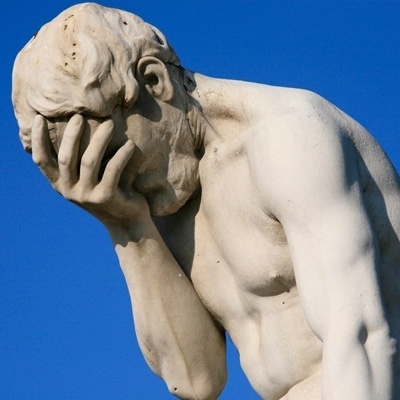I Was Guilty Of Making Some Rookie Mistakes
As a new and eager Instructional Designer (ID) I admit that I was guilty of making some rookie mistakes. While my practice is constantly being refined, my excitement and enthusiasm for creating new courses, though honorable, led me to create some questionable designs.
Pitfall 1: Content Overload
It is very tempting to want to share all the information at once. This is especially compounded when your SME also wants you to include all of the things. The hazard with content overload is twofold. First, it’s the opposite of Instructional Design best practice. Our goal is to make the information accessible. We have to chunk it down so that learners can digest it. You must avoid the fire hose of text at all costs. Second, content overload is so distracting that learners will most definitely be overwhelmed. This will affect their motivation to continue with the course. Fortunately, there is an easy way to solve this problem: use layers, and lots of them!
Solution: Layering
All reputable eLearning authoring software will have the ability for users to create layers. Layers are a great way of hiding and/or embedding content onto one screen. You can conceal content behind objects and buttons. Each layer should contain short pieces of information that are related to the button label or object image. Depending on how you design your screen, you may be able to fit up to six buttons. This also encourages learners to interact with the content on the screen without being overloaded with text. In order to use layers effectively, you need to be thoughtful about what you are asking your learners to reveal when they click a button—make it worth their while!
Pitfall 2: Unattractive Composition
In eLearning, first impressions are everything. Within 10–15 seconds, learners decide whether or not they like a course, based on its appearance. You don’t want to lose them because you threw a bunch of cool but distracting elements on the screen. You must considerately arrange each screen and design them carefully. The general rule of thumb is that one eLearning screen is equal to at least one hour’s worth of labor. It’s no secret that learners visually consume content first so screen composition is of paramount importance. An artful or well-constructed design can mean the difference between learner engagement and disengagement. Instructional Designers are not synonymous with graphic designers, but that doesn’t mean you shouldn’t be developing your craft in this area. More on this next!
Solution: Graphic Design
You don’t need to go to graphic design school to design a course, but you should be investing in your own professional development in this area. Prioritize your own learning by immersing yourself in material that speaks to the basic principles of graphic design like alignment, hierarchy, color, space, and contrast. There are plenty of free options out there to help you combat any "imposter syndrome," especially if you feel that you want something more concrete like a certificate or micro-credential. We all have natural instincts, so you’ll know when a design is good and when it misses the mark. Put yourself in the shoes of your learner—if what you’ve designed doesn’t make you want to see the rest of the course, then that’s a sign your learner will have the same experience. Remember, as an ID, you are creating a learning experience for someone, so make sure the ride is as enjoyable as it is attractive.
Pitfall 3: Repetitive Content
I’m all for reinforcing content but there’s a fine line between reinforcement and repetition. Repetition, as the name implies, occurs when information is repeated to a learner on multiple occasions. To reinforce the learning in a way that is not repetitive, you may want to consider a formative assessment activity or incorporate a key concept in the summative assessment. The other risk of repeating content in an unhelpful way is that it becomes redundant and overwhelms the user. Either way, you need to trust that once you’ve said it, you’ve said it well.
Solution: Variety
Make sure you have the right amount of content and variety for your eLearning course. If you don’t, then maybe an eLearning course isn’t what you need. Perhaps a job aid or one-hour webinar will suffice. The other way you can integrate variety into your course is by mixing up the course design. For example, if you’ve already implemented click and reveal buttons, consider employing other techniques like drag and drop or matching. This is also a good way to embed content that needs to be repeated to reinforce learning as opposed to hiding redundancies.
Pitfall 4: Unclear Instruction
I am convinced that there is nothing worse than ambiguous course navigation. Since eLearning courses are completed independently by the learner, IDs need to be mindful of this fact. While certain things may be clear to you as the designer, you have to remember that not everyone thinks or functions in the same way. Therefore, you need to explicitly state what learners need to do. Unclear instructions can contribute to a learner’s frustration, defeat them, and even affect their ability to complete the course.
Solution: Clarity
You can never be too clear when it comes to course navigation or slide instruction. Even if it seems against your nature, counterproductive, or just plain obvious, it’s good practice to err on the side of caution. Take time to thoughtfully explain instructions. This might mean creating job aids or instructional sheets for learners to use that will help navigate the course and are available for download at the beginning. This definitely means that you will need to tell learners what to click, when to click it, and even at what point they can click "next" to move forward. In eLearning, you can underexplain, but you can’t overexplain. Think of your instructions as guideposts that help the learner toward the finish line.
Pitfall 5: Illogical Flow
Instructional Designers are storytellers. Stories are what create engagement. All good stories follow the same template with a beginning, middle, and end. This same principle applies to eLearning courses. Your content should flow in a way that is logical and coherent. If it doesn’t, you should suggest potential changes or present a content arrangement scheme to your SME. If it’s hard for you to follow as an ID, it will certainly be hard for the learner. It’s our job to make the content come alive and be easier to digest, but it will be difficult to do that if it doesn’t flow.
Solution: Storyboard
A sure-fire way to combat illogical flow before you even start designing is with a storyboard. Mapping out your course content in this way will help you see any flow or logical issues right away. This will also help your SME see the composition of content. Of course, once you are immersed in actually building your course, moments of inspiration might come that force you to make additional adjustments to the flow. The bottom line is that a storyboard will help mitigate any concerns about content flow early on while ensuring that you and your SME are, quite literally, on the same page!
Conclusion
You are going to make mistakes as an ID—in fact, you can’t avoid it because it’s part of the human condition. Okay, I’ve met my philosophical quota for the day. The most important thing to remember is that for every ID blunder, there is a solution. Some design flaws are more common than others (see above) but it’s true what they say: practice makes perfect! As you become more familiar with the craft of Instructional Design, you’ll slowly notice that you give in to the pitfalls less and less. With experience comes wisdom, and once you have graduated from rookie designer to expert, it’ll be your turn to write an article for your younger ID self.