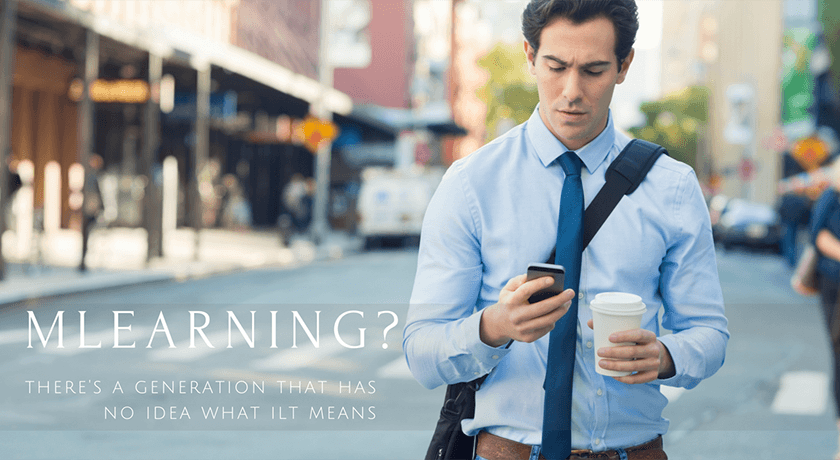How To Overcome The Most Common Mobile Learning Barriers
Everyone uses a mobile device these days. As such, your mobile learning strategy needs to keep up with the times and become multiplatform-friendly. However, there may be hurdles that hinder learner engagement and motivation. Even technology itself presents a unique challenge for mobile learning developers. Here are 5 of the most common mobile learning barriers to surmount.
1. Limited Tech Literacy
It's the digital age, but not everyone has hopped on the tech bandwagon. In fact, some corporate learners may be uncomfortable using their mobile device to access online training materials, or they aren't quite sure how to navigate the mobile learning platform due to limited tech knowledge. That doesn't mean they have to miss out on the benefits of mobile learning though. As a matter of fact, you can create online tutorials, walkthroughs, and FAQs to provide tips and tricks. For example, an interactive online presentation that offers a step-by-step guide to access online training resources. You can also create an online forum or corporate eLearning blog to provide an ongoing source of online support. This allows tech-savvy learners to share their insights with those who are less experienced with mobile learning. Lastly, ensure that your organization has a supportive and communicative learning culture that promotes tech literacy. Give your employees the skills and tools they need to get the most from your online training resources using their mobile device.
2. Social Media Distractions
Social media is an indispensable online training tool. However, it can also be a major distraction, especially for tech-savvy corporate learners who rely on social networking sites in their everyday lives. In this instance, technology may become a roadblock to effective learning instead of a valuable training aid. Corporate learners end up chatting with friends, replying to comments, and reading up on the latest news, even though they should really be accessing online training materials or collaborating with online peers. The good news is that you can avoid this obstacle altogether by creating engaging and attention-grabbing online training content. For example, an interactive scenario that gives corporate learners the power to try out their new skills, or an online training simulation that stresses real-world applications and benefits. It's also wise to set some ground rules to moderate social media usage during the online training session.
3. Repurposing Existing Online Training Content
You already have the content you need to create an online training course. But is that content also suitable for mobile devices? Will your fonts still be readable on a smaller screen? Is the online training course easy to navigate with one hand? Are the buttons big enough to tap? These are all factors to consider when repurposing your online training content. Unfortunately, you can't simply transfer all of your online training materials to the small screen. You have to make minor modifications in order to create mobile-friendly corporate eLearning courses. This usually involves a three step process:
Step 1: Evaluate Your Assets
Carefully assess the online training resources you already have to determine what can stay and what needs to go. For example, large text blocks may need to be whittled down to just the basics. Get your team involved so that they can offer their unique expertise and insight. This also includes your Subject Matter Expert. They'll be able to tell which subject matter is worthy of your mobile learning course.
Step 2: Give Online Training Materials A Mobile Learning Overhaul
Examine the online training assets that are in the "stay" pile and give them a mobile-friendly makeover. For example, you may be able to divide a half-hour module into several bite-size online training activities or online presentations. Bear in mind that mobile-friendly and microlearning go hand-in-hand.
Step 3: Use A Responsive Design Authoring Tool.
Responsive design authoring tools allow you to create a master layout that automatically adjusts. For instance, the images appear in different places for smartphone breakpoints. You also have the ability to make changes to the design using a built-in previewer. Test out different responsive design authoring tools to see which meets your needs and aligns with your team's skill sets.
4. Limited Screen Space
You only have a limited amount of space to work with. Mobile devices are smaller and more portable. That's their primary advantage. But that is also their biggest downside in terms of mobile learning development. You have to fit all of the key takeaways, graphics, and navigation icons into the layout. However, there must also be enough white space surrounding the elements to adhere to the "law of proximity". The secret is to include only the essentials and ensure that everything serves a purpose. Every image should support the subject matter, and every piece of text should be easy to digest. Use bullet lists, graphs, and charts to make the most of your limited screen space.
5. Tight Corporate eLearning Budget
Many organizations don't think they have the funds to create mobile learning materials. They've been led to believe that converting all of their online training content or developing mobile learning courses from scratch is time-consuming and resource-draining. However, there are budget-friendly ways to make the switch to mobile learning smoother. In fact, as mentioned before, one of the top money saving tips is investing in a responsive design authoring tool. More specifically, a rapid eLearning authoring tool that features an online asset library. These platforms feature eLearning templates, themes, and objects to help you reduce eLearning development time and cost. After you use their media online resources to produce a top notch mobile learning course, format it for different breakpoints. The responsive design system allows you to create online training content that’s accessible on every device, from PCs to smartphones.
Mobile learning offers a myriad of advantages, from improved knowledge retention to increased learning motivation. However, you must overcome these 5 top mobile learning barriers in order to bring on the benefits. Use this article to jump over the hurdles and help your audience achieve the desired outcome.
Are you an eLearning professional looking to develop exceptional online training content? Request your free trial for Adobe’s stellar Captivate (2017 Release) authoring tool, and craft content beyond imagination. Also, don’t forget to ask for the Adobe's Captivate Prime Demo to witness the experience of one of the best Learning Management Systems in the market.