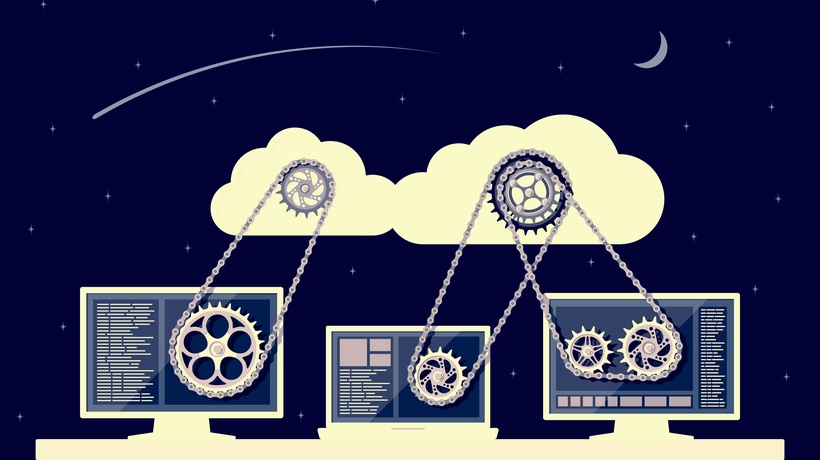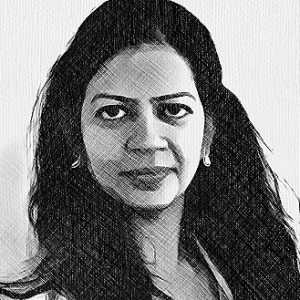How To Facilitate Your LMS Migration Process
You've done your homework and chosen the best LMS for your organization. You are now the proud owner of a brand new Learning Management System. But where do you go from here? How do you move all your data and prep your team for the task ahead? Here are 5 top tips to help you with your LMS migration process.
1. Create A Realistic Timeline
It's nearly impossible to calculate exact dates. However, you can create a realistic timeline that features estimates for each task. For instance, how long it will take to migrate the data or launching the LMS company-wide. Meet with your L&D team to identify which sub-tasks are involved and how much time they need to tackle them. Leave some room in the schedule for unexpected delays, and stress the importance of ongoing communication. If your L&D team sees a problem on the horizon, they should feel comfortable voicing their opinions and concerns.
2. Set Measurable Goals With Your L&D Team
No timeline is complete without measurable goals and desired outcomes. You should create more immediate milestones, as well as overall goals for the LMS migration project. For example, the IT department must have the LMS system installed and remedy any glitches by the end of week one. Again, this is yet another reason why regular team meetings are essential. They give you the opportunity to set feasible goals and ensure that everyone is onboard. It's also wise to create criteria in order to monitor your LMS migration progress. How will you assess each stage of the LMS migration project? And who will be in charge of the evaluation process?
3. Evaluate Your Assets
You already have online training materials and third-party tools. Now, you must integrate all of these resources into the new Learning Management System. Therefore, you should gather and evaluate your current assets ahead of time to see where you stand. You may discover that certain tools are incompatible with your new LMS. As such, you'll have to invest in new tools, or find creative ways to make them work. Likewise, some of your online training resources may not be supported by the new Learning Management System. Assessing your assets also allows you to create a more realistic schedule, based on the complexity of your data migration. For instance, you might need to reformat certain interactive materials. Lastly, start with the most essential elements and then, work your way down the list. Transfer sensitive user data or learning content first, so that nothing important is left behind.
4. Train The Trainers
Your instructors, administrators, and managers are your system advocates. As such, they need to know the ins and outs of the new LMS. Here are some tips to keep your trainers in the loop:
- Hold Weekly Team Meetings
Schedule weekly meetings with your L&D staff to give updates and answer pressing questions. Record the session for instructors who aren't able to attend. There is a variety of video conferencing platforms that can accommodate larger groups. You can also opt for one-on-one meetings for smaller teams or to provide additional support. - Ask For Input
Online instructors have unique insight into what works and what needs to be improved. As such, it's wise to solicit their feedback and recommendations. Are there aspects of your old LMS that hindered the online training process? If so, how can the new LMS address these issues and enhance the benefits of your online training program? - Provide Support Resources
Your employees require "moment of need" online training resources to improve workplace productivity. The same rule applies to your online instructors and facilitators. They need ongoing support resources to get the most from your new LMS platform. This allows them to become support resources in their own right. For example, a corporate learner runs into a problem accessing the LMS. They can turn to the facilitator for help, as the facilitator has received the proper training. - Create An Online Forum
Online forums, blogs, and social media groups are another great source of support for online instructors. They can share ideas, opinions, and feedback with their peers. These online platforms also allow you to gather feedback about your new LMS and make necessary modifications. For instance, the online forum reveals that your online instructors are unhappy about the LMS reporting features. Thus, you can look into customized LMS metrics that make the tool more functional. - Carry Out A Test Run
Before you launch your new LMS, it's crucial to carry out a test run and ensure everything is running smoothly. Have your IT team at the ready to catch any last minute glitches, and invite a select group of corporate learners to test the overall user experience. For example, how easy it is to access and navigate the new LMS. Conduct a focus group or survey after the fact to gather their thoughts and opinions, and then, make the necessary adjustments before the big launch.
5. Use A Project Management Online Platform
A Project Management online platform is a must-have for geographically dispersed teams. These online tools help collaborators stay in touch and meet deadlines. They can quickly view their online training assignments, project calendars, and provide immediate feedback. Most online tools also feature a built-in messaging system to streamline communication.
Keep this article on-hand to streamline the LMS migration process, and take the stress out of LMS implementation. Continually evaluate your online training strategy. Your new LMS comes with new features and functions. Take your time to explore the platform and discover innovative ways to address your online training needs.
Adobe Captivate Prime LMS helps you deliver stimulating learner experiences. Go live instantly with the Fluidic Player that plays virtually any eLearning content seamlessly regardless of what format may be; PPTX, video, PDF, and DOCX files, or AICC, xAPI, SCORM packages. Improve retention by allowing learners to make revision notes in the Fluidic Player for future referencing. Enable learners to consume content in online or offline mode, on any device, and track their progress using a personalized dashboard. Apply your enterprise brand colors to key interface elements or choose from attractive themes to change the look and feel of your UI.