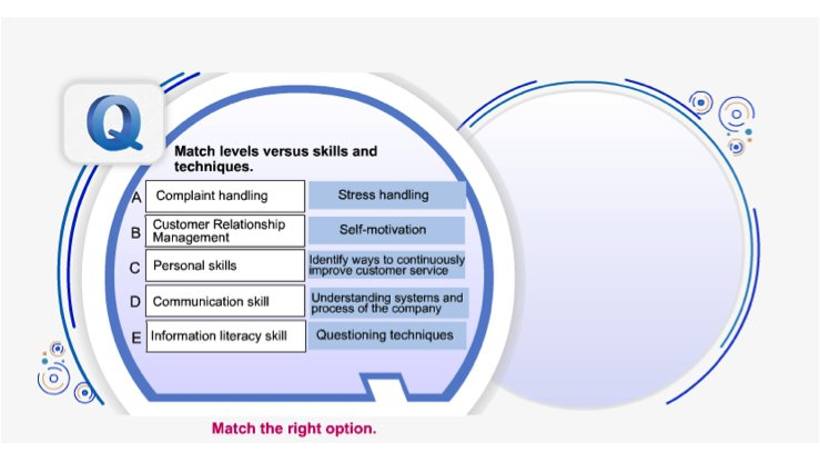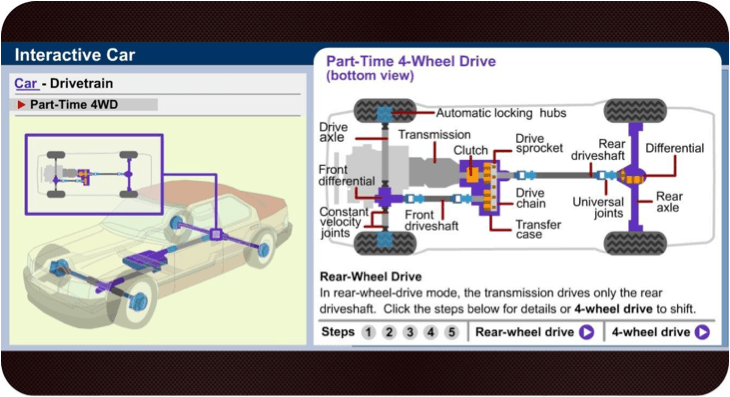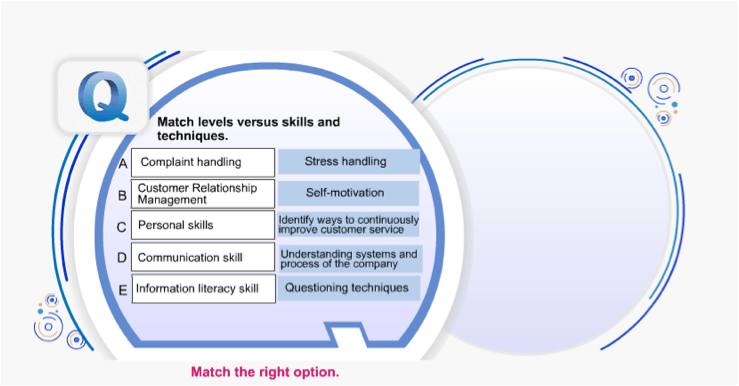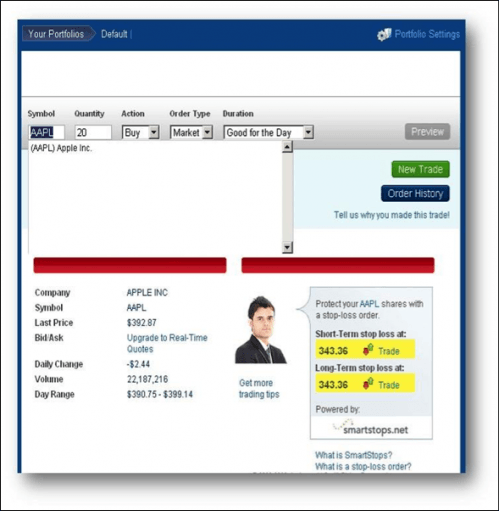Create Interactivity That Works
Interactivity can be a powerful tool that can make your course stand out. However, only asking learners to click on something is not creating interactivity. After a point it becomes mechanical and the learners will do it just to get ahead in the session. So, what is the right way of creating interactivity? The answer lies in understanding what is an interactivity and what are the types. Here is a short guide to get you started.
What Is An Interactivity?
“Interactivity” is a word used to describe a learner’s engagement or involvement in the learning process. Often it involves an active effort on the learner's side to seek out an outcome. It can be a simple multiple choice quiz or a complex business simulation.
Here is an example, where the learners are asked to read a clue and find a location on the map. What are the different types of interactivity?
The commonly used interactivities in an eLearning environment are as follows.
- Control
- Response
- Manipulator
1. Application And Examples Control
In a control interactivity the learners are provided with control over the pace, sequence and form of the instruction. It allows learners to determine what content he/she wants to pay attention to. It allows them take charge of their own learning process. When learners are allowed to self-regulate their own learning process, they can be more motivated and engaged. Therefore control interactivity increases the likelihood of more enhanced learning outcomes. This in turn allows learning to be more individualized.
Here is an example of a control Interactivity. In this activity, the working principles of a car engine operation are broken into manageable chunks. Learners can determine the pace of the content through marked parts of the car on the left of the screen which serve to activate each chunk of text with the corresponding animation
2. Response
In a response interactivity a question or activity that requires learner’s response is used to encourage learner involvement. This is done in order to promote learner engagement in the learning process. Response from the learner is analyzed and the learner is provided with a feedback to guide or reinforce learning. Response interactivity can take the form of simple questions such as: MCQs T/F Drag-and-drop Matching activities.
Here is an example response interactivity. In this interactivity the learners are asked to respond by matching two columns.
3. Manipulate
This type of interactivity engages learners by encouraging exploratory learning. Here learners are guided to arrive at a concept, rule or principle. A well-designed interactive manipulative allows learners to be engaged in interactive hands-on exploration of the concept leading to deeper understanding.
Here is an example interactive manipulative. In this interactivity, learners are asked to make a business decision by manipulating various factors like stock prices.