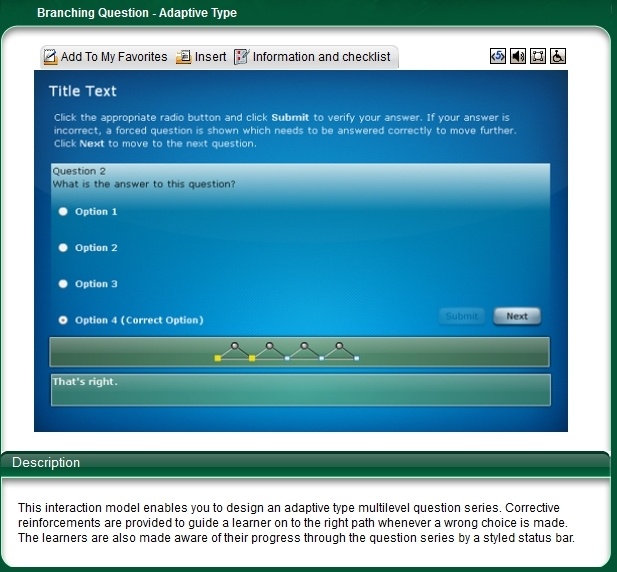Moving to Mobile – What are the Gotchas? Part 1 of 4
Mobile learning (mLearning) is definitely the direction people are moving. Ambient Insight Report forecasts US market for mLearning products and services will grow at a five-year compound annual growth rate (CAGR) of 21.7%. The training community, while very mature in creating quality web based training (WBT) is stumbling over how to transition to mobile delivery. Many problems stem from a “this is how we did WBT” mentality. Others, however, are more from a lack of understanding of the medium itself and how to best capitalize its unique features. Years ago, the community faced many of the same types of transitional issues when moving from Instructor Lead Training (ILT) to WBT. We need to re-learn how to think about the strategies we have regarding how we are presenting training and learn to use the medium better. This post will discuss what I’ve learned over the years while teaching different organizations how to make this transition.
Does this scenario sound familiar?
Organization XYZ decided to develop mLearning. They were in a hurry and, like many organizations, didn’t have many people available to implement this new direction. A junior staffer was assigned because they had a cool new mobile phone and was identified as being a member of the millennial generation. There were no worries that this person was a Research Assistant, had only been with the company for three months and had never done training or programming – just PowerPoint presentations and Excel statistics workbooks with their Policy Studies major in college. The organization gave the staffer three weeks to create the mobile learning. The staffer asked around for advice but no one had time to help – they were busy with their own projects. Frustrated, the staffer went to the local coffee shop to gather themselves. There, the staffer noticed many people reading and using iPads. Upon Googling mobile learning and iPads, the staffer came across iBooks. Rejoicing that the iBooks Author program was free and would work on their home computer, a MacBook, the staffer decided to move forward. Furiously working to meet the deadline given and wanting to impress everyone, the staffer loaded up the iBook mobile learning piece with numerous graphics, videos and used every option available. It was a masterpiece! The staffer then posted it on the corporate intranet so everyone could download to their iPads and learn. The problems then began in earnest…
Avoiding the Gotchas
First of all you need to develop your own strategy for mLearning. Strategies should be focused around the following seven categories:
- Define
- Audience
- Learning
- Infrastructure
- Devices
- Resources
- Outcomes
This is a four part blog that will cover each of the seven categories in a mLearning strategy. This blog (Part 1) covers the first category– Define. The last six categories will be the focus of upcoming blogs “Moving to Mobile – What are the Gotchas? – Part 2, Part 3 and Part 4”.
DefineWhat is mLearning anyway?
Good Question. No, really it is. This is a question I ask my clients when we are first discussing mobile learning strategies and planning. Everyone has a different definition. This is just fine. Each organization has different objectives that need to be met so it makes sense that the definition would be different.The Advanced Distributed Learning (ADL) organization agrees. In its Mobile Learning Handbook they write that a specific “fixed definition of mobile learning could be limiting to some organizations”.ADL describes mobile learning as:“Leveraging ubiquitous mobile technology for the adoption or augmentation of knowledge, behaviors, or skills through education, training, or performance support while the mobility of the learner may be independent of time, location, and space.” Have you determined what the problem/requirement is that you are trying to correct with your mLearning? What is it that you want to accomplish? Answers to these types of questions help define why you are doing mLearning and your approach.In my next blog “Moving to Mobile – What are the Gotchas? Part 2 of 4”, I’ll discuss two of the six remaining categories – Audience and Learning.