An LMS Which Is Extremely Easy To Design Your Courses
We have been conditioned to think that it's normal for computer programs to be hard to use.
We have been conditioned to tolerate, and even expect, steep learning curves, convoluted interfaces, overpopulated toolbars and menus; and un-intuitive processes. Like having to open the "Start" menu to shutdown your Windows machine - what genius thought of that?
Now, some of this complexity is justified because it comes with the territory. Physics, for example, are intrinsically hard, so a physics program like MatLab is expected to require you to master some difficult concepts in order to use it.
More often than not, though, programs are just needlessly complex because of being based on convoluted design and having tons of useless features and bad user interface choices. In the tech industry, we call this kind of complexity, the one that you can get rid of with a better design, "accidental".
In this article we'll have a look at how TalentLMS tackles complexity, and how it manages to balance power, flexibility and ease of use.
An LMS That's Simple To Understand
TalentLMS entities (the things it manages) and operations (what the user can do with them) are modeled in a clear, consistent and intuitive way.
For example, there's only a small number of basic system entities: courses, groups, categories, user types and branches.
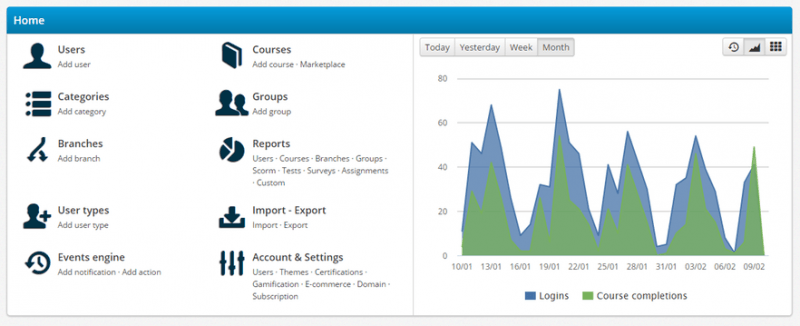
Just by reading their names, you can probably already tell what those entities are supposed to represent in TalentLMS.
By combining and using those few entities together with our powerful management and automation features, you can handle almost any training scenario and model any training environment.
Take "Branches", for example. They can be used to represent different departments in some large enterprise, different facilities, different subsidiaries, or even different language groups, as well as whatever other kind of distinction you can come up with.
Or consider "Categories", a feature that allows you to create any kind of hierarchy, and assign your courses to specific "leaf" nodes. For example, to model the History related courses a school might offer, you could setup your categories like this, and similarly for other subjects of course:
- History.
- Medieval.
- Ancient.
- Greeks.
- Romans.
- Egyptians.
- Modern.
In both cases, TalentLMS gives you the basic building blocks, and it's up to you and your organizational needs to define how you want to use them. The LMS won't constrain you in any way. As long as the end result fits your needs, all combinations are equally valid and correct.
Powerful Feature Interplay
TalentLMS features like Branches and Categories and others, like Groups and user types, are not only there to help you easily model your organization's structure and your courses inside the LMS.
They show their full power when used along with other LMS features such as mass actions, events, filters, and reports, as they allow you to automate repetitive administration work and narrow down your changes to just the items you want.
If, for example, you do enterprise eLearning and you want to know how are the employees in your New York facility are progressing with their training, you can filter TalentLMS report data to only show information related to that particular branch.
Similarly, you can select to send a notification to all the users that take a class belonging to a particular category (e.g. to notify all medical students about an upcoming webinar or some special discount).
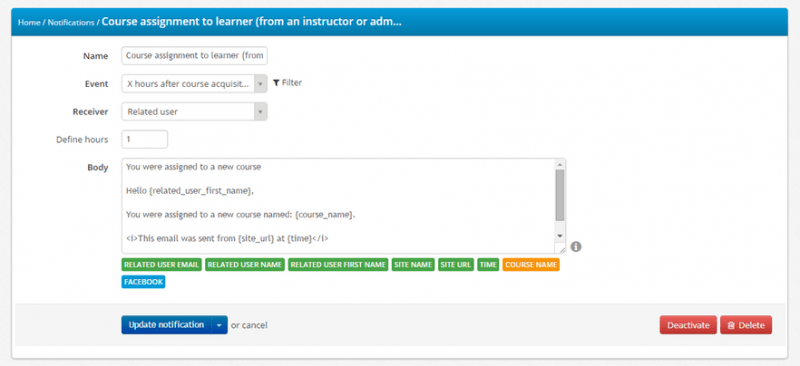
TalentLMS' grouping and categorization features provide an intuitive way to automate repetitive tasks (mass actions) and really make you eLearning workflows much easier.
Content Management Without The Pain
Content management is an important part of any eLearning management platform. Your training material, after all, is just that: content that needs to be managed.
TalentLMS makes this easy by providing all the tools you need to create your courses, starting with a native WYSIWYG web editor, that makes it a breeze to write any kind of text based content, complete with formatting (bold, italics, colored text, etc.), lists, images, links, tables, and, generally, anything else you might ask from a text editor.
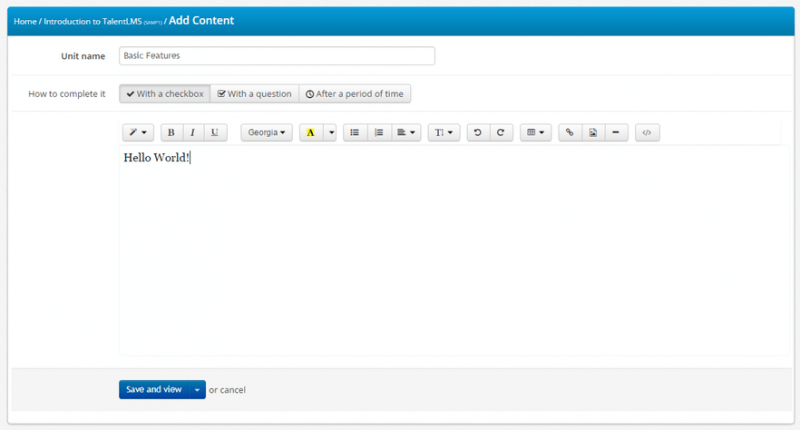
Out of the box, TalentLMS also comes with support for embedding all kinds of document files (Word documents, Powerpoint presentations, PDFs), as well as audio, video and Flash movies, and even online content, like YouTube videos and Wikipedia articles, in your courses.
Not only that, but thanks to our proprietary EncodeMagic technology, any documents that go into TalentLMS are automatically formatted and converted appropriately so as to be accessible from within your eLearning portal, without requiring any involvement on your part. Heck, TalentLMS will even automatically convert presentations to videos for you - now that's ease of use!
TalentLMS also makes it easy to create new courses by sharing material from existing courses in several ways. There is the "Clone from another source" option, for example, that allows you to copy and customize your existing content to make it fit a new course. And when it comes to test questions and exercises, TalentLMS lets you create a pool of questions that you can then to mix and match to automatically create new tests whenever you want.
Easy Import/Export
Sharing eLearning content is also (you guessed it) easy with TalentLMS, as it includes support for SCORM/TinCan, the de facto industry standard for eLearning interoperability, allowing you to import all kinds of ready-made material.
On top of that, TalentLMS also allows you to export your data (for backup, further processing or exchange) in Microsoft Excel compatible format (Excel or CSV file). The exported data includes all your registered users, courses, categories, branches and more.
If you have 2 different TalentLMS web portals (e.g. for your different enterprise departments), this export feature can be very handy in letting you set them up in the exact same way.
As for importing these data, you just need to copy/paste them directly from Excel - the LMS will use them to automatically create all of the system entities that they mention for you.
Integrates Seamlessly
Another example of the TalentLMS team striving to achieve the ultimate level of ease of use would be the way in which TalentLMS handles integration with third party services compared with how some of our competitors go about it.
Instead of having the user go install plugins and change configuration files, TalentLMS allows administrators to hook it with any third party system in as few steps as possible - usually just having the user add their API key or authentication credentials is enough.
And it's not like we only offer limited integration options either. TalentLMS supports the industry standard LDAP and SAML2 protocols for Single Sign On authentication, external identity providers such as OneLogin, and Facebook's, Twitter's and LinkedIn's federated login services.
We also actively support the Zapier integration broker service, which makes it a snap to integrate TalentLMS with any Zapper-compatible web app - a list that includes Dropbox, Evernote, Salesforce, Gmail, Twitter, MailChimp and Trello, and to which Zapier keeps adding new web services.
Then there's our own TalentLMS WordPress plugin, which makes it dead simple to integrate TalentLMS functionality to your WordPress-based website.
Smooth Selling
Speaking of integration options, setting up your own shop to sell courses is another example of a superb level of ease of use.
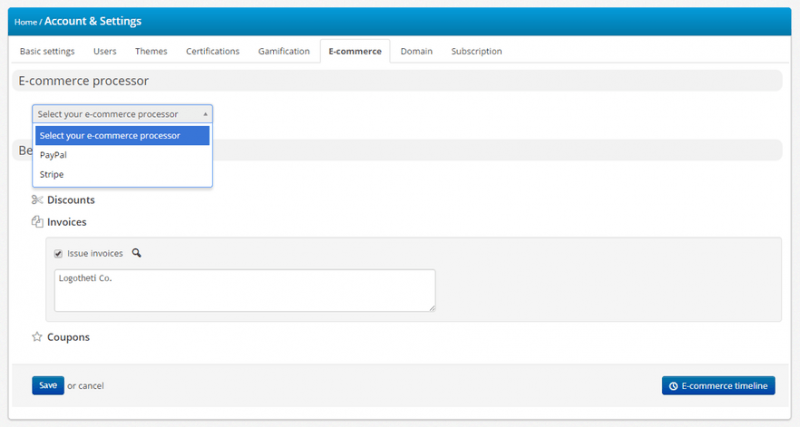
TalentLMS has native support for the PayPal and Stripe payment gateways - and through them to all major credit cards and billions of users in over 90 countries. All your administrator has do is to enter your company's PayPal or Stripe credentials in the eCommerce settings screen.
Once payments are setup and eCommerce functionality has been enabled, instructors can create subscription based offerings, set a price for any individual course, and even create special discounts and coupons - all options require only one or at most two clicks to configure.
And for those that are already using some another eCommerce solution, or would rather let someone else handle the storefront and selling process for them, TalentLMS can also integrate with eCommerce giant Shopify, through our in-house developed, 100% native, TalentLMS-Shopify application that leverages Shopify's own developer APIs.
ILT And Ease Of Use
TalentLMS all makes it easy to offer ILT (Instructor Led Training) along with your traditional eLearning courses.
You just need to add an "Instructor-Led Training" unit from the list of available unit types in the Course screen and give it a title and a date. This course unit can, in turn, contain one or more sessions, each of them being a "classroom" or "webinar" style session.
To make your life easier, TalentLMS will automatically make all information about upcoming ILT sessions available to the learners, on their course view page - and allow them to register to any session they like by simply clicking on the “Register” button, after which the selected session is displayed on their calendar of upcoming classes.
Since we mentioned webinars are one of the ILT options in TalentLMS, we should also add that TalentLMS comes with an integrated video-conferencing service that not only offers audio and video conference capabilities, but also real-time chat and a virtual whiteboard. For this, you do not have to integrate, install or buy a third party video-conference subscription; it just works!
Report Like A Pro
Reporting is an important part of TalentLMS, offering you the insight you need regarding your eLearning portal and your users' training progress.
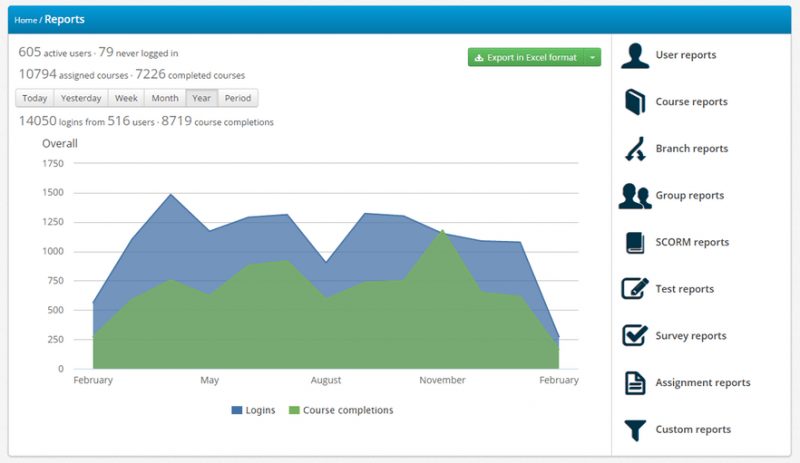
TalentLMS default report types provide anything an instructor or eLearning manager would want to know - but we've also made it easy to let you create your own custom reports, using the same filters and tools that are available for the default report types.
With a couple more clicks, TalentLMS will even let you perform mass actions on the results of a report, updating, notifying or even deleting multiple items (students, instructors, groups, courses, etc.) at once.
With TalentLMS it's also a snap to have reports be automatically created and emailed to specific recipients at scheduled intervals.
With TalentLMS, Gamification Becomes Child's Play
Gamification, or taking the data-driven techniques that game designers use to engage players, and applying them to non-game experiences to motivate users, is a popular technique for increased learner engagement.
It can also be quite complicated to setup. Except if you happen to use TalentLMS - which offers all the basic elements of gamification (namely Points, Badges, Levels, Leaderboards & Rewards) and allows you to configure them in any way you like, adding as many or as few game elements to your courses as you deem appropriate.
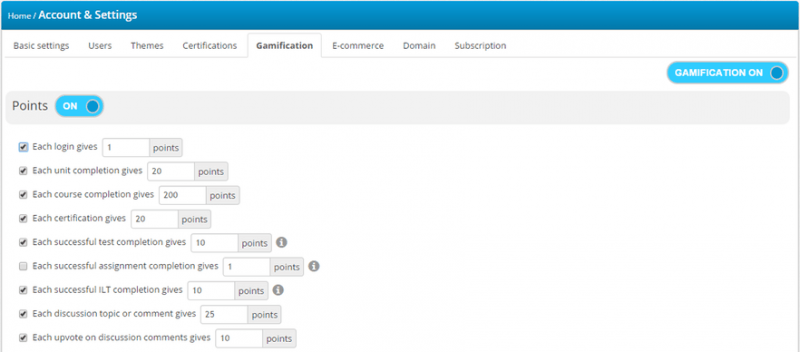
The only thing TalentLMS administrators have to do is to enable, through a simple checkbox, any gamification behavior they want, and optionally, as well thought-out defaults are already provided, set their own thresholds and award values (e.g. how many points each login should award).
Conclusion
In this article we had a look at the kind of TalentLMS features and design decisions that make eLearning administrators' and instructors' lives easier.
Take TalentLMS for a free test drive today, and experience for yourself its legendary ease of use, simplicity, and intuitiveness.







