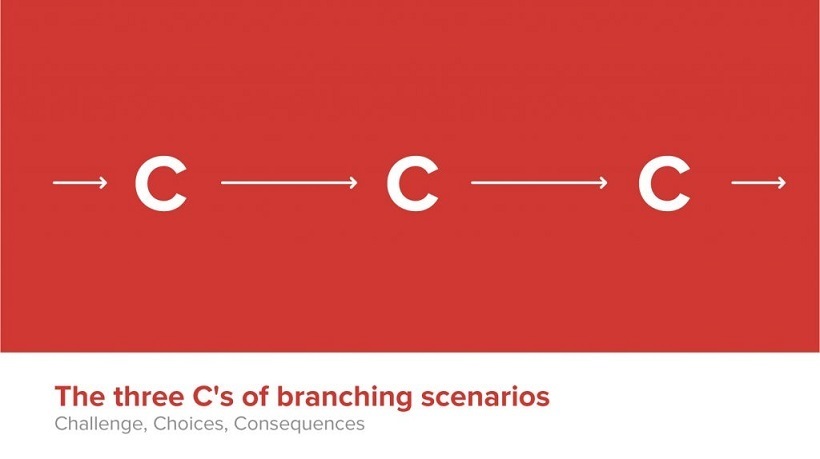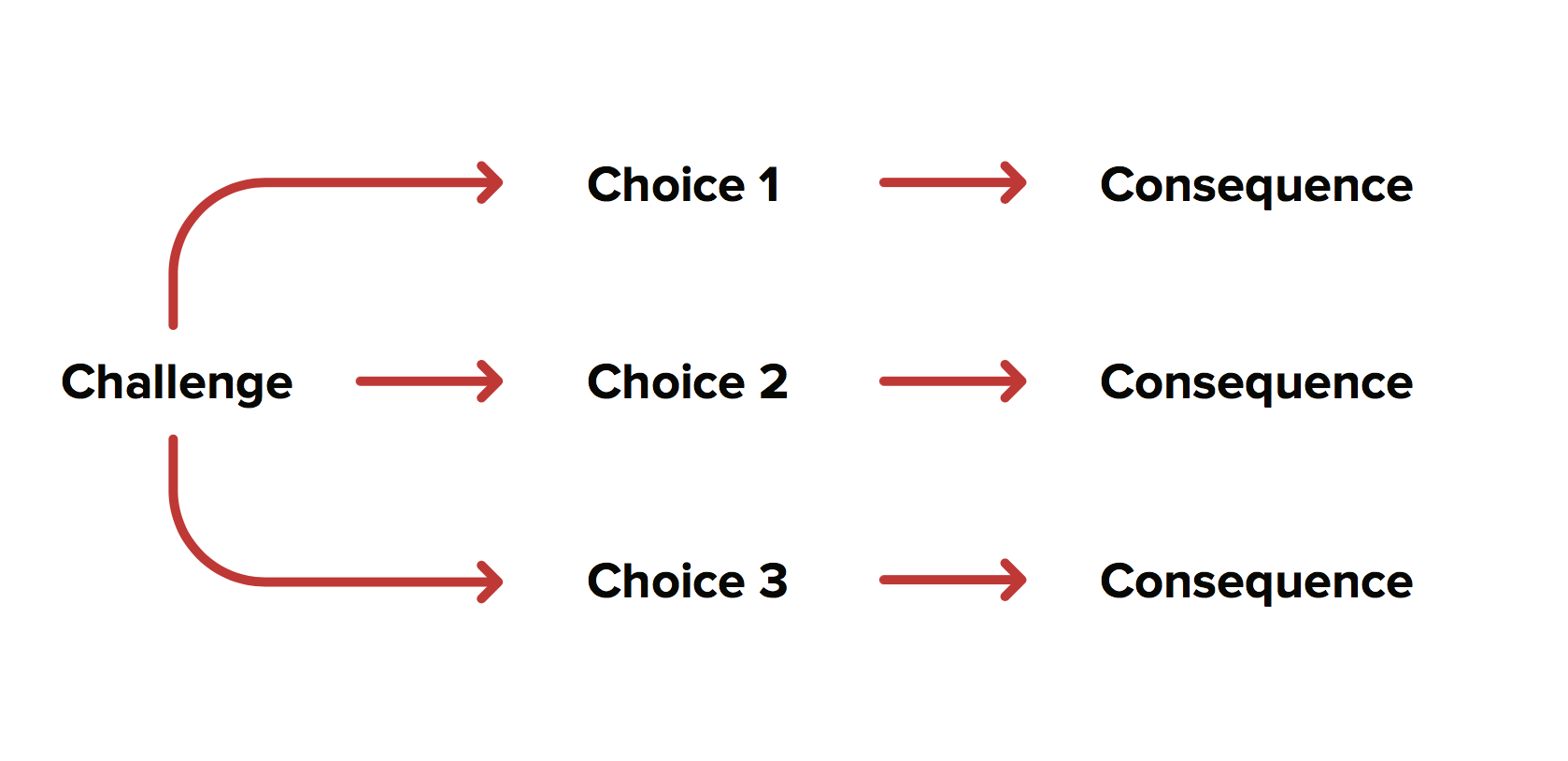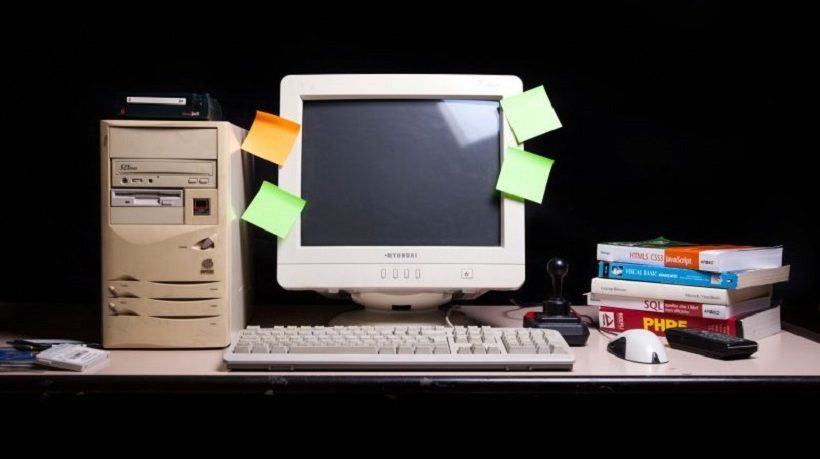What Are The 3 Cs Of Branching Scenarios?
Without following a proper system, eLearning scenarios can feel removed, basic, uninspiring, and ultimately meaningless to the user. Every stage of your scenario should have a clearly defined meaning in order for the user to learn from their decisions. Whenever I’m planning, designing, or creating, I always remind myself “You’re only as good as the tools you use” and I think the 3 Cs fit this quote perfectly. The 3 Cs of branching scenarios are a tool which you will be able to use to plan your eLearning lessons in a clear and logical manner. Using the 3 Cs takes a lot of the work out of planning your eLearning. We think that one of the most effective scenario design methodologies is the 3 Cs of branching scenarios, created by Tom Kulhmann.
Branching scenarios are all about taking the user on a journey which results in the user learning not just what the correct decisions are, but what the consequences of their actions could be. The 3 Cs of branching scenarios give you a solid template and system to create meaningful scenarios.
This type of branching scenario has each stage of a scenario categorized. You begin with a challenge, then you give the user 3 choices, and then you give the user 3 consequences. By clearly defining each stage of your scenario, you can create a set template which you can use several times to construct deeper branches.
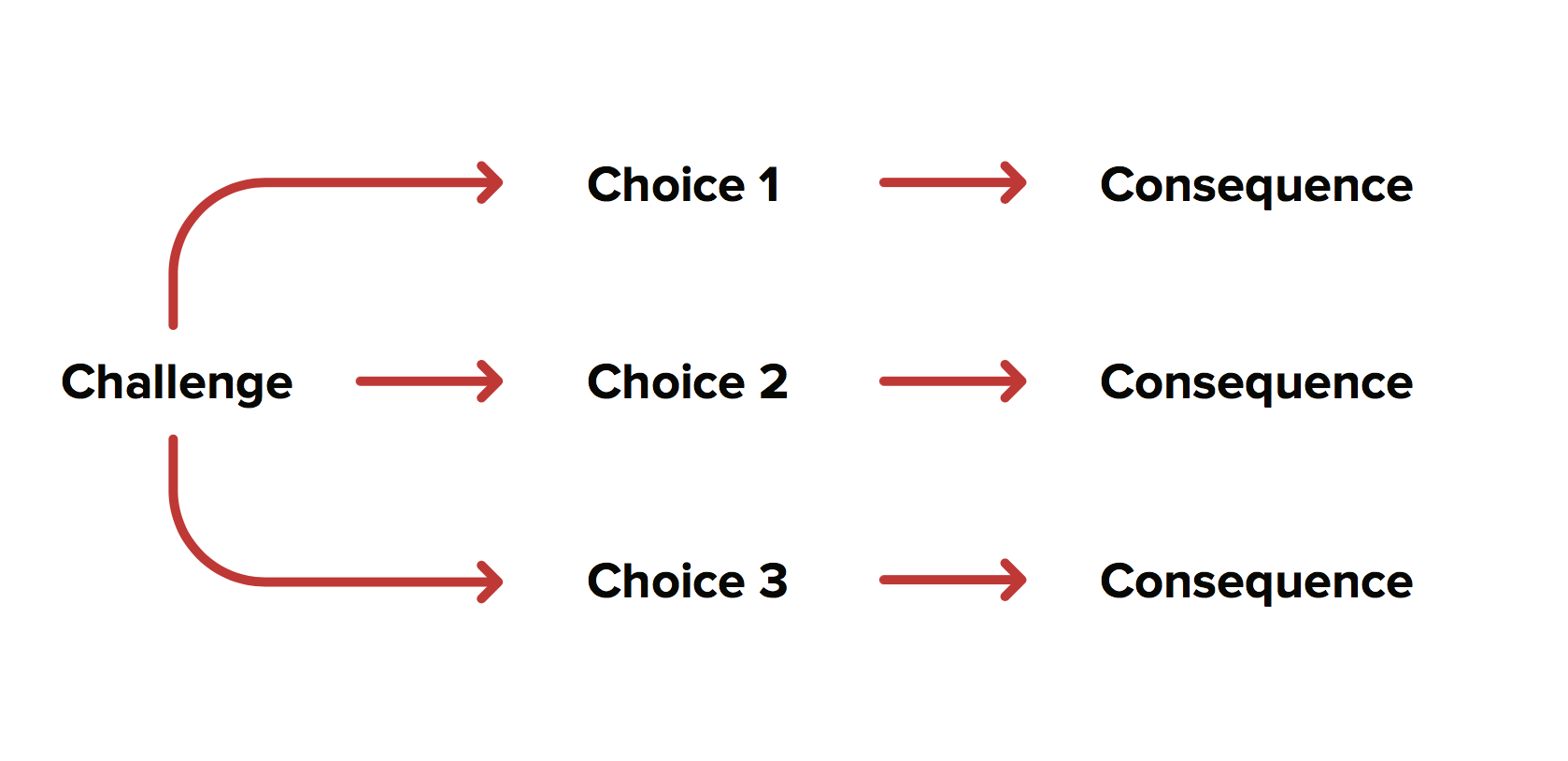
1. Challenge.
The challenge sets the tone for the scenario. You should already have an overall theme and know what your goal for the scenario is. Keep in mind, you are teaching a lesson and each scenario must be meaningful.
The challenge is the initialization of a problem, something that needs solving in the correct way. Depending on what your scenario is about and what you’re trying to teach, your challenge will be different. But, as an example, it could be a customer calling with a complaint to teach customer support, a fire hazard to teach fire safety, interacting with a police officer in a foreign country to teach language, or even an army officer dealing with foreign nationals to teach social and cultural boundaries.
You want to make sure that your challenge is clear and concise, it should be something the user will have to make a decision, which brings us to the second C, Choice.
2. Choice.
This is where you create 3 possible choices for the user. Each choice should be plausible and reasonable. The point of the 3 choices is to extend the learning process, you want the user to make the wrong decisions, this is all part of the learning process.
When designing the choice stage, it is important to choose audio and visual cues with which the user can recognize and, or may already, come into contact with often . You want to make the choice relatable. By making the choice relatable, the user can imagine himself in real world scenarios and help them learn through experience.
Usually one of your choices is the correct choice and the others are incorrect, but they must all have our third C, Consequence.
3. Consequence.
Consequences can be positive or negative, the point of the consequence is to teach the user and to help them learn through experience, so there is no right or wrong answer. You should design your overall scenario paths so that the user can make wrong decisions and keep going back until they get it right. When the user makes wrong decisions it is a good thing.
The Consequence stage also needs to be believable. Some of these consequences may not have happened to the user in real life and making your consequences believable is key to the learning process.
Usually in this type of scenario there will be two negative consequences and one positive consequence.
Using The 3 Cs Method As A Template
You have already read about the basic 3 stage process for the 3 Cs. In order to create deep branching scenarios that are worthwhile you should be using the basic layout of the scenario in the above image as a template. You can then use this template to fill out several sets of branches.
Be careful not to overdo it, you want your scenario to be meaningful; if a specific challenge does not seem purposeful, then the user may not learn anything from it. You do not want your scenario to become boring or pointless, as this will only devalue the effectiveness of branches that are meaningful.
 In this image you can see how the original template can be applied to create new branches. This pattern can be repeated again and again until the user has practiced choosing each desired behavior.
In this image you can see how the original template can be applied to create new branches. This pattern can be repeated again and again until the user has practiced choosing each desired behavior.
Plan Your Scenario’s Layout First
Constructing meaningful lessons requires proper planning. It is a good idea to plan the entirety of your branching scenario’s layout before you begin creating the content. You do not want to end up with several branches that provide no real defined lesson. Everything should have a point to it, a lesson to be learned from it.
The best way to do this is to brainstorm all of your ideas for lessons and begin copying in the sets of 3 Cs branches from the template. At first do not be scared to add them, keep on coming up with ideas and tagging new 3 Cs branches onto the ends of other branches. Grow your scenario and try to cover all of your lesson goals. You will end up with an awful monster of a branching scenario, this is fine. Next, for each branch you should ask yourself “Is there a clearly defined lesson to be learnt here? Is this branch important?”. If the answer is no, then in the same way you would as if you are tending a garden, begin trimming the branches which are out of place. Keep on trimming branches until all you are left with are the clearly defined branches that give meaningful lessons. By now, using this technique you should have exhausted all of your ideas, trimmed the right branches, and be left with a well planned layout for your eLearning scenario.
3 Cs Scenarios Made Easy With BranchTrack
BranchTrack is a leading tool for creating branching scenarios. Our scenario creation tool combined with the power of the 3 Cs method will give you unparalleled control over your eLearning lessons.
Creating branching scenarios using the 3 Cs method is made easy with BranchTrack.
Checkout the video by this link to discover just how easy it is.