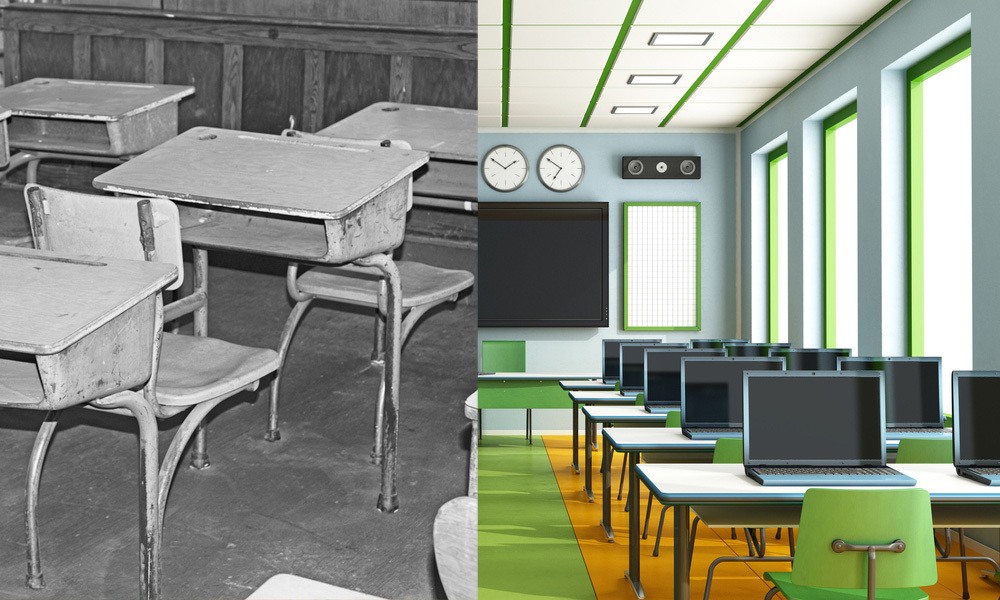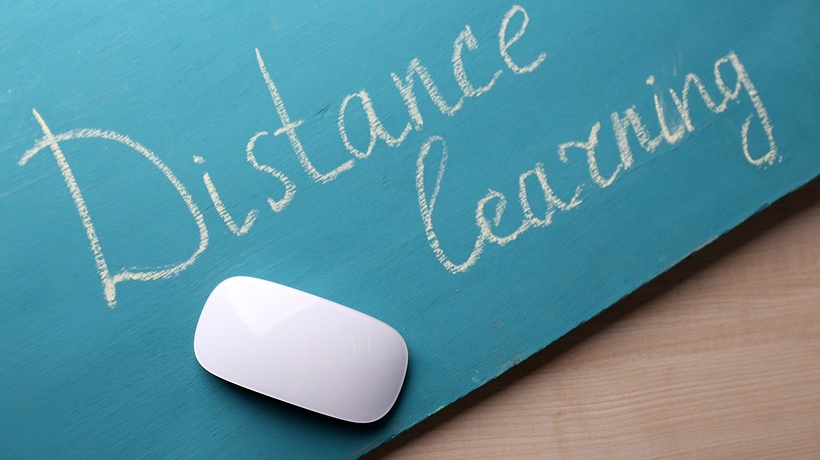How To Create Better eLearning Beginnings
People make split-second judgments about an eLearning course. If your program gets off to a slow start, learners won’t continue. Let’s look at how to design programs with great beginnings that get your learners off to a good start.
1. Set Objectives.
A good beginning informs learners about the program’s objectives. Rather than listing learning objectives, try to grab their attention and make them care about the subject.
There is a number of ways to do this:
- A wake-up call: Instead of throwing bottles in the regular garbage, have you considered recycling?
- A challenge: Can you help Dave save money?
- A target or goal: Can you achieve a 90% success rating?
Through these approaches, the learner engages with the program, understanding what is going to be required of them and, crucially, what they will get out of it.
Take a look at the example below:
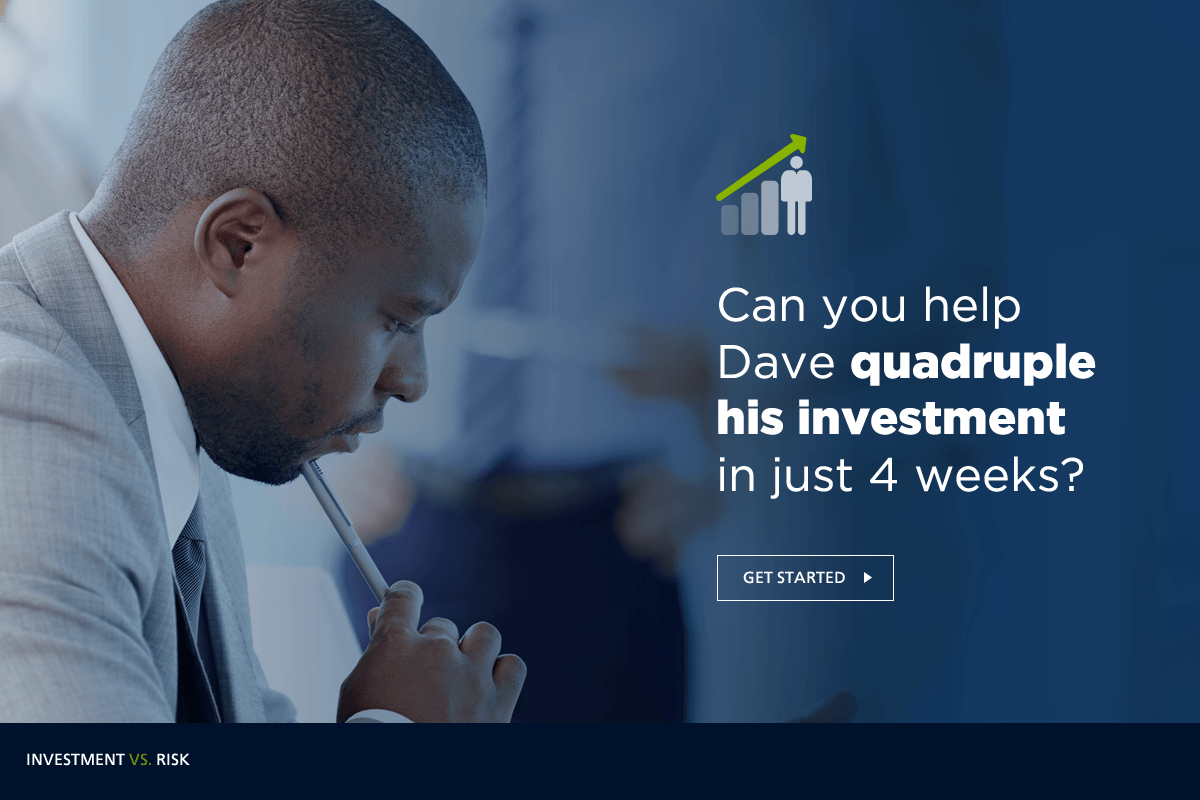
You can see the scenario draws the learner into the topic. The goal is to help a fictional character increase his investment, and the challenge is set quickly and simply.
Here’s another example:
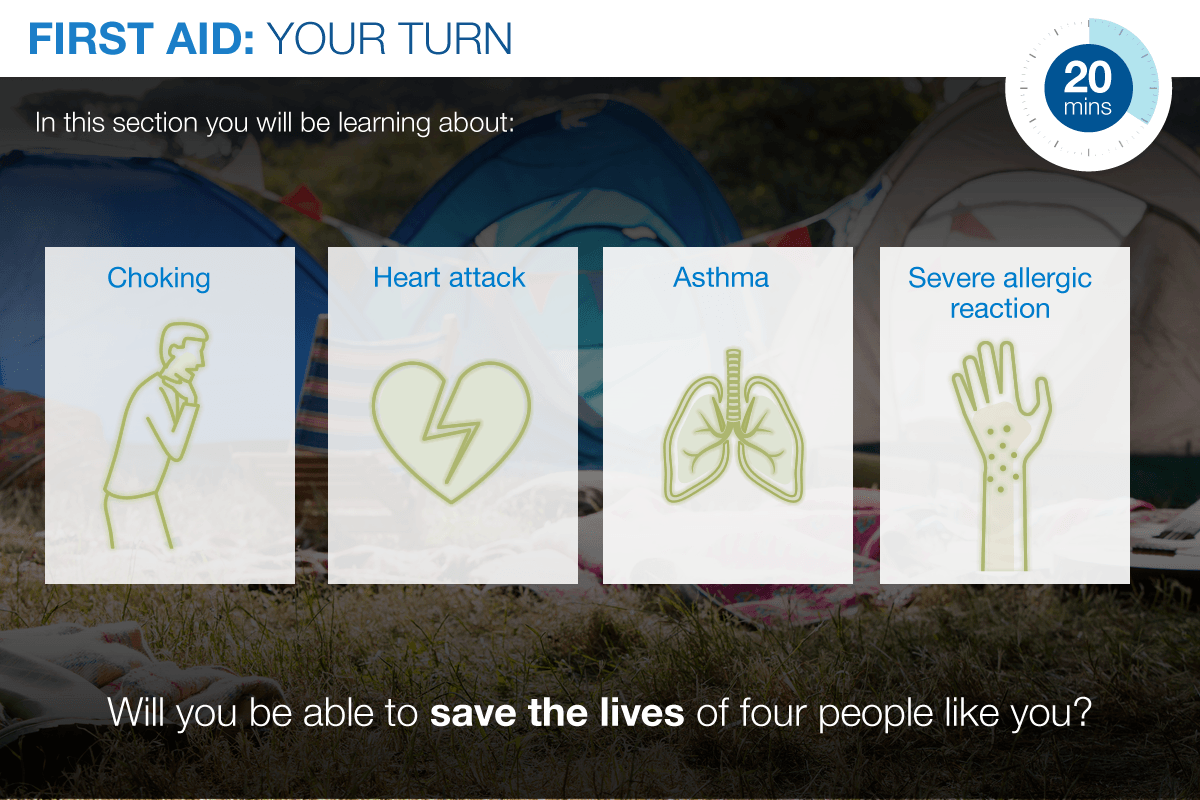
Here you can see that objectives are communicated as challenges: the learner is invited to become actively involved and to explore each one further.
2. Describe What’s In It For The Learner.
A question or call-to-action is a great way to entice learners at the start of your eLearning. They can be encouraged to take a specific action and offered something irresistible as a reward for completion.
I particularly like to use thought-provoking challenges where learners compete against the clock.
Here’s a great example of an opening scene that invites learners to take up a challenge:
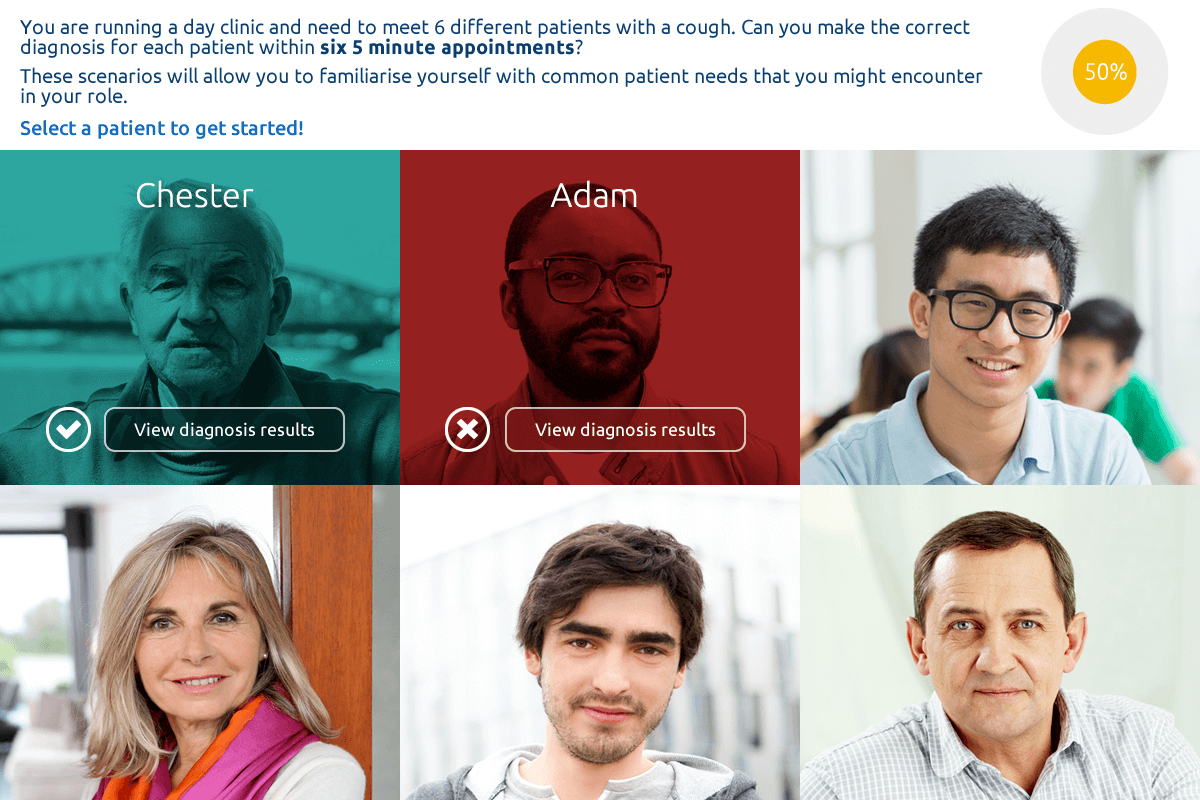
In this example, the five-minute time limit helps to create a sense of urgency and competition.
3. Challenge Preconceptions.
A good beginning presents compelling information that challenges learners’ preconceptions.
For example, take a look at this opening used in Joanna Kurpieska’s Global Food Waste:
I love the way Joanna uses full-screen, impactful graphics that pose interactive, myth-busting questions. They pack a punch and help challenge preconceptions about food waste.
Here’s another example:
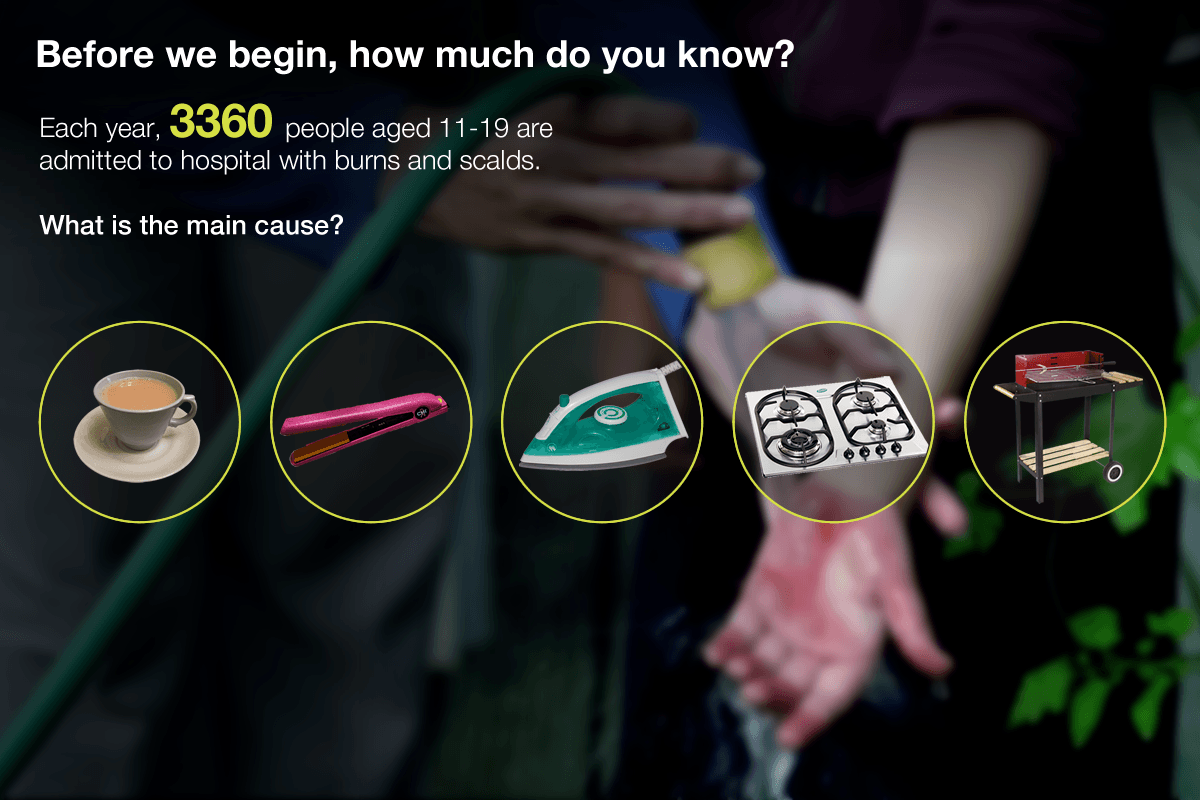
Here learners are presented with a compelling fact and then challenged to recognize how much they actually know about the topic.
Challenging preconceptions is a fun way to get learners engaged in finding out more about a topic. If they get it right, they get an instant reward –a sense of achievement– and want to go on to see how much more they know. Alternatively, if they get it wrong, they have discovered a surprising fact that challenges their preconceptions and entices them to go on to learn more.
Here’s the response screen:
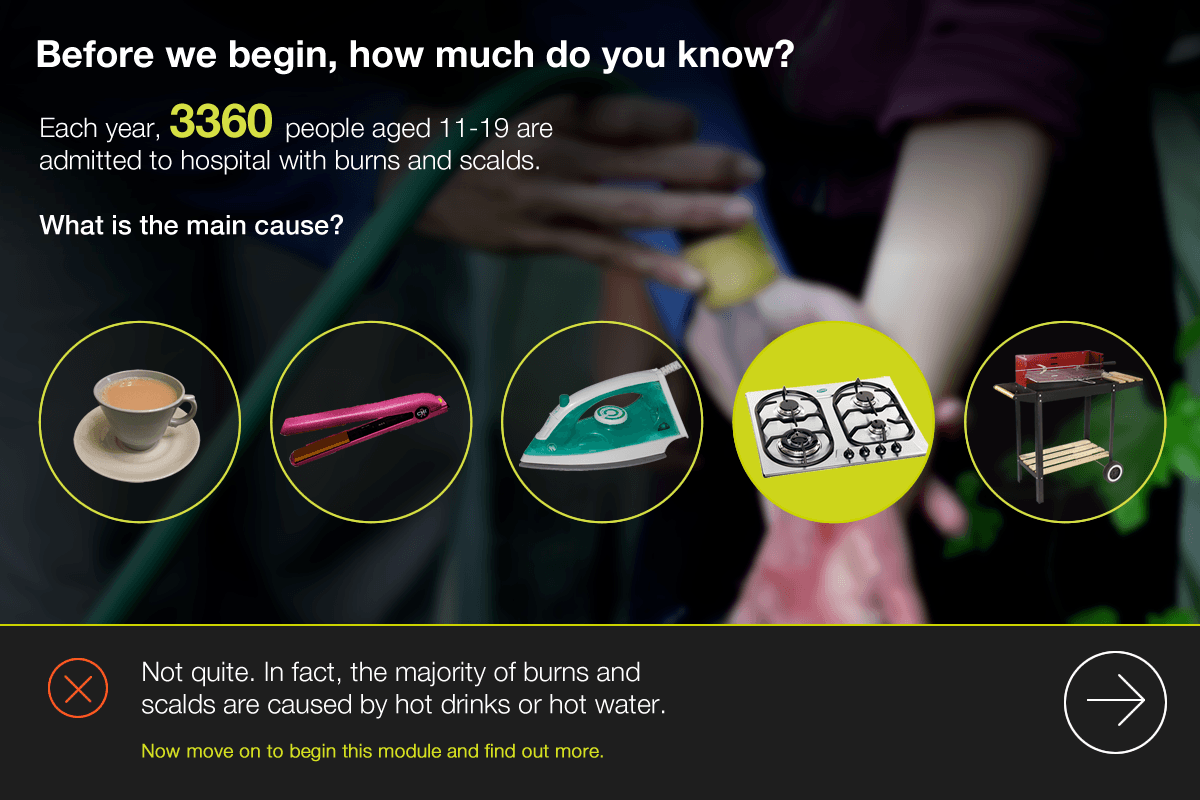
Final Thoughts
A good beginning motivates learners and gives them a reason to engage further with the program. If you want to catch and keep the attention of your learners, you should consider applying these ideas to the start of your eLearning programs.
Stay on top of the latest eLearning ideas, trends, and technologies by subscribing to the Elucidat weekly newsletter.