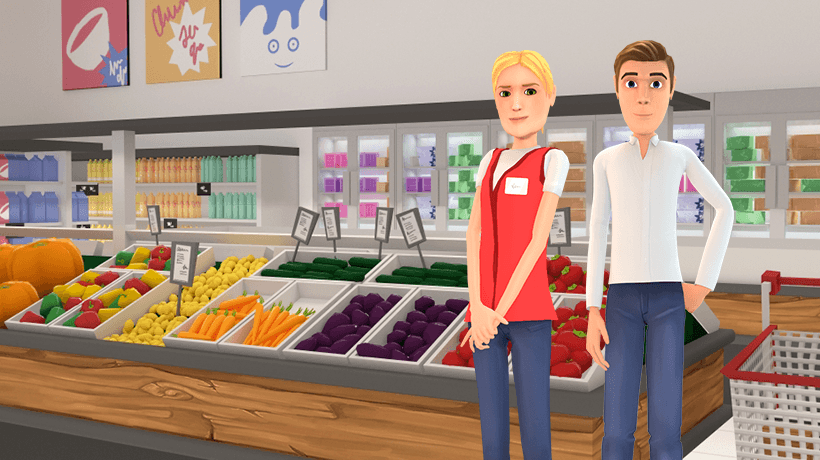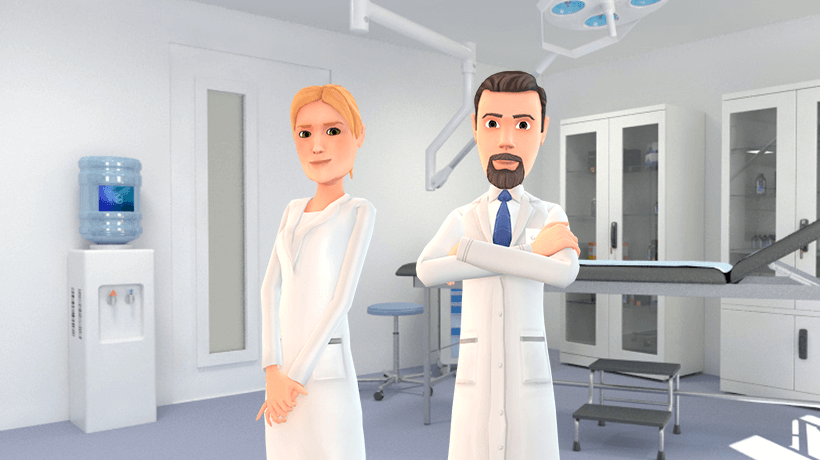How To Create Effective Simulation Games: The ITyStudio Case
Per a study lead by economists at the University of Warwick, happiness made people around 12% more productive! Every company does not really understand the importance of employees’ motivation, especially for the training part. The idea of sitting on a chair for several hours and listening without participating to a training session can be discouraging for learners. eLearning trainings have change this perception for a while, but this approach seems to be running out of steam. Thanks to new technologies and innovation, engaging and motivating your learners is not impossible! In fact, you can create simulation games for your learners with an online authoring tool: ITyStudio. In this article, we will cover 5 tips for a manager to easily create simulation games that drive results for your organization and use the serious games authoring tool ITyStudio as an example.

1. Define The “Reason Why”
Creating simulation games is a real project, and as in every project you need a project plan. Before stepping into the creation of your simulation game, the first step is to take time for reflection. Start by answering questions such as:
- What skills can be useful for my organization now?
- What skills do my learners needs to work?
- Where do I want to lead my learners?
The “reason why” is important because you will know where you are heading to and why you are doing this training. It will help you stay focus all along the creation of your simulation game and the creation process will be easier and quicker.
2. Create Simulation Games Relevant For Your Audience
This step is often bypassed by training managers, but it should not be. You must identify your audience and target your learners in order to adapt your speeches, your modules, your avatars, and environments, and to create the right kind of educational content.
By doing this, your simulation games will be closer to your target and their needs. This is a motivation lever. The learners need to be immersed into the training to be engaged.
3. Establish The Analysis Criteria
This point is linked to the previous steps. It is important to identify the skills you are going to assess from your learners. Moreover, this step will make the serious game development stage easier and quicker. Once again, you can better understand your audience with this step and establish a solid pedagogical structure.
When you use ITyStudio to create simulation games, you need to enter analysis criteria. Those analysis criteria are skills on which you want to evaluate your learners. By experience, it is preferable to choose between 3 to 6 criteria. Under 3 criteria, the analysis will be too poor for you and the learners. However, above 6 criteria the analysis will be too complex.

4. Create Simulation Games With Attractive Scenarios
Now that your educational structure is ready, it is time to create your serious game design. The advantage of using an online authoring tool such as ITyStudio is that you do not need technical skills for this part. In fact, ITyStudio provides a rich and of great variety library of content, environments, and avatars.
Your environment and avatar choice will be key for your learners engagement. The simulation game needs to be familiar to make it immersive. Choose environments and avatars that are close to your learners’ framework.
You can see below some ITyStudio’s extract of its rich library:


5. Analyze Results To Boost Your Company!
Last but not least: Take advantage of your learners’ results!
Although you are now ready to create simulation games, the work is not over. One important step of the process is still left: Your learners’ results analysis. By exporting your simulation games to your Learning Management System, you have access to the results anywhere at any time to make sure your learners acquire new skills.
Give feedback to keep your learners in touch and analyze the results to adapt your message when you create your new simulation games and continuously enhance your employees’ skills.
Ready To Create Simulation Games That Drive Results? Take Action!
In this article, we covered 6 tips in order to create simulation games that drive results with ITyStudio.
If you feel concerned and see a potential in this training method, you should definitely give ITyStudio a try!
This eLearning games authoring tool contains all the features needed to implement the steps listed previously. It is easy to use, it is engaging, and, best of all: You can try it for free!
Ready to go to the next level? Claim your 30-day free trial here!