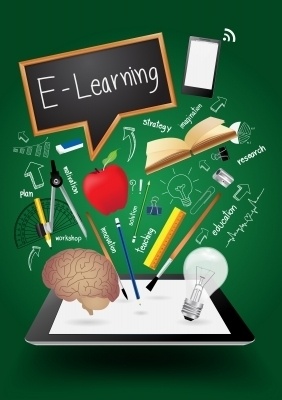Learn Pointers For Successful Online Facilitation And Teaching
Online facilitation and teaching can be tough. These simple steps will help you connect with your audience, represent your brand effectively, and create space for participants to engage with your content.
1. Proper Lighting is Key
If you don’t have one already, do yourself a favor and invest in a small ring light. It doesn't have to be fancy, any cheap option on Amazon will do. If you’re thinking “But I’m not a YouTuber!” or “I don’t care about vanity,” then think again. Successful communication relies heavily on our ability to read one another's expressions. If your face is cast in a dark shadow, it can be hard for learners to understand your meaning. Having light illuminate on your face won’t just make you look better—it will help your learners connect with your message.
2. Make Your Background On Brand
Whenever possible you should teach with a simple, professional background. This could be a plain colored wall, a nice bookshelf, or a tidy and attractive office. Avoid having a window directly behind you unless curtains are drawn—the fluctuating light from outside, along with environmental distractions, will make it hard for your learners to focus.
Next, consider adding small items that reflect your brand and expertise (i.e., degrees, awards, or artwork) that tie back to your work or field. If space is limited, never fear. Now more than ever people understand that we’re making accommodations to work from home or in less than ideal spaces. Just take care to avoid clutter or unprofessional items in the background. Some items can add color to your personality (i.e., guitars, games, artwork, etc.). But household clutter, such as laundry, piles of paper, or dishes, will only detract from your brand and diminish the learning experience.
Now, for some folks this may inspire them to use a cute background in Zoom. Unfortunately, faux backgrounds tend to be glitchy and distracting. You want the focus to remain on the content, not the weird pixelation around your arms. Unless you have no other viable option, faux backgrounds should be avoided in online Instructor-Led courses.
3. Do Some Housekeeping At The Top Of The Call
Help set the tone of the call by laying out the guidelines at the top. If time is tight, you could have a typed script and post it in the chat in lieu of speaking through them. Make sure your learners know what is expected of them. Should they remain on mute? Should they ask questions in the chat or raise their hand? Will it help to have videos on or off? And what level of participation is expected? Taking 3-5 minutes to cover "housekeeping" can make all the difference in your virtual classroom.
4. Test Everything
It doesn't matter how many times you’ve led a webinar or taught a course online. Things go wrong (often at the last minute). If you’re using a platform like Adobe Connect or Zoom, hop on a few minutes early. Click through all of your slides, adjust your camera, check your teeth, etc. By giving yourself a few minutes to prepare, you’ll cut down on the chance of having embarrassing technical glitches or other disruptions.
5. Moderate And Create Space For Learners
If your course invites participation, then be sure to create space for all learners to share, if they want to. If people talk over one another on accident, help ensure both are given a chance to speak. Much like in a brick-and-mortar classroom, if you notice a learner is quiet or not engaged, make an effort to draw them into the conversation. Live online learning can be challenging for introverted and shy individuals. Make sure all attendees can share in one way or another, whether it is speaking, typing in the chatbox, or responding to a poll. It doesn’t matter if you’re doing a sales webinar or teaching leadership fundamentals, online learning requires engagement to be impactful.
Teaching and facilitating online can seem daunting at first, but with a bit of prep work, you can achieve great results. Just remember to be kind to yourself, practice, be patient with yourself and others, and take the tiny fumbles from each session as an opportunity to improve in your next class. In time you’ll be wondering how you ever did on-site training in the first place.