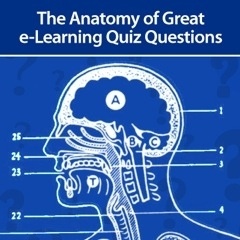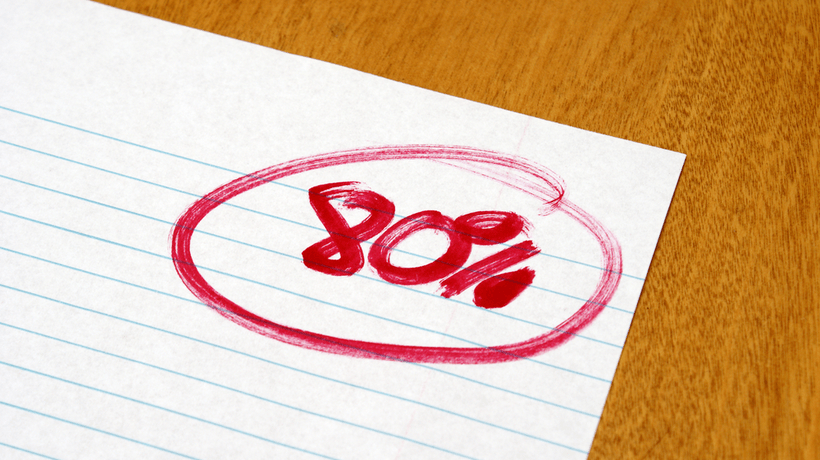How To Create Effective eLearning Quiz Questions
How do you know your learners are retaining knowledge in appropriate volumes and timeframes? That’s right: You throw in assessments, and see if the students “catch your drift”. Obviously, there is a boring way to assess performance through brick-and-mortar tests, but there’s also an engaging way – through online quizzes. This seems easy as pie to Instructional Designers, yet there are certain techniques that will help you pick the right form and content for quizzing. Some handy tips for effective eLearning quiz questions in this article!
1. Keep It Short And Simple
We could use many eloquent metaphors, yet it all boils down to the same: Keep your message –or question– clear and succinct. The more concisely you formulate the questions, the better.
In particular, avoid scientific or industry-specific jargon and use plain wording. Your students are just learning, they haven’t picked up the buzzwords yet. Try formulating the essence of your query in a single sentence, and employ prompts and the traditional five "W"s. Mind your tenses and phrasing, and omit redundant information unless it’s absolutely key to the context. Don’t make your learners decipher quizzes instead of mining for the right data in their “brain palaces”.
2. Have A Concrete Goal In Mind
What’s the learning objective your quiz drives at? Is it to get a simple factual answer, or trigger some complex logical chain for better recall and retention? Questions should be aligned with eLearning goals and reinforce course integrity. Focus on real-life application of delivered content and the ideas behind the questions. In all frankness, knowledge for the sake of knowledge has never made sense. Stick to your course plan and don’t ask for insights outside the agreed agenda unless specified as “extracurricular” or a stretch goal. Never include stumpers in your quiz. After all, you’re here to educate, not trick students into facing material beyond their learning pace.
3. Include Easy Answer Choices, Or Don’t…
Depending on your objectives, you may choose to provide several answer options with varying levels of transparency and simplicity. You can overcharge an answer set with nuances or highlight the right choice by “blunting” the remaining options. Both scenarios will work in a specified setting –just mind the audience, course progress status, and complexity– and, well, your learners’ sense of humor. Also, it’s not a crime to pack the question with fewer yet more granular choices.
4. Mix Question Types
By neglecting the kaleidoscope of question types and sticking to a single option, you are missing out on a wealth of perspectives and assessment techniques. Some Instructional Designers go the extra mile and incorporate scenario-based quizzes and games into their courses. This is a whole world of learning opportunities, but gamification is a different kettle of fish. As for more traditional types, consider fill-in-the-blank, multiple choice, drag-and-drop, open response, and a bunch of others. Every questioning technique has a unique purpose for both the trainer and the trainee, so try to harmoniously match the ends with the means.
Make sure to provide clear guidelines and navigation so the learner always knows what to do. Pick several options or one option, maybe provide an open response. Provide sufficient comments and descriptions. Avoid unformatted answers for easier processing and consistency.
5. Assign Weights To Your Questions
For better assessment, assign different weights to your eLearning quiz questions. You may have various question types in a single quiz. In that case, answers may not be equally valuable and consistent with the real performance picture. For instance, in multiple-choice questions, the weight could be lower than in open response questions. This does not necessarily make your questions better per se, but correct weights facilitate grading and assessment, whether you do it half-manually or use advanced quiz makers for optimal results.
6. Provide Feedback According To Learners’ Choices
The right answer is not always the top choice, so you may want to include feedback on the answers or provide ad-hoc commentary to the audience. That’s how you deliver valuable insights and stay focused on the key learning objectives. When designing questions, try to explain in a concise manner why this or that choice is wrong – or right. As before, keep it simple and don’t bloat the quiz with superfluous details. Avoid cognitive overload and distractions, and make yourself clear.
In Conclusion
Writing good eLearning quiz questions is key to success in both assessment and knowledge retention. Interim quiz results prepare students for achieving their course goals and give them an idea where they have to make a push. Quizzes also help Instructional Designers take performance snapshots, change their strategies on the fly and, ultimately, contribute to better eLearning. Analyze patterns and think where you can improve; listen to your audience – and they’ll always be on your side.