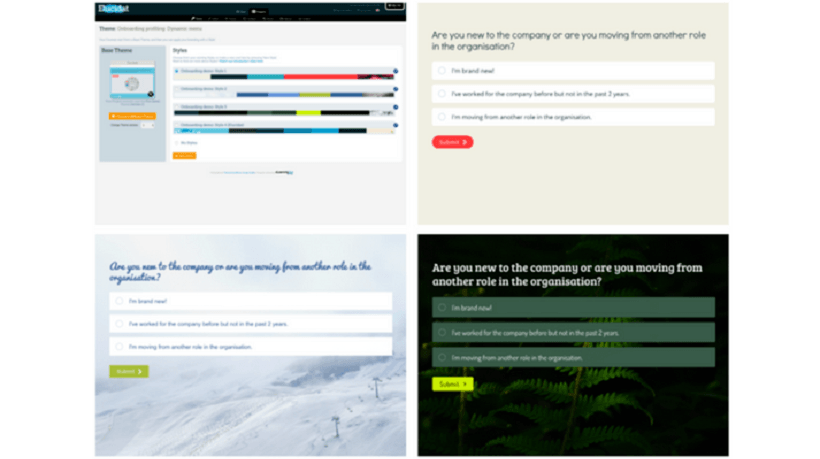Using Visual Content To Make eLearning Courses Effective
Our brains love visual information. We’re wired to process visual information a lot faster than text. In fact, did you know that presentations with visual aids were found to be 43% more persuasive than the ones without? No wonder why social platforms like Instagram and Pinterest have become so popular. It’s also why Facebook posts with images tend to get shared a lot more than the ones without.
How can you use this behavior to your advantage while designing Learning courses?
If you want your audience to better engage and retain their learning experience, then you need to incorporate powerful visuals into your courses. Visuals make it easy to understand your message without having to plow through volumes of text, dealing with language ambiguities, analyzing complex statements and looking up jargons.
Here are 7 types of visual content that you can bake into your eLearning courses to ensure that your audience not only connects with them better but also retains the information longer.
1. Characters
We are social beings and are heavily influenced by their opinions and suggestions. In fact, did you know that more than 96% of schoolchildren in US can recognize Ronald McDonald? That’s the power of creating a memorable character.
Using characters in your eLearning courses can make it more interesting than running a dry chunk of text across your screens. It also creates a familiar environment of receiving instructions from a teacher or mentor, like your learners had back in school. It even allows your audience to visually remember the information by attributing it to your character.
Here are some tips to create a memorable character for your eLearning courses:
- Understand your audience’s demographics to create a character that they can easily relate to. For example, Dilbert is one of the best characters that every office-goer can easily relate to.
- Ensure that your characters speak naturally but engagingly. You can even impart an informal tone to your messages if it resonates with your audience.
The key is to create believable and human characters that quickly build a connection with your audience. If you’re unable to create a character from scratch, you can always use a popular character such as Bart Simpson or Jedi Master Yoda to make things interesting.
2. Illustrations And Icons
Illustrations and Icons provide a great way to explain complex concepts and processes in a simple manner. Here are some ways you can create effective illustrations for your courses:
- Use illustrations when you have to explain different parts of an object (such as software, machines) or processes (customer support workflow, marketing lifecycle).
- Use illustrations to highlight hidden patterns and complex relationships.
- Use icons to layout your content in an easy to understand manner, without getting distracted. Icons enable learners to quickly scan the content and consume it. quickly. For example, you can use icons for bullet points. This will make it look more interesting without occupying too much screen space.
3. Visualizations (Charts And Graphs)
Visualizations are a useful way to highlight trends and explain complex relationships. For example, compare the 2 diagrams below showing the same data. In which one do you think it’s easier to spot patterns?


The growth in sales is obvious in the line chart but hard to spot in the table.
While using charts and graphs, the key is to use the right visualization to present your information. Here are some ways you can effectively use visualizations to convey your message
- Flow Charts.
Flow diagrams are graphics that show a multi-step process or series of conditional outcomes. They’re a great way to walk your learners through the various business processes in your organization. You can also use them to give an idea of their day-to-day work. For example, you can use flowcharts to train sales reps about how to approach leads and convert them into customers. - Pie Charts.
Pie charts are a useful way to show percentage of a whole (or part of a whole) relationship. For example, you can use pie charts to show the revenue contribution due to each marketing channel. - Vertical bar chart or Line charts.
They’re good for showing trends over time, as shown above, such as monthly revenue over the past year.
4. Animated GIFs
Animated GIFs have become one of the most popular ways to communicate messages, forcing even social media platforms like Facebook to support it. However, they’re not just for websites and sending cat videos. You can also include them in your eLearning courses in a variety of ways:
- As funny ice breakers to make your course more approachable and quickly grab your audience’s attention.
- To explain short processes such as creating sales email templates, instead of using videos which consume more bandwidth.
- To elicit emotions - Showing congratulatory GIFs when your learners complete a training task.
Animated GIFs also allow you to portray yourself as a more casual and approachable trainer who likes to have fun while learning.
5. Infographics
Infographics are one the best ways to communicate business information about various scenarios, from explaining complex analytical reports to sophisticated statistics, from listing business processes to simply telling a powerful story.
Infographics not only strike the right balance between cool and professional, they also provide a visually compelling way to present complex information and engage learners.
You can use tools like Canva, Piktochart, and Infogram to quickly create a visual story from your data.
6. Images
Including relevant, memorable images in your eLearning courses is a powerful way to drive learner engagement, reduce cognitive load and efficiently fulfill learning objectives. In fact, you can even use images to grab attention, stir emotions and compel your audience to proactively participate in your program.
Photographs can also be used to simplify complex ideas and make them stay longer in the learner’s mind. However, it’s important not to overuse it. Here are some tips to effectively use images in your eLearning courses:
- Use high-resolution, attractive images that hook learners.
- Avoid stock photos as they look generic and don’t appear to add much value.
- Use a series of photos to break down complex idea and walk your learners through the individual steps.
- Try lifestyle images, that is, of people in action and doing stuff, instead of ones where people are simply staring or smiling at you.
- If you’re showing people in your photos, then ensure they are similar to your audience. This will make it easy for your learners to connect with them.
- Use photos that strike an emotional chord with your learners.
7. Videos
The astounding success of video platforms like YouTube and Vimeo prove that video is one of the most engaging forms of consuming content, instead of reading or listening to it. In fact, according to a study by Kleiner Perkins, by 2017, 74% of online traffic will be video.
If used the right way, videos can be the trick to keeping your learners awake and riveted. Videos not only add life to your training sessions but also allow you to present your course in an engaging way, using real-life stories and scenarios. Here are some ways you can use videos in your eLearning courses:
- Instructional videos (How To’s and Tutorials) that help learners do things on their own. For example, training videos of how to create a balance sheet in Excel.
- Video customer testimonials of how people have benefited from your course.
- Interviews and case-studies that provide a real-life walk-through of problems and solutions.
Wrapping It Up
As you can see, there are various ways to present your courses visually and make them exciting. The key is to use the right visual content to convey your ideas. When starting out, experiment with different types of visuals to see which ones generate most response, and which ones are the most impressive. Give your corporate audience a fresh way to learn new things, instead of going with the usual presentations and statistics. Ask your learners what they liked, what they would improve, and refine your courses to maximize their impact.