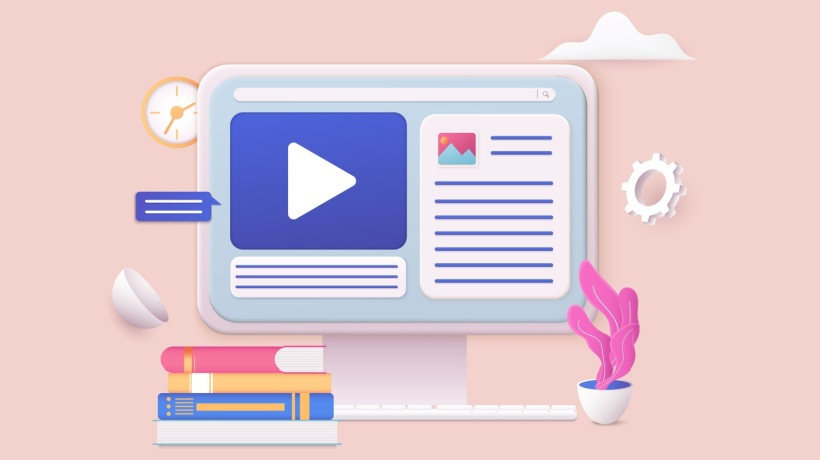The Principles Behind Multimedia Educational Applications
A multimedia learning environment, in order to be considered as effective, must follow some basic principles that should be taken into account in the design of multimedia educational applications. These principles are based on the nature of human learning and according to Clark & Mayer (2008) are the following:
1. Multimedia Principle
The Multimedia Principle argues that the multimedia application must include a combination of words and images, as information is transferred, processed, and maintained better by the trainee when the teaching environment links its presentation with those two elements. Consequently, based on the Cognitive Theory of Multimedia learning model, both channels of sensation are used, creating in the long-term memory a fuller and more structured representation that contributes to the acquisition of knowledge.
2. Contiguity Principle
According to the Contiguity Principle it is preferable that the words be presented simultaneously with the corresponding images, rather than separately in a multimedia application. Clark & Mayer demonstrated that graphics must be present next to the text mentioned, as distance generates increased cognitive load, to the already knowledge-limited capacity of active memory, with the direct consequence of dissuading the learner from active learning.
3. Modality Principle
A principle which is the specialization of the Multimedia principle and advocates the presentation of the words as an acoustic narration rather than as a visual text on the screen. It is possible to create better learning conditions when choosing modalities that do not overload a single channel of recruitment but are complementary, as predicted by the Model of Cognitive Theory for Multimedia Learning.
4. Redundancy Principle
This principle supports the narrative presentation with graphics rather than graphics and narration and text on the screen. This authority claims that the excess information involved in learning, instead of facilitating, cognitively affects the trainee. The cognitive burden can occur when the information itself is presented in multiple forms (verbal and visual) or when presented without necessity in a complex way since the processing capacity of each channel is limited. However, sometimes this principle is overlooked when the teacher can adapt the application to its rhythm and needs, or it may have difficulty in editing narrative.
5. Coherence Principle
The Coherence Principle points to the exemption of multimedia presentation from verbal and visual information. At this point, the need to avoid unnecessary texts, sounds, and images in multimedia teaching is emphasized, focusing only on the presentation of the necessary information. Adding interesting but unnecessary material can hurt the learning process since it risks the cognitive load.
6. Personalization Principle
The Personalization Principle emphasizes the use of a friendly and familiar way of expression (narration on the first and second person), as well as the use of an effective pedagogical agent, helping the learning process. Based on the Cognitive Theory of Multimedia Learning, this approach approaches human discussion, and so learners are actively involved in the learning process, trying to understand what the narrator means and thus become more involved in cognitive processes of choice, organization, and integration.
7. Worked Examples
Τhey are directed to the detailed presentation (step by step) of information in order to solve a problem or to perform a task. According to the Cognitive Theory of Multimedia Learning, active memory plays an important role in cognitive processes for the development of new knowledge. The use of analytical examples contributes to better management of the limited cognitive resources of the active memory, as this provides assistance mainly to novice users, to see the solution process, thus automating the process with the consequence of reducing the cognitive load. The basic design principles of worked examples are:
- Detailed explanations that emphasize the concepts that are behind each step of worked examples. Worked examples are completed by applying the design principles for optimal presentation of the information.
- Transition from worked examples to solving exercises, as learners progress from beginners to advanced (fading).
- Encouraging learners to process the steps of worked examples with self-explanation questions.
- Applying multimedia principles.
- Supporting the transfer of knowledge by effective design οf the content of worked examples.
8. Practice
In all learning multimedia applications, the worked examples have to carry out a series of unresolved exercises to train the trainees. Based on the fading technique outlined above, the learner reads a worked example, then applies one or two steps from the next paradigm, and finally solves a problem entirely on his own. The basic principles of designing the exercises that the designer of learning multimedia applications should consider are:
- Designing exercises that require learners to respond in the same way as they would at their workplace.
- Providing explanatory feedback.
- Adjusting the amount and placement of unresolved exercises based on the performance requirements of each task.
- Applying multimedia principles.
- Transition from worked examples to solving exercises (fading).
Resources:
- Clark R.C, & Mayer, E.R., (2008). E-learning and the Science of Instruction: Proven guidelines for consumers and designers of multimedia learning. San Francisco: Pfeiffer
- Moreno R., & Mayer E.R., (2000), A learner-centered approach to multimedia explanations: Deriving instructional design principles from cognitive theory, Interactive Multimedia Electronic Journal of Computer-Enhanced Learning, 2000, 2(2): E-pub