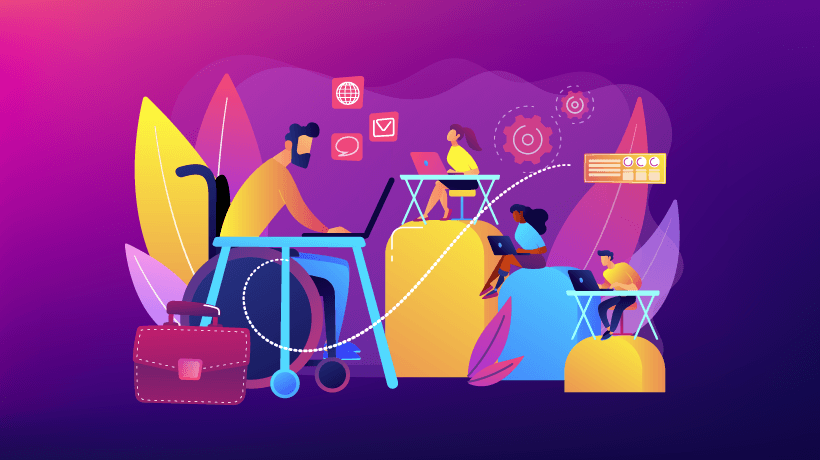Creating Multi-Device Learning Experiences: An Adapt Learning Review
If you’d like your learners to have a seamless and engaging multi-device learning experience, then try the Adapt Learning authoring tool. Adapt learning allows you to create a multi-device responsive learning product through their Learning Pool Adapt Builder site. I have been using it for almost a year now, and here is my Adapt Learning review.
What Does Adapt Learning Look And Feel Like For The Learner?
It feels like you are embarking on a learning journey. Rather than having an old fashioned left-hand menu, menu blocks are presented on the first page so that it has a web-like feel. You enter a topic by tapping or clicking on the block and then scroll down the page working your way through the content, opening and closing tabs in accordions, narrative sequences, and image hot spots, just to name a few of the interactive tools on offer. It is a highly visual resource, as text scrolls above the image or images can be placed next to the text. The right selection of images works nicely as signposts for the content. Overall I found it intuitive to figure it out from a learner point of view.
Try it yourself with their showcase examples.
Can I Add A Range Of Multi-Modal Content When I'm Building The Course?
Yes. You can watch videos, listen to audios with transcripts, and complete quizzes. Audio and video content as an mp3 and mp4 file work beautifully in this responsive design as it resizes according to the device you are using. However, you do have to be mindful of the appropriate file size unless it is a link from YouTube or Vimeo. Transcripts for audio and video can also be added in a number of ways – as an open and close transcript button or a pop-up window.
Document resources can be added as a link within the content and/or in a separate resources menu. This is useful, because if there is a lot of content then the learner can download it and read it offline in their own time.
Can I Add Assessments?
Yes, this can be done through quizzes. By setting up the appropriate extensions that work with your Learning Management System and with a bit of IT support you should see the results in the grade book. There is a range of question types that suits knowledge testing. It is difficult to have a reflective question though, one that doesn’t require precise correct/incorrect feedback. So one way around this is to use the open text quiz which has the option of providing a model answer or feedback only.
What I Like The Most?
I like the learning design challenges it makes you think about - how to arrange the content in a meaningful way, what menu options help the learner navigate and progress nicely, and how I want the content to work in the layout of the components. In the builder view, you can arrange the content and the interactive tools as components in an article. A page is created with a number of articles which appear as different sections for the learner. You could create the content so that it is highly structured, perhaps numbered in a linear fashion or you could allow the learner to make connections between meanings. It all depends on whether your learners are required to develop higher order learning skills or not, the length of time they have to complete it and what assessment tasks are required.
Another point to consider is whether you use the Adapt tool to present your learning product as a learning resource or an online course. It can work for both scenarios. As a learning resource, it sits nicely within a Learning Management System in a blended learning context. As an online course, it can provide all the information a learner needs.
What To Be Mindful Of?
Prepare to put in some time in learning the tool and if you don’t have a graphic designer in your team you could easily spend too much time on images. Avoid this by keeping it simple and creating your own template to speed up the process for each new course development.
If you limit the number of sections on a page, you avoid the scroll by death. Personally, I think 5- 7 sections is enough. If it is content dense, then consider creating a number of Adapt SCORM packages that can be uploaded into your Learning Management System or provide content in downloadable documents.
Plus always remember to take advantage of the fantastic professional support the Adapt team offers when you are first learning about it.