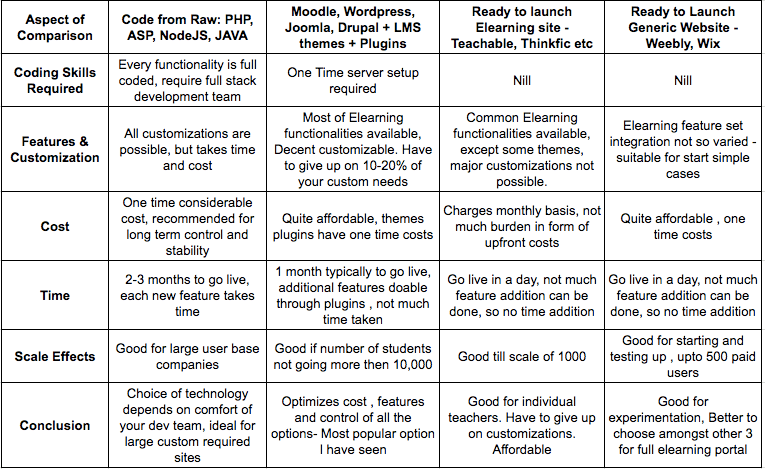How To Build eLearning Websites: With And Without Coding
The article upon how to build eLearning websites is based upon my experience with hundreds of eLearning websites that I have come across while working with them in my company and my technical analyses of some globally prominent eLearning websites like Udemy, Coursera, etc. The categorization of website development into 4 methods is primarily on the basis of coding skills required to build a site. I have then tried to explain pros and cons for each of them on the basis of following - Technical Skill vs. Features vs. Scale vs. Customization vs. Cost vs. Time vs. Inhouse/Outsource. A separate section discusses options to use for course video streaming on your eLearning website.
- Code From Raw - PHP, ASP, JAVA, Node JS as options.
- Moodle, CMS: WordPress, Joomla etc. - Little coding required, themes and plugins combined to launch.
- Ready to launch generic websites with provided themes like Weebly.
- Ready to launch teaching sites like Teachable, Thinkific, etc.
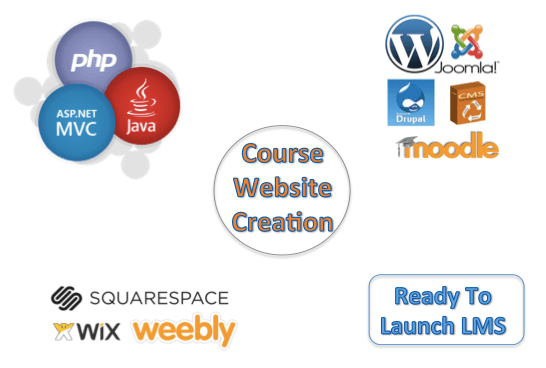
1. Code From Raw: PHP, ASP, JAVA, NodeJS
This is primarily done by individuals or businesses who have a developer in their team or outsource it with the major objective to serve a large number of students with lot of custom features in place.
Technical Skill
Good level of coding is required. Each part of site, user management, course pages, etc. is to be coded from scratch. PHP, ASP, NodeJS all are good technologies to work in. NodeJS is the newest one, while PHP is currently being used by lot of popular sites. There is no strictness amongst choosing amongst the languages; it is recommended to go with the language in which the development team is most comfortable and experienced with. Server and Database has also to be setup along with these sites. For large cases a dedicated server in your own country or something global like AWS will be good. For small cases, shared hosting by Godaddy etc. is also good enough.
Features And Customization
Since entire site is coded by your team or some outsourced company, time and cost have to go into development of all features. But at the same time, it means that you can have everything you want. As an example, you want your viewer to be logged out exact after 300 hours of their total login time (this can be done to prevent login credentials sharing), then it can be done here. If you want to get the exact video time when each of viewer stops playing video, it can also be done. It is difficult to do these customizations with other options I am going to mention after this.
Cost
If you are outsourcing, the cost is considerably higher than other options since it requires full development. It is great if you have a developer in your team. The cost of regular maintenance and support is generally not much.
Time
It will generally take 2-3 months of time to get ready with a full fledged eLearning website.
Scale Effects
For less than 1000 expected users annually, this option is not recommended as the costs and time involved do not comply with the risk of starting up for such a small scale. I have seen all the sites with number of annual customers in range of 10,000 - millions using this as option to build site. Reason for this is that, as you grow in your customer base, you start to face feature demands specific to your student demographics and course you are selling. Then it is easier to customize if the site back end is in your or your outsourced company control. Again for annual customers going greater than 100,000 a year , it is recommended to have one or two developers in-house with you. In case of urgencies, your own team will be better able to cope up with requirements.
2. Open Source Moodle, CMS like WordPress, Joomla, Drupal, etc.
Technical Skill
Apart from one time server setup which can be done by a freelancer, these options do not require any coding skills. I have seen independent artists, teachers easily setting up their sites on Moodle, WordPress, etc. and catering students.
Features And Customization
Basic student and course management features are already provided in Moodle. With WordPress, Joomla, using themes and plugins like Sensei, Guru, eMember and prevent concurrent login; most of common requirements for membership management, course page customizations can be done. Many of good themes are paid, while lot of good plugins are free. Very detailed customizations like restricting exact login time of student andgetting video playback time of students might not be possible with this. But main offerings like restricting membership time, payment processing, drip content can be done easily with plugins.
Cost
These are open source options. It is free to start with and you pay only for the themes and plugin that you use that only one time. It is quite affordable, and I do not see generally educators bothering much about small costs on themes/plugins that provide them major functionalities. If you are not sure about how your business will shape up, how much students will signup, it is better to use this option instead of coding from raw.
Time
Time to launch can range from 15 days to 1 month.
Scale Effects
If number of subscribed students you expect on your site are not going to shoot past 10,000, it is good to be on such platforms. You might face scaling and customization problems if the number shoots past this range.
3. Ready To Launch Sites - Weebly, Wix , Squarespace
These are the easiest low cost alternatives to launch a website in very cheap prices within a week. There is very little customization possible and most of these tools are not particularly built for eLearning. Though some companies do provide certain customizations along with these to suit it with eLearning. I have seen some independent teachers who don't expect more than 100 users to pay for their course. It is quite lot of hassle and no pain to wallet, thus can be used as a trial to start with.
4. Ready To Launch eLearning Websites - Teachable, Thinkfic, etc.
These are now a days quite popular tool to go live in few days with all feature sets ready. Sites like Teachable and Thinkific offer ready to use eLearning themes, student management, media and text addition, membership access, server, and database as a functionality.
Coding Skills
There is no coding involved. The costs are reasonable and are directly proportional to the number of students you are going to have.
Features And Customization
Though these sites offer a lot of features which are sufficient for around 50% of the course creators. But for many cases which require lot of small customizations on the UI front, security aspects, these companies are not able to cater to specifically. Like you can't restrict the login time, you can't custom set a particular student comment section at the place on page where you want to.
Reviews should be taken before going for any of this option as your whole business then relies in the fate of these companies.
Scale Effects
Again as in second case it is recommended to setup your own system on some CMS, if number of your students is going to shoot more then 1,000 or build a scratch coded site like in php, if number is going to be above 10,000.
Check What Your Competitors Are Doing
Sometimes it is great idea to learn from your friends and competitors. If you see some one similar to you in same space and want to check out what they are using for their course website, you can do with a very helpful tool: BuiltWith. It analyses the tech stack on which any website is based and presents it to you. If 8 out of 10 your competitors are using the same framework, then sure it is a good thing to check out.
I am summarizing the study with a matrix to compare the 4 possible ways to build eLearning websites:
Streaming eLearning Videos And Protection From Piracy
The reasons I am specifically writing a different section on video streaming for eLearning is because:
- Video courses are typically the lifeline of any eLearning portal and second.
- Video streaming and safeguarding the video content from piracy is a major technical challenge, which the 4 options discussed don't solve inherently themselves. Most of eLearning sites use some premium video streaming provider to cater to their streaming needs.
Streaming bufferless for HD worldwide and ensuring smooth delivery to regions in Africa and India with slow connections is a major problem. YouTube is quite good in this aspect, but lacks business friendly customizations. Vimeo has a B2B offering that is quite popular and is decent in streaming experience. YouTube and Vimeo use standard streaming protocols to deliver video content, and thus lot of free plugins and downloaders are able to grab and pirate the videos. Thus, something more custom built for premium videos, providing higher security and flexibility to manage video related features is needed. Here is the link to implement and compare secure technologies used in video hosting for education. Many of top e-Learning companies either go for a combination of above solutions or build proprietary systems of their own. (Udemy, BYJU etc).
I will be happy to have feedback and questions in the comments section below or on my LinkedIn profile. You can also share your experience with above technologies and any interesting insights.