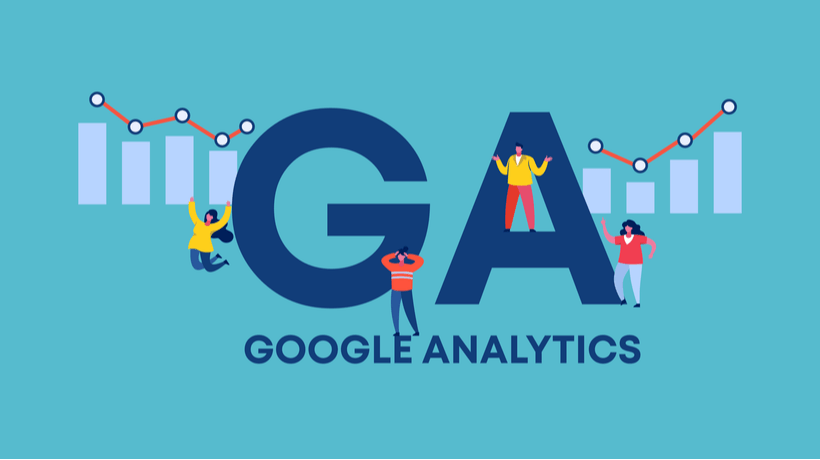Best Google Analytics Reports To Improve The Performance Of Your eLearning Blog
Google Analytics is a powerful measurement tool that, when used correctly, can help you pinpoint your website’s successes, failures, and areas of improvement.
For companies and bloggers, it can give you key insights into your audience. It can help you determine which blog posts are thriving. And, it can help optimize your digital marketing strategy for the future.
Google Analytics offers a wealth of insight into key performance metrics. But what exactly can you do with all that data? And what’s the best way to sort through all the information?
To help you understand how your blog is performing, we’ve outlined the top 10 Google Analytics reports below.
1. Pageviews
Let’s start with the basics.
Pageviews represent the number of visitors you’ve had on individual pages and can help you understand where traffic is going on your site.
What is your most popular blog? Is your homepage generating enough traffic? Pageviews can answer this and more.
This metric is listed in multiple Google Analytics reports. One way to access it is by visiting Behavior > Site Content > All Pages.
This will give you the total page views, unique page views, average visitor time, entrances, bounce rate, and % exit for every page on your blog. Keep in mind that if you have other non-blog content on your site, this will be displayed too, but you can create a subfolder for “/blog/” if you just want to measure those posts.
Knowing your pageviews is crucial to giving you a basic understanding of where your traffic is distributed on your site, and which posts are most popular.
This can help you with future content creation by deciding which topics your target audience may like to see more of. Or, it could help you realize which blog posts may need a little extra love.
Pageviews isn’t the only metric you should be tracking because it tends to lack context, but it’s an essential starting point when using Google Analytics to optimize your website.
2. Cohort Analysis/Retention Report
Many content creators focus on attracting new visitors. But what you should be focusing on is retaining visitors once you have them. It is much easier to get someone to come back to a site than to have them discover it for the first time.
Repeat visitors are more likely to turn into fans, customers, and leads. They’ve been to your site before, they’ve gotten to know your brand, and they’re paying attention.
Your job is to capture that attention and convert it.
Retaining visitors is essential to building an audience and generating revenue. That’s why the cohort analysis report is vital.
To get started, open your Google Analytics and click the Audience > Cohort Analysis. From there, you can select the “cohort size” drop-down from the menu and narrow it to “by week.” This will allow you to see the percentage of visitors that return to your site over time after their first visit.
Naturally, you will see the percentage of visitors returning to your blog taper. This is normal, but the goal should be to get visitors to return to your site again and again.
So what do you do with this data?
Market research shows that most readers will visit a blog multiple times before becoming customers. That means retaining readers is key. Whether you do that by collecting emails, encouraging readers to subscribe, or another strategy, is up to you.
3. Conversion Rate
Once you have the attention of your audience, your next goal is to convert. Tracking your conversion rate in Google Analytics is straightforward and gives you a lot of insight into how your blog is performing.
Having a lot of visits is great—but what those visitors do next is what’s important.
To start tracking your conversion rate, you will need to set up a “goal” for different blog posts. You can do this by visiting: Behavior > Site Content > Landing Pages.
Once you’re able to see which blog posts have the highest conversion rate, you can get a better understanding of what topics generate the most leads. Then, focus on driving more traffic to these pages.
4. Benchmarking
Wondering how your blog stacks up against your competitors?
Benchmarking is a powerful metric for understanding how your website performance compares to others in your field. To access this report, click Audiences > Benchmarking > Channels. From here, you will be able to compare your site performance versus industry competitors against multiple data points, like % of new sessions, new users, average session duration, bounce rate, and more.
You will also be able to compare where your traffic is coming from, whether it’s through referrals, organic search, email, direct traffic, social, etc. The reason benchmarking is important is because it can give you an idea of what channels your industry is focusing on to generate traffic and leads.
If your competitors have a lot more traffic coming from social, you may want to consider boosting your social media marketing campaigns. If you’re getting a much higher percentage of new users, but your bounce rate is high, shift your focus to retaining visitors rather than attracting new ones.
Benchmarking is key because it’s one of the best ways to gauge how your site is comparing outside of your average performance.
5. Location
Whether you’re hoping to target a local audience or grow an international brand, location insights show who’s interacting with your blog, where.
One of the greatest things about having a blog is that you can reach a much wider audience. You could quickly take your site global. Many successful blogs are written in multiple languages to attract target audience members from around the world. If your blog is in English, chances are your traffic is mostly coming from English-speaking countries, like the United States, the UK, and Australia. However, depending on your content, you may be surprised to see traffic from other countries too.
To get your Location report, go to Audience > Geo > Location. Here, you will see a breakdown of users by country. If you have a lot of traffic from non-English speaking countries, or if you’re hoping to target more visitors from around the world, you could consider translating your blog into corresponding languages.
This will allow you to drive more traffic to your website and reach customers from around the globe.
6. User Flow Report
Have you ever wondered how visitors use your website? The flow report allows you to be a fly on the wall of your site. This report can help you optimize your blog by understanding, click-by-click, what people want from your site.
The way the flow report works is by grouping visitors by geographic region and tracking how they navigate your site. For example, through the flow report, you may find out that US visitors mostly access services through a drop-down menu, while visitors in the UK may prefer to navigate through hyperlinks on the homepage.
In some cases, you could consider creating different landing pages tailored to the user’s geolocation. Or, you could use this information to shape the reader’s path over time. This creates a much more user-friendly experience that will appeal to your visitors.
To access this report, click Audience > User Flow.
The data on this report can help you optimize your site and better understand the customer journey. You may be surprised to see unexpected paths or patterns that you can use or change to guide your readers in the future.
7. User Explorer
If you want to drill down even further and look at your site on a micro level, User Explorer is vital. The User Explorer report allows you to see the unique journeys of individual users.
To access this report, click Audience > User Explorer. From here, you will see a list of Client IDs, their sessions, average duration, and bounce rate. By clicking on a client ID, you will be able to see how exactly they used your site, what pages they clicked on, and where they spent the most time.
What are your visitors reading? What blog posts are they spending the most time on? What made them exit the page? Or what made them come back? How did they get to your blog in the first place?
The User Explorer report can answer all of these questions and more.
8. Backlinks Report
Backlinks are one of the most critical parts of a successful search engine optimization (SEO) strategy. They create a web of links from other websites to your blog that drive traffic your way.
You may already be aware of the backlinks to your website—and created some yourself—but you may be surprised to discover more. The Backlinks report can help you see when and where your content is being shared. To see a backlinks report, click Behavior > Site Content > Landing Pages and add ‘full referrer’ as a dimension.
Backlinks are important not just to divert traffic to your site from others, but because they build authority and credibility for your website. Google’s search engine algorithm favors sites that have a lot of quality backlinks—links from authority sites to yours. By tracking your backlinks, you can reduce the number of substandard links by getting them removed, and create more high-quality links on authority sites. This helps to boost your SEO ranking and means your site appears to your target audience in their search results.
This report can also inform you of improving keyword positioning and linked anchor text on those sites to boost your SEO ranking even further.
9. Social Landing Page Reports
Social media is an incredibly powerful tool for digital marketing—especially if you run a blog.
Blogs with quality content have a higher chance of being shared by your target audience on social media. This can exponentially amplify the reach of your blog post and increase its shelf life.
Your readers can be some of your biggest fans and brand ambassadors. By tracking which pages are most popular on social media, you can better understand what topics your target audience views as valuable enough to share with their friends.
To access the social landing page reports, click Acquisition > Social > Landing Pages.
10. Device Overlap
Your target audience could be searching for your site on a desktop, on a mobile device, at work, or on the subway. People are constantly on the go, and it’s easier than ever to link up and use multiple devices.
By tracking when and where your traffic is coming from, you can ensure you’re optimizing the user experience as much as possible. For example, if your target audience is mostly viewing your content from a mobile device, your blog must be 100% mobile-friendly.
B2B businesses, on the other hand, will probably have the majority of their traffic coming from a desktop. In this case, you can load higher-quality images or videos on your landing page without worrying as much about how it will look on mobile. Just make sure your load speeds are still at a minimum.
To see where your sessions take place, click the Audience > Cross-Device > Device Overlap.
This will allow you to see what percentage of customers visit you on desktop only, mobile-only, and desktop + mobile. The more visitors you have in the last category, the higher your chances are of conversion.
Improve Your Blog With Google Analytics
Google Analytics can seem intimidating at first. But if you know which reports you’re looking for, you can access actionable data in just a few clicks.
Google Analytics is one of the most powerful tools for measuring the success of your website—and it can provide the hard data you need to improve your blog.
Now that you know some of the key metrics and analytics to look for, we hope these reports can help you engage your target audience, drive traffic to your site, and generate new leads.