Reach Qualified Corporate Training Buyers Where They Do Their Research

Advertising Solutions

Content Marketing
Want to utilize the most effective Content Marketing strategies? Leverage our SEO expertise to reach your target audience.

Outbound Marketing
Looking for effective ways to send valuable traffic to your website? Promote your brand via any standalone format or channel.

Performance Marketing
Generate leads or traffic by reaching users with high buyer intent. Promote your corporate training brand and pay only on a performance basis.

Bulletins
Publish your company announcements to get instant exposure. Shed light on new activities and impress your target audience.
Join Top Industry Leaders
Utilize our digital marketing powerhouse, spread brand awareness to a niche audience, and achieve your goals.


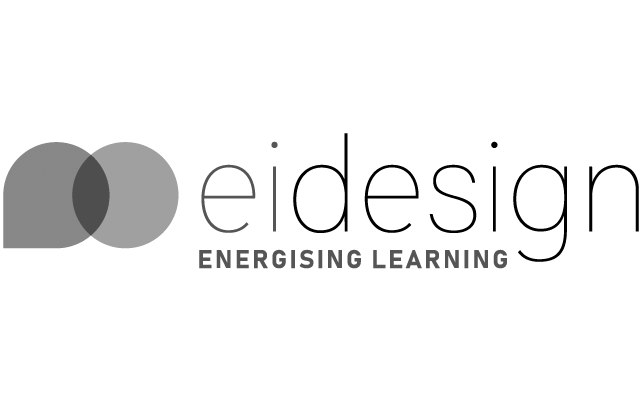

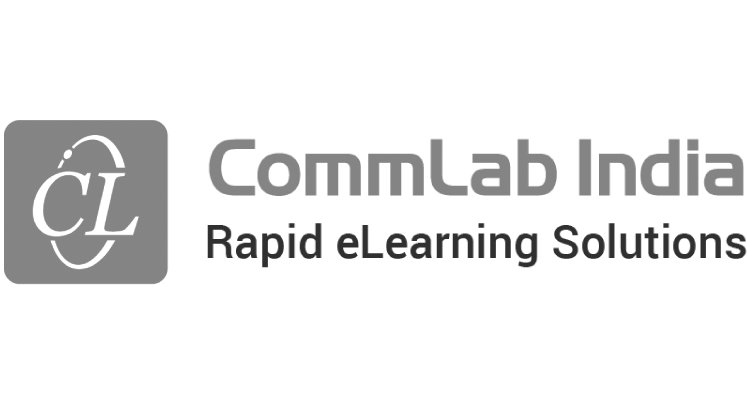
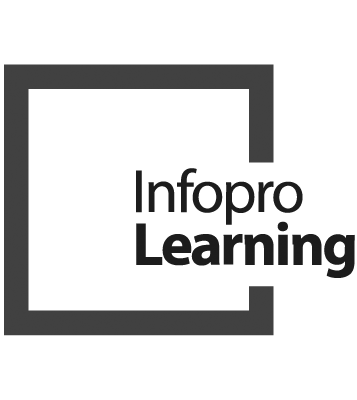


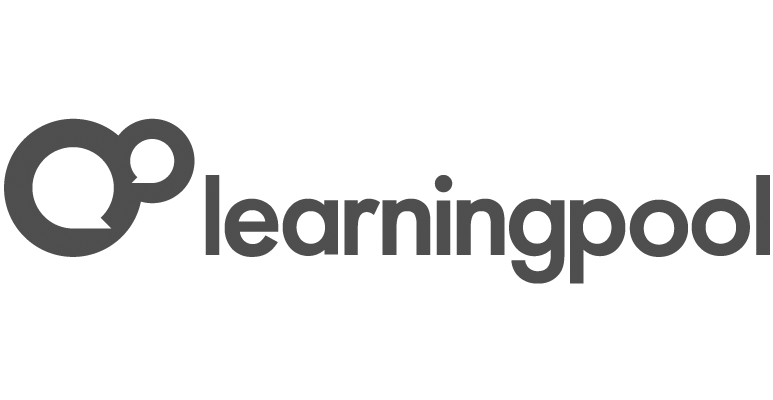




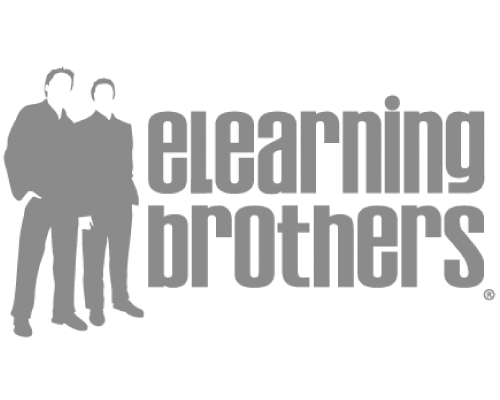

Why advertise with eLI ?
Turn Visibility Into Trust, Authority, and Lasting Business Growth Where Humans and AI Make Decisions
Where technology amplifies your reach and human trust transforms it into lasting growth. eLearning Industry gives Learning and HR tech brands a platform to lead conversations, shape industry trends, and build relationships that drive measurable business results.

Benefit from our extensive know-how.
Working the last 8 years in the eLearning niche, and having partnered with more than 50 corporate training companies, we know how to help you stand out from the crowd and grow your business.

Beat your competition by getting the best tips from our SEO experts.
82% of our website traffic is organic, ranking for more than 219,000 keywords.
Our organic traffic value is $684,000. Teaming up with us will make your content easily found in the SERPs.

Leverage our content marketing expertise.
87,000+ unique leads have been generated from our hosted eBooks and webinars so far. Leverage our expertise to get the leads you need for your industry. We have frequent downloaders and attendees.

Join the best companies in our top niche-specific directories.
2,000+ L&D companies have added their company listings to our directories.
59,000+ corporate training solution and learning technology buyers are searching for the best tools in our directories.
59,000+ corporate training solution and learning technology buyers are searching for the best tools in our directories.

Be Where It Matters with our New Media Kit!
Discover how we help Learning and Development, HR tech, Content Development, and Authoring Tool companies build awareness, grow qualified traffic, and generate leads through trusted visibility and AI-powered marketing solutions.
Get your copy
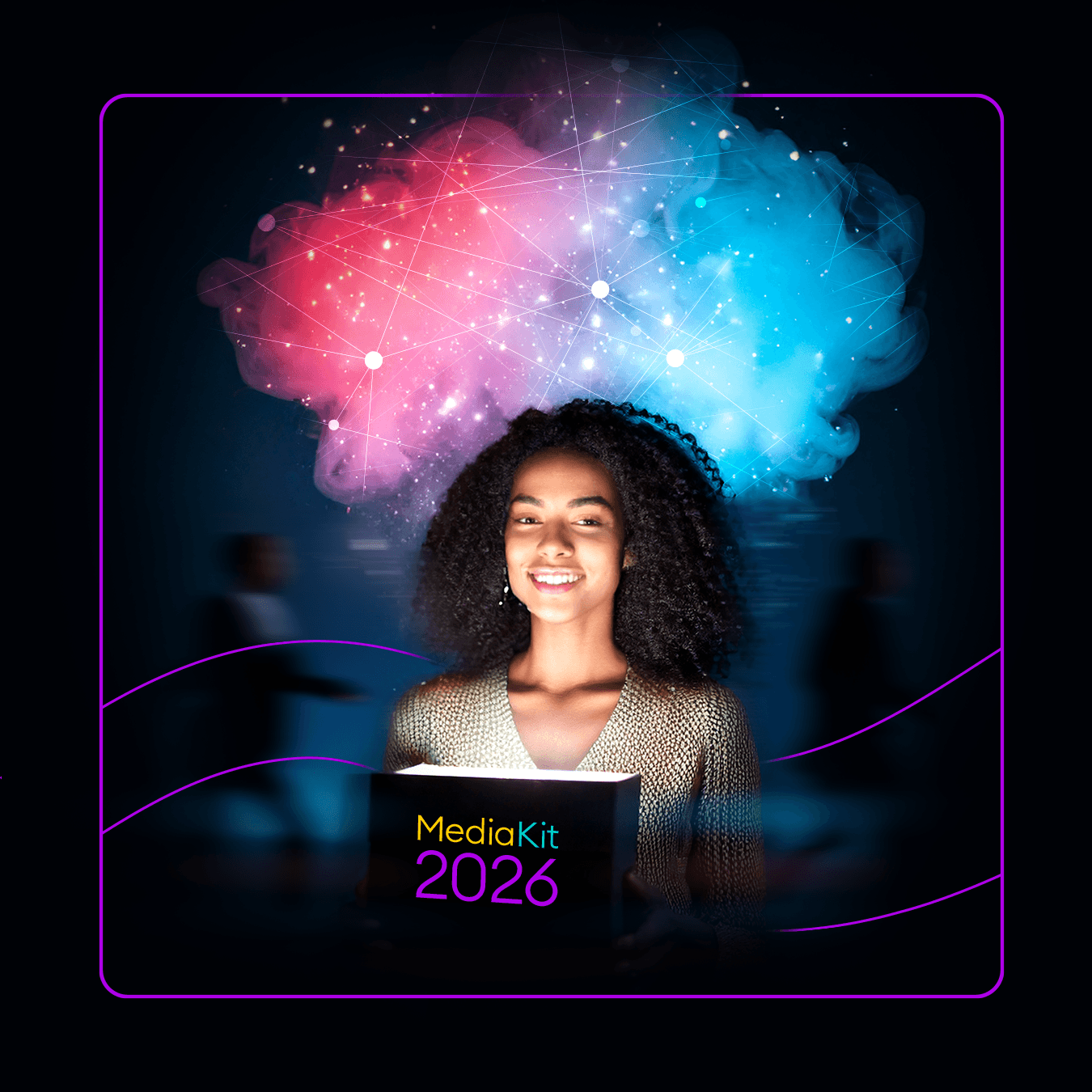
Our experts
Christopher Pappas
Founder
Maggie Langadas
Inbound Marketing Consultant
Costa Lamprou
Head of Growth & Expansion
Dimitra Christofi
Digital Account Manager
George Pappas
Software Marketing Specialist