Animation For Education Purposes
What's really involved in the training video production process? Animation has existed for over a hundred years, and ever since the first hand-drawn characters glimmered on old-fashioned movie screens, the medium has been thought of as child’s play. The novelty of animation made it perfect for capturing the attention of young minds because of its fanciful storytelling capabilities, but it would be decades before its value would be understood in education. Because it combines audio and visuals in a way that make for a complete experience, animated videos have the ability to speak to all learner types.
Animation also explains complex subjects well. Its versatility allows you to show complex machinery from any angle or depict statistical information in a fascinating way; and when telling a story, the possibilities are endless. eLearning animation can also make use of audio cues, color schemes, and characters to provide countless examples of any subject matter with ease. While every animated video is different, the process of creating them is a mix of standard instructional design and filmmaking practices.
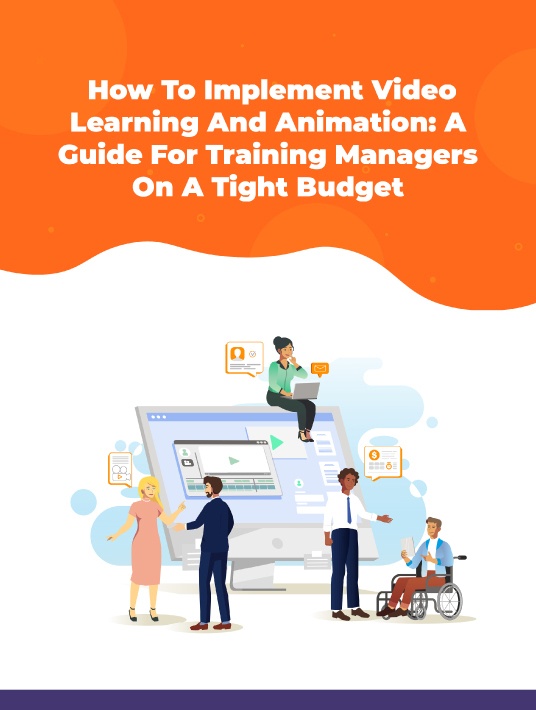
Animated Training Video Production: A 6-Step Guide
Training video production may seem difficult at first, but there are many benefits to creating an animated training video. Unlike live-action videos, animation can cater to an educator’s specific needs. Partnering with a veteran company is one way to ensure a good experience when developing your own training videos, but whether you fly solo or not, these six steps are critical.
1. Instructional Design
This is all about setting learning objectives and an overall course goal. A learning objective defines what you want your learners to get out of your course. As the course creator, you can define these objectives by listing the skills, knowledge, or abilities your viewer should retain after watching your video. Good learning objectives:
- Are specific. Vague objectives open the door to ineffective videos. For instance, if you were going to make a safety training video, an objective to “reduce accidents” isn’t specific enough to be useful. However, if your objective was to “demonstrate proper team lifting techniques” both you and your viewer understand the video’s purpose.
- Reflect behavior. Objectives should always start with a verb because they represent the action the learner will be empowered to take after interacting with the content.
- Can be measured. Learning objectives are no good if you can’t measure them. You can use rubrics, pre/post-tests, assignments, and even peer reviews to determine if the learner was able to act on the instruction they received.
2. Scripting
Scripts help you save time while maximizing the value of your course. They are the bones of the eLearning animation process. Before an animation team can craft a dynamic video , a well-written script has to be in place. An animated video script should address the message, story, character development, action, and dialogue as appropriate. The message is what you’re hoping to convey and it should relate directly to the objectives that were laid out in the instructional design stage. From there, the message is restructured into a story. Changing the objectives into narrative form makes the information more relatable. It gives the learner more context about the where, when, why, and how of the content.
Not every animation will have characters but most do. Characters add a human element to the material and can make it much more personal to a learner. Taking the time to select the aesthetics and attitudes of the characters in your animated video will give it an authentic feel. The script should also contain information on what actions the characters will take and any dialogue they, or a narrator, will say. When taken as a whole, the script is your training video on paper, before the magic happens.
3. Storyboarding
Simply put, the storyboard stage allows the animation team to see how a video will play out in a tentative sketch before committing any one idea to the final project. At this stage, there is no animation, just static images that perhaps only vaguely seem to fit together as a cohesive narrative. Additionally, the storyboarding process isn’t frame-by-frame. Instead, only the most important frames in your video will be drawn out. Frames in between these keyframes will be added in later.
It’s during this stage that the video’s flow gets sorted out as the storyboards go through multiple revisions to find the best fit. It also allows the training video production team to solve any technical problems before creating the finished video.
4. Voice Over
Quality audio and narration are an important component of any successful eLearning animation for a few reasons. First, sub-par audio degrades the professionalism of the finished product and can become a distraction from the content. Second, for auditory learners, poor audio or narration means their ability to commit the information to memory will be impaired. They may struggle more to simply hear what is said rather than actually understanding it. Third, the tone is a big part of animated explainer videos and audio that conflicts with or detracts from the tone the visuals set will turn viewers off rather than pull them in. Lastly, when done well, narration and sound effects make for a coordinated audio experience that can elevate your branded videos.
For a quality voice over, you can select an internal staff member with a good speaking voice and natural inflection or you can hire a professional voice actor. An internal staff member is the most cost-effective option but they will require coaching and technical support to record quality sound files. Professional voice actors cost more, but produce top-notch files and save time in the long run.
5. Asset Creation And Animation
It’s now time to create the illustrations and actions that bring animation to life, making learning more engaging and fun! At this stage, the training video production process will vary based on the type of animation you choose. Whiteboard videos, sometimes called Animatics, are more like live storytelling. They can introduce company policies or explain how to interact with customers, and focus more on interpersonal and anecdotal lessons. They are developed from the storyboards directly and don’t require additional framing or modeling steps. Instead, animations are sparse and used to add emphasis to a story.
2D Animation
2D animation is simple, versatile, and works best when relaying nuanced or contextual information to others. Animation begins with the keyframes outlined in the storyboard, then progresses to in-between frames, coloring, and shading. A large portion of animation production goes toward style and creating a recognizable brand. This means a lot of time is spent sharpening linework, adding color, and developing a memorable design and tone overall. Once the animation is complete, the audio is added.
3D Animation
3D animation is best for displaying complex processes, like a delicate surgery or the inner workings of an expensive machine. By creating to-scale digital models of objects, animators can help provide learners with an accurate representation of how parts work together at any angle. In order to recreate accurate digital depictions of any machine, system, or organs, a 3D model needs to be made. Modeler’s build objects from the ground up and once they are complete, they are ready to be rigged. During this process, animators treat the models like puppets and move them around via points on the models themselves. For the online training animation to run smoothly, rigging needs to be precise.
6. Finalization
Regardless of the type of animation you choose, your project will always go through a finalization stage. During the finalization stage, animators go through each part of the animation to make any necessary changes. For example, they might adjust the colors, alter models, clean up audio, and check for continuity errors. This is the last chance the video production team has to make the final product shine--and a good team will get it right every time.
The Animation Process & You
At a high-level, animated training video production involves six easy to understand steps that represent hours of execution. For this reason, producing an animated video has felt too time-consuming to some. The benefit of a well-made eLearning video, however, is well worth the time invested. The final product becomes a piece of reusable content ready to support any corporate blended learning strategy for years to come. If you’re ready to take the plunge, the first step is partnering with an experienced team so you can stay focused on what you do best.
Limited resources shouldn't limit your online training options! Download the eBook How To Implement Video Learning And Animation: A Guide For Training Managers On A Tight Budget to explore best practices, benefits, and animation styles. You can also join the webinar to learn how to leverage micro video-based learning to build brand engagement.










