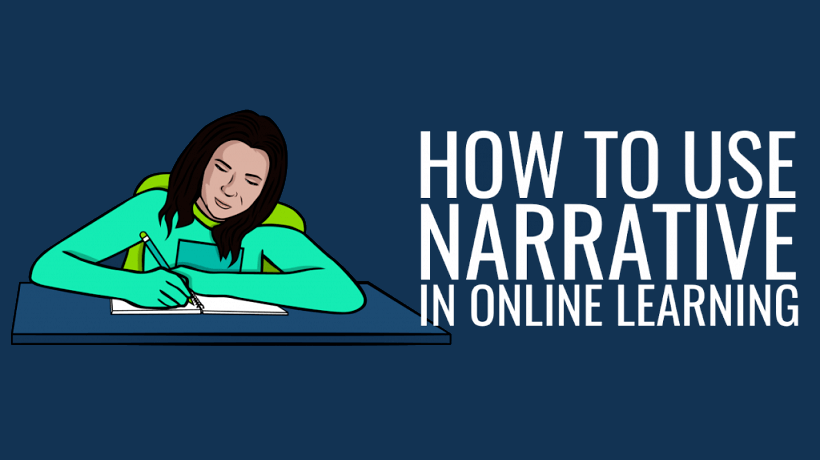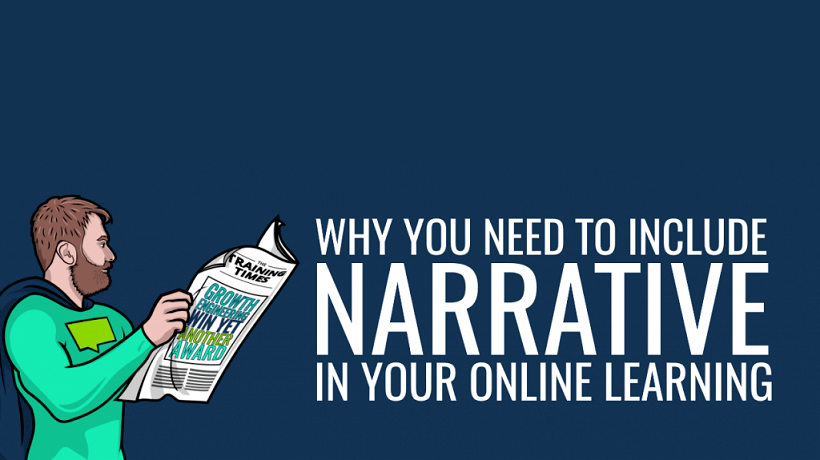Audio Narration In Online Training: When And How Should You Use It?
Several years ago, I oversaw the development of a large training program. Much of the focus was on teaching workers new processes that would make them more productive, so the audience already had some familiarity with the subject matter. For the eLearning component, an Instructional Designer on the team proposed that we skip using audio narration. This was something we had never done, but timelines were tight and he convinced me that the team could create a well-designed eLearning program sans narration. What happened? The program was well received and there was no mention of the eLearning missing audio. The business objectives of the program were also met. Success!
The experience left me questioning if our organization’s standard of narrating all our eLearning modules from beginning to end was more of a reflex than anything else. Omitting narration saved money and time, not only during the program’s initial development, but also through subsequent maintenance cycles. I wondered if we could drop the narration for some of our other programs, and in doing so become more agile in our ability to create learning content and keep it up to date.
The decisions you make about when and how you’ll use audio narration in online training projects may be influenced by several factors, including development timelines, budget allocation, accessibility considerations, and technology limitations, to name a few.
It’s certainly possible to create an engaging and effective online course that doesn’t use narration. However, research has shown that under the right circumstances, narration can have a positive -potentially very significant- impact on learning, so the following guidelines are worth considering.
The Modality Principle Of Multimedia Learning
Several of Mayer’s multimedia learning principles are referenced in this section, but at the core is the modality principle. The modality principle tells us to present words as narration rather than on-screen text. The reason for this is that that learners process information through two separate channels and with limited capacity: one for visual information and the other for auditory information. Graphics and on screen text, particularly large amounts of on screen text, can overload the visual channel. Relying more on audio narration to explain graphics pushes some of that load to the audio channel.
Adhering to this guidance has been shown to have a significant positive impact on learning, but there are restrictions and exceptions that you should factor into your design decisions.
When And How To Use Audio Narration In Online Training
1. Use Narration To Explain Visuals, But Only When You Can Keep The Explanation Brief.
Narrations to explain visuals are effective, but only when they are brief. A narration that exceeds five sentences is no more effective than a text description of the same length. When we consider the limited nature of our working memories, this makes sense. If a description or explanation is lengthy, you may want to use text so that learners can read at their own pace and refer back to material as needed. However, it is important to note that the positive effects of using narration to explain visuals appear to be greater when the material is more complex, so perhaps it’s worth revisiting those lengthy explanations and looking for opportunities to break them into smaller segments.
2. Visually Direct The Learner To Salient Visual Content During Narration.
You should keep your visualizations as free from extraneous detail as possible. However, if during the narration different parts of an illustration are discussed, guide learners’ attention with highlights, arrows, or some other form of emphasis.
3. Words Should Be Spoken At The Same Time They Are Graphically Represented.
Some might suspect that giving learners the opportunity to listen to an explanation first and then view its associated graphic would be helpful and provide reinforcement, but people learn more deeply when words are spoken at the same time they are visually represented.
4. Avoid Text On Screen That Is Identical To Narration.
It’s not uncommon to encounter eLearning that uses narration to explain a graphic and at the same time displays the narration in text on screen. I can see how an Instructional Designer might think that in doing this they are providing options to their learners. Yet multiple studies have shown that this can depress learning, possibly because this approach can overload the limited capacities of the audio and visual channels.
What about narration used to explain a graphic and abbreviated text on screen? Some research has shown that this approach may increase comprehension. Ruth Clark described one study in which the results of four different versions of a lesson were compared. Those who scored the highest on the transfer test used the lesson that contained narration plus a graphic along with abbreviated text on screen, followed by those who used a combination of narration plus a graphic.
5. Reference Information Should Be Available As Text.
Material that learners will likely want to reference should be available as text over time. These include any terms that might be new to the learner as well as instructions for exercises or quizzes. If the eLearning involves describing a procedure, those steps should be listed in text as well.
6. The Modality Principle Has Shown to Be More Effective For Novice Learners.
The modality principle helps novice learners manage their cognitive load which is at a greater risk of becoming overtaxed. For expert learners, the positive effect is less clear and could potentially be detrimental to learning if an alternative is not provided. If you are building an online course for both novice and experienced learners, provide a way for more experienced learners to pass over information that is redundant to them so they are not needlessly distracted.
7. Provide An Alternative Option.
For all its potential benefits, narration may not work for all your learners all the time. Providing an option to turn on a text version of the narration is important to support hearing impaired learners and those who are learning in a non-native language. Research has shown that learners who are taking a course that is not in their native language may have a better learning experience with both text and narration. As discussed earlier, a text option can also work well for those who are already familiar with a significant amount of the learning content.
Audience considerations aside, there are several practical matters you may need to consider in deciding when to incorporate narration, some of which I mentioned earlier. Still, thanks to the ongoing work of Mayer, Clark, and many other instructional scientists, it is comforting to have empirically based guidelines that we can factor into our decisions.
Sources:
- Clark, Ruth and Mayer, Richard (2014) eLearning and the Science of Instructional Design, John Wiley and Sons, Inc.
- Clark, Ruth (2015) Evidenced-Based Training Methods, ATD Press
- Yue, Bjork E., Bjork R. (2013) Reducing Verbal Redundancy in Multimedia Learning: An Undesired Desirable Difficulty?, Journal of Educational Psychology, v105 266-277
- Kalyuga, Slava (2013) Effects of Learner Prior Knowledge and Working Memory Limitations, Procedia – Social and Behavioral Sciences, v83 25-29