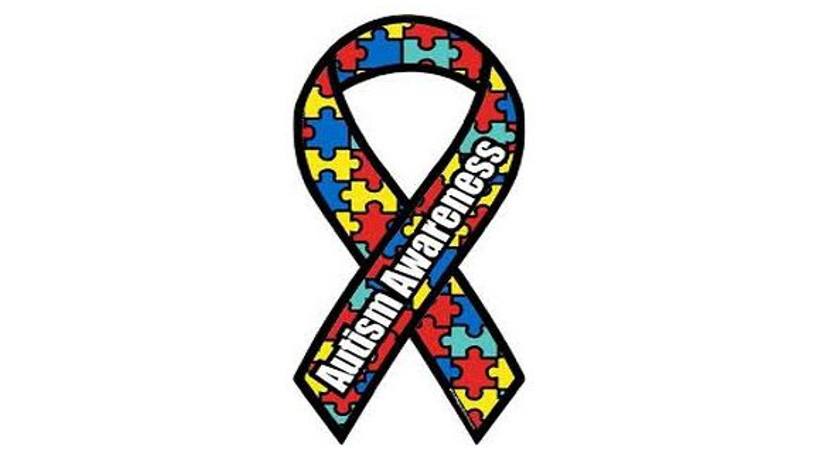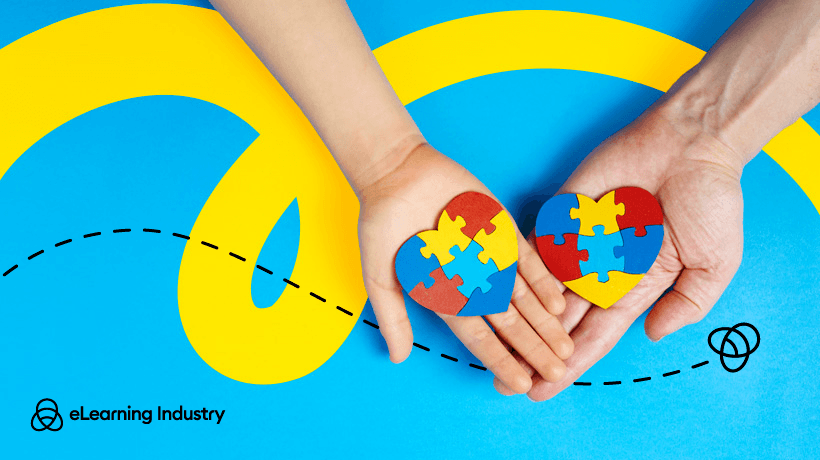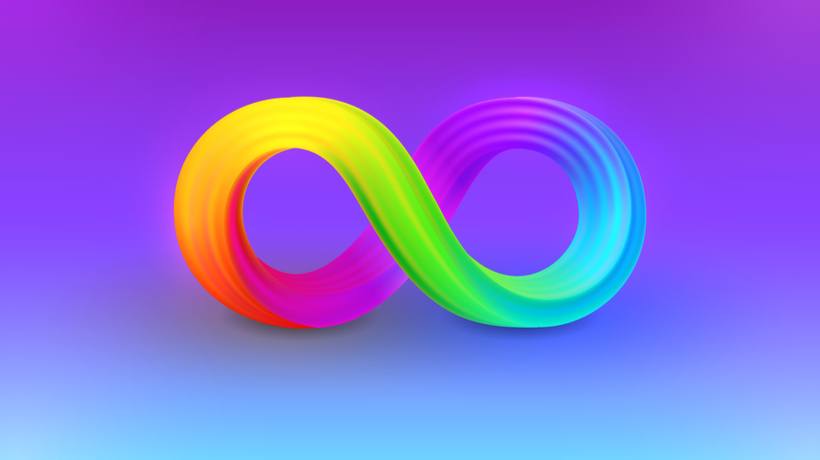Autism Awareness Month: Talking Social Stories
The visual step-by-step approach make Social Stories also suitable for providing instructions to small children and individuals with low communication skills.
Social Stories can be generic, as for instance the ones built for usage in a school. But in the case of autism they are often created with a particular individual in mind, and built with an increasing level of complexity. Social Stories created for a particular individual might also benefit by using pictures of real persons (mom, dad, brother, teacher…) and real environment (house, playground, school…), which could help reinforcing the message and making the context clearer.
In this article we suggest the usage of a tool like SlideTalk to add spoken instruction, rather than textual instructions, to support the images. Which is what we call Talking Social Stories. The usage of spoken commands makes the Social Stories model easier to access for small children or other individuals with limited reading skills.
The SlideTalk video here below is an example of how a Talking Social Story would look and sound like. This particular Talking Social Story video example explains why and how to use seatbelts, and was originally created with a particular individual in mind. The voice (which is provided by Text-to-Speech) is used at a slightly slower rate than usual, and some extra pauses are added to provide more time to look at the picture before going to the next picture. You can learn how to control the text-to-speech voice of SlideTalk by accessing the FAQ.
The usage of text-to-speech for the voiceover ensure consistency in tone and style between different talking social story episodes, which might be particularly important when made with a specific individual in mind. The recognition of the familiar tone and style might help the individual focusing on the message and not being distracted by recording details as background noise and different sound quality.
You can create your first talking Social Story right away by visiting SlideTalk and using the free access.
The pictures and script for this talking Social Story example were taken from the Autism Spectrum Directory blog.