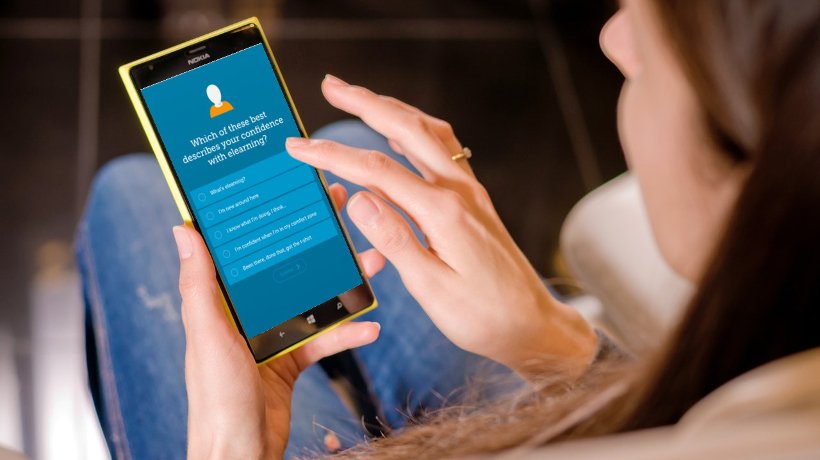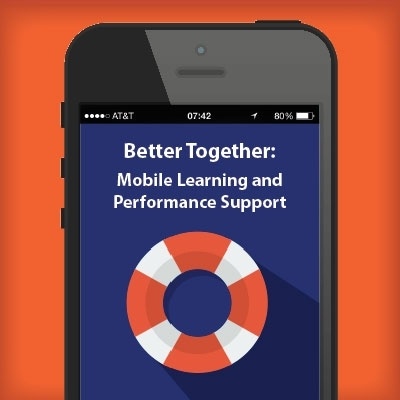Want A Better Mobile eLearning? 3 Things You Should Quit Doing Now
Great mobile-first design actually goes against much of the traditional Instructional Design principles that have been drilled into us for years. To engage learners on the devices in their pockets, it’s time to imagine a new approach for mobile eLearning and kick those bad habits.
1. Stop Building In Lots Of Click-Interactions
The assumption here is that learners don’t like having to digest large chunks of text on small mobile screens. The unspoken rule is that the learner just won’t read all the information.
In actuality, mobile users regularly read eBooks and longer-form articles on their devices. Instead of the length of the text, the factors that most affect engagement are the quality of the written content, and whether or not it is interesting and relevant.
In fact, additional clicks can actually be frustrating on mobile devices, as they are yet another hoop the user has to jump through to access the content they’re after. Scrolling, far from being annoying, is the intuitive option on both desktop and mobile devices.
That being said, it is still a good idea to break up different sections of text to make the information as digestible as possible for the learner. Use subheadings, or try your hand at something slightly more creative, and turn your content into short stories.

2. Stop Avoiding The Use Of Games, Interactions, And Simulations
With this outdated rule, the rationale is that games and other interactive formats are better when they’re on a bigger screen.
But did you know that the majority of mobile experiences are interactive? Mobile users access their phones an average of 7 times within 1 hour. This totals around 4 hours a day. This time is spent engaging with interactive experiences, such as playing games, browsing social media, navigating… and so on and so forth. In fact, in September 2017, it was found that 4 out of 5 of the most popular paid-for apps downloaded to mobile devices were games.
So, mobile users can’t get enough of gaming - and when you think about the situations in which mobile users are active, this makes a lot of sense. For example, in a queue, on a commute, in a waiting room… games are perfect entertainment for these short bursts of time.
Why not try using a game instead of a formal assessment in your eLearning? Get tips on gamifying your eLearning, plus an example.
3. Stop Hesitating To Use Videos
More than half of all video content on the internet is viewed on mobile devices. Next time you’re on a train during commuter hours, just take a look around. Chances are that you’ll see a lot of people on their mobiles, engrossed in watching TV shows, films and the like. This means that you don’t have to limit all the videos you use in your eLearning to 30 seconds or less. If the circumstance is right, mobile users will watch longer videos.
eLearning is the perfect place to incorporate longer videos; learners are expecting to pick up something of value. This is a far cry from the short snippets of video mobile users expect to see on social media.
Don’t worry about investing lots of time or budget into creating award-winning videos - your DIY-style videos will work just as well. Remember, it’s the content that counts. The key to engagement with video is all down to how well you hook your learners in. Get some inspiration from immersive video example from the Open University and some top tips on how to ensure your video stories are immersive too.

Check out these 7 killer mobile learning design strategies
Need to up your game when it comes to mobile learning design?
Is your authoring tool helping or hindering your mobile eLearning design? Take a look at Elucidat, the award winning authoring platform that will help you design amazing, mobile-friendly eLearning.
Try Elucidat Free, or check out their mobile friendly eLearning examples.