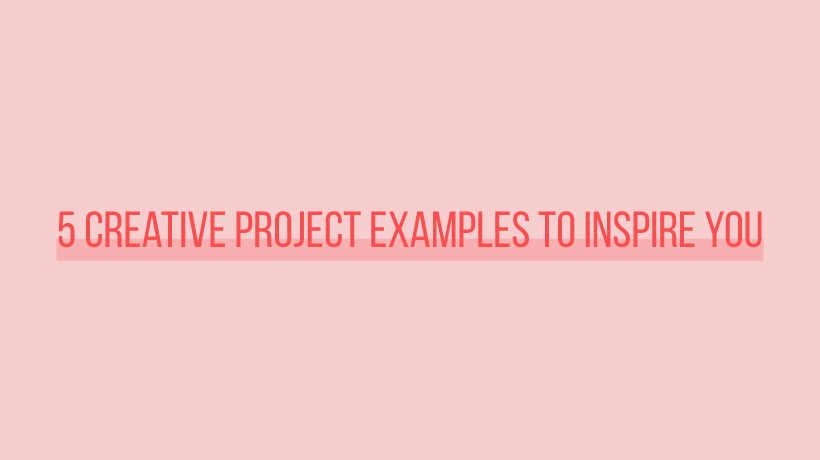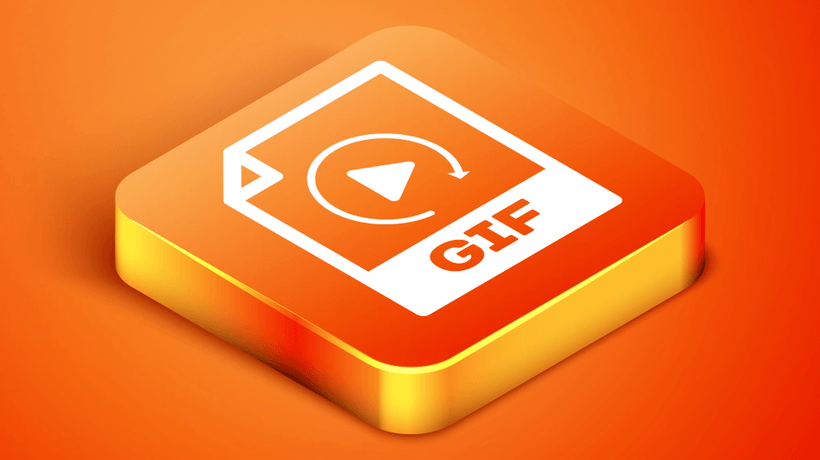Why Cinemagraphs For eLearning?
A cinemagraph is a photo with a touch of movement, more subtle than a full motion video or animated gif.
Named and popularized by fashion photography and design duo Kevin Burg and Jamie Beck, it’s now possible to create them easily and quickly with any smartphone.
You already use images in your eLearning, and you might use video where appropriate too. But don’t assume you've got all the visual media options covered.
Cinemagraphs are hybrids; they combine elements of still images with movement and wrap them in a convenient gif file format.
They offer even more opportunities to tell a story and make an emotional connection to a learner than a photograph, with the added impact of movement to draw the eye.
1. Eye Catching eLearning.
People ignore generic images and even full motion animation is becoming more commonplace on the web. Adding a unique layer of interest, like selective movement, can really make people pay attention.
You’re often competing for your learners’ time with countless distractions and other commitments. Catching their eye and drawing them in is your first challenge and cinemagraphs can help without being overwhelming.
2. Emotional Impact.
Memory is tied to emotion; being able to evoke feelings in your eLearning will help knowledge retention. If you can make your learner feel something, you’ve got their full attention and they are engaged with your content.
Think about how you can use a cinemagraph to better evoke the appropriate emotion for your course.

This cinemagraph brings to mind happy times, you could use it as a metaphor for illuminating a situation.
3. Uncanny Valley.
Many cinemagraphs feature perfectly still people with garments or hair fluttering in the breeze; there are some good examples of this style on Burg and Beck’s site. There’s a fair chance some of you will find this specific style of images a little eerie; it’s a phenomena known as “the uncanny valley”. The theory is that if something moves with almost natural qualities some people can see it as unsettling. Among the arguments against the theory are that younger people are more used to encountering simulated natural movement in other things. Either way viewers are often fascinated by unexpected types of movement. With thought and planning you can use this effect to create an emotional response in the learner which leaves a longer lasting impression than a still image.
https://twitter.com/RickDeVos/status/629314908711161856
4. Provide Visual Cues.
Beyond simply looking attractive, you can use the motion in a cinemagraph as an intrinsic part of your eLearning. People are programmed to recognize motion, especially in animals and other humans, so you can use this element of the cinemagraph to offer visual cues to your learners.
It’s easy to imagine a fire safety course using moving elements to highlight possible hazards. Using motion as your visual cue rather than color can make your learning more accessible. Color blindness is relatively common, and localization issues around different cultural significance of colors are also a factor to consider.
5. Shareable By Design.
One of the best ways to get your course seen is to have the learners themselves share it. Making it easy for them to pin, tweet, and share your graphics can make the difference. Because a cinemagraph is usually displayed as a gif, it’s designed to be shareable; the image format is supported by many major social network sites as standard.

This cinemagraph was created with free software from a video file, it's been converted to the gif format so it can be displayed in any browser.
6. Compliment Video.
There are many situations where video will offer a better experience for your learner, but you can use the cinemagraph to compliment it. On the front page of Oil & Gas Skills Navigator they have a looping cinemagraph image as a placeholder for a longer full motion video. When you click the button to find out more, the full video plays with a voiceover explaining more about their services.
With some planning you can help draw attention to a valuable video element and lead them into clicking through to get the full experience. Using cinemagraphs in an interactive way like this is straightforward with all modern eLearning tools thanks to the standard gif image format.
Grabbing attention, engaging your learner, creating an emotional response, all these things can be done with a well-chosen image or video. But there are advantages to the cinemagraph that make it ideal for eLearning in particular.
Advantages Of A Cinemagraph
Any web browser can display an animated gif; from the latest smartphone to the oldest desktop your learners will be able to see the cinemagraph in all its glory. This is particularly important for delivering consistent courses to clients with a wide range of target devices.
You don’t need expensive software or equipment to create them. If you’ve got a good eye for composition and a smartphone or camera, you can create attention grabbing cinemagraphs in a few minutes with free apps.
You can also create cinemagraphs from existing images or video, turning assets that are already available into a new feature for your course.
How To Make A Cinemagraph
The easiest way is to use your smartphone or tablet, but you will need to make sure your phone is perfectly still when capturing the video to get the best results.
There are several apps which will let you create cinemagraphs; we’d recommend searching the Apple app store or Google Play store and finding your favorite.
Flixel is one of the more popular apps for creating cinemagraphs and there are lots of examples on their twitter feed:
VIDEO: Learn to create a #cinemagraph with @lindsayadler's great new tutorial. https://t.co/vZxbrUmY0I #flixel https://t.co/pyoE2eftQC
— Flixel (@Flixel) August 10, 2015
Using software on a desktop computer, you can get finer control over the cinemagraph creation process.
There are apps for Windows and Mac which are designed to make creating cinemagraphs easy. If you want ultimate flexibility, you can also use most popular image and video editing packages to achieve the same result.
Now you’re all set to use cinemagraphs in your next eLearning project.