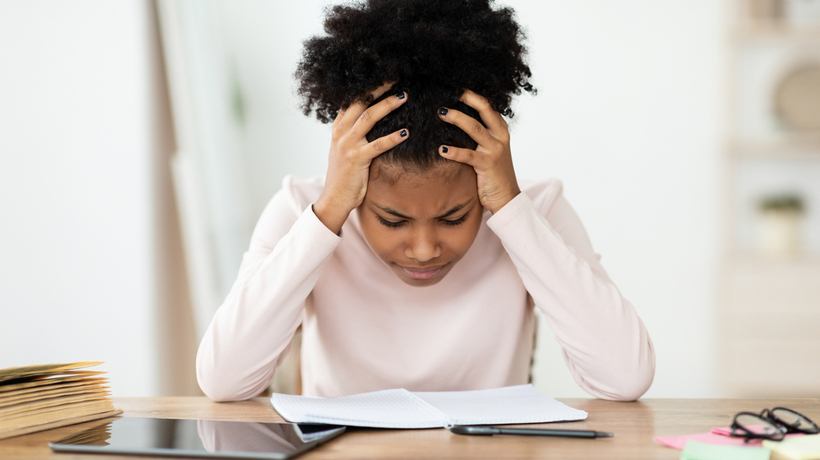Problem Solved: Common Problems Faced By Online Learners And How To Fix Them
Over the span of the last twenty years, cloud-based online learning has revolutionized corporate training. eLearning helps business reduce costs, simplify training logistics, and gain more insight into their employee's progress. It also gives learners the freedom to study from anywhere at their chosen pace. That's not to say that online training courses are without their share of issues and challenges.
We’ve picked the 4 most common problems faced by eLearners today and share a few tips to help you tackle them.
1. Resistance To Change
It’s common to see some initial resistance when online employee training first comes into a company—especially from more senior employees. Τhis is not one of the problems with eLearning per se, as much as it is a "people" problem. Some employees are creatures of habit and tend to view any new process or technology as an intrusion to their regular workflows.
To win the hearts of your "old school" learners, you need to convince them that online learning is better, faster and easier than conventional classroom-based training. So, get promoting! Play on eLearning's strengths, like the fact that it gives learners the freedom to study at their pace and from wherever they are. Show them how asynchronous learning frees them from rigid class schedules.
Another reason learners may be resistant to online learning is that they're afraid of using a new system and messing it up. To counter this, schedule time to train employees on the layout and use of the eLearning environment itself. Training will prevent any real or perceived LMS illiteracy from holding your learners back.
2. Technical Difficulties
Learners will often be perfectly willing and even eager to use their new eLearning-based training environment, only to be stopped in their tracks by a technical difficulty. Technical issues are among the most common problems faced by online learners. They can also be the most dispiriting, as your users will feel helpless against them. We're not talking about the occasional technical glitch here or there (which is an unavoidable fact of life). Instead, we’re referring to broader issues: ones that stem from using the wrong eLearning platform.
A desktop LMS application with demanding CPU requirements, for example, will be unusable (or unbearably slow) for employees with older PCs.Similarly, a mobile client that works on iOS only or will have Android users feeling left out. Or vice versa. To protect your training program from such issues opt for a lightweight LMS platform that’s accessible from both desktop and mobile clients, and across all popular platforms and operating systems. When it comes to mobile learning, connectivity issues are another common problem, especially in countries (or areas) with spotty network coverage.
In those places, wi-fi based access is your best all-around option, but a mobile client like TalentLMS that also allows users to study offline can be especially liberating and breaks down even more barriers to online learning.
3. Lack Of Motivation
eLearning gives learners the power to study at their own pace. With great power, however, comes great responsibility. In online learning, the learners are responsible for setting aside time to study and ensure they’re not left behind.
For some users, this is fine. For those who lack discipline or internal motivation? Not so much. The inability to correctly pace themselves is one of the most common problems faced by online learners. To make sure that learners follow through with their studying, training managers can define a formal schedule with specific deadlines for the completion of various course units and due times for the course deliverables. This way, users who want to go through their courses faster can, while users that lack the organizational skills can use the official schedule as their study roadmap. Such a schedule should be communicated to every learner, and be readily accessible at all times from within their online training portal (e.g., as an embedded calendar view). Reminding users through a second channel like email of upcoming tests and other major training events is also good practice.
TalentLMS' Notifications feature, for example, allows instructors to set up automatic notifications that can invite and remind users of all types of LMS events, and is the perfect tool to keep all learners engaged. Gamification elements can also serve as great motivators for certain types of learners. In fact, that's the reason Gamification was introduced into non-gaming contexts in the first place: as a means to boost engagement by appealing to the users' competitive spirit.
4. Lack Of Interactivity
Some people learn better in a social context. For them, online learning with its emphasis on individual access and self-paced studying can feel somewhat impersonal. Lack of interaction with other learners or instructors is one of the most common problems faced by eLearners. It's also one of the inherent problems with online classes in general—at least in their strictly asynchronous version. It doesn't have to be that way, though.
In TalentLMS, for example, you can leverage the platform's Instructor-Led Training support to arrange for in-person training sessions, either online or in a traditional classroom setting. TalentLMS will then let you manage those ILT sessions alongside your regular course units, and will automatically track learner enrollment, handle classroom capacities, and even alert learners of upcoming sessions for you.
If an actual classroom is not an option, you can arrange for frequent teleconference-based meetings for learners. Features such as video, audio, shared screens, and virtual whiteboards, will allow them to collaborate without having to share a physical space.
Last but not least, plain old text-based forums allow for course collaboration and open discussion, without requiring users to meet online at a specific time. This just one more tool that makes online learning more personal for your learners.
Conclusion
Armed with our tips and suggestions, you should now be ready to solve the most common problems faced by online learners at your company. Having the right LMS will assist you tremendously in this task—as it will in all other aspects of designing, creating, and deploying your training program.